Whoa - not a fun error message to come across, but thanks for coming here for help!
I haven't run into that one myself nor have I heard of anyone else seeing it recently, and I have no reason to suspect that our site has been compromised. Are you seeing this error message in all browsers or just a particular one you've been working in? Do you know which browser and version it is, so that our team can give it a better look? Also are you seeing this on all your Rise courses - or just this particular one?
I'm also going to ping our web team to have them take a look while I wait to hear from you!
Thanks for the quick reply. It's only on 2 of my Rise courses (I've got some others that I've checked and all is ok with them). The browser I'm using is Chrome.
Let me know if I can provide you with any other info,
Just wanted to also give you a heads up that responding via email includes your signature here in ELH. You are welcome to visit the forum discussion and click on the "edit" below your post to remove that information. No worries on our part - just in case you don't want your information publicly!
As for the issue you're seeing, a member of my team was able to replicate on the latest update of Chrome that he installed in the past day or so, version 57 - I'm still on version 56 and it's working fine. He also shared the behavior only occurred on Rise files that he was exporting for the first time. So our first thought is that Chrome released some security updates and is double checking that you want to download zip files.
Our team is double checking, but in the meantime you could look at trying to export from another supported browser, or if you'd like our team's assistance with exporting the files we're also happy to help. Just let me know and I can get a support case started for you.
Thanks for the update, I am on version 56 but it is the first time I am downloading the said courses.
I've just tried it with MS Edge and it downloaded without any problems, even after telling me it wasn't a supported browser. Will this have any affect on how the file behaves when I load it into our LMS?
Do you have Firefox or Safari handy to try it from those? I can't say for certain that from the Edge browser that it would all work as expected since it's not one of the browsers we support. It's good to know that you're on ver 56 though and still happening on the first export. I'll share that information with my team as well!
Thanks for that update - I'm sharing this additional information with our team.
In the meantime, after you see the error message are you able to bypass it and complete the download? With the change in security updates we're still figuring out next steps to help browsers such as the latest Chrome know it's not malicious - but if you need help with the export, our Support team can assist.
Thanks Cheryl - I know it can be a scary message, and I haven't run into it myself - but it's the browsers way to try and protect you from potentially malicious content, that can often be presented in a download of a zip file or something with Javascript in it. We haven't changed anything in our zipped package or export process recently - so our team is digging into this to see what, if anything we can modify, so we'll keep you posted on that!
In the meantime, for you and anyone else who follows along in this discussion it's helpful to know what browser and version it's occurring in (here's a Peek video of a few ways to check!) and if you're seeing this only on newly exported Rise courses, or any and all Rise courses (including those previously exported).
Our team is still looking into what may have changed in these browsers to cause the message you're seeing, but in the meantime the Rise content is safe and you can download and save the export files.
Thank you for confirming your team are investigating I am still having issues updating my content. I can export, upload and run a new Rise e-Learn once, then after updating the content I cannot run the e-Learn I just get a blank screen. I have tried to fix this with our LMS support team but they say it is not exporting with the correct information in the url link to re-launch.
First, just wanted to also give you a heads up that responding via email includes your signature here in ELH. You are welcome to visit the forum discussion and click on the "edit" below your post to remove that information. No worries on our part - just in case you don't want your information publicly!
Are you following the steps here to export the Rise course for LMS? If it was working when you previously uploaded it, and it's stopped working with the latest upload? Have you also tried to upload to SCORM Cloud to see if it launches there, it's a good industry standard for testing SCORM Content and would help you narrow down what is happening with the Rise course currently in your LMS. Also, do you know what browser you're testing it with? You'll want to confirm you're using one of the browsers here.
Let me know if you're able to take a look at those, or if you'd prefer to share your Rise export with us and we can test too. You can upload the zipped file here using the “ADD ATTACHMENT” button at the bottom of the forums reply window. If you’d prefer to not share in the public forums you’re always welcome to share with our Support Engineers here. They’re available 24/7 to assist!
I really hope I can get this resolved soon I need to start using Rise for my e-learning builds. I have checked and am exporting to SCORM 1.2 which I have always used and works fine for my Articulate Storyline 2 e-Learns. I using, Windows v11 Lenovo Thinkpad, browser is Chrome v57.0.2987.133. I've tested with another test Rise course, made it really straight forward just text and this is the same won't load. I checkedin with our LMS support and they have said it is uploading so it must be the content and can I check with you guys again? I have attached the e-Learn if you could advise where I am going wrong please?
Cannot get into SCORM Cloud as access blocked by IT.
Thanks for sharing the export. I was able to download it and then posted it to SCORM Cloud for you. You can see that link here (if you're able to access SCORM Cloud) and it launched for me in Chrome an image of that below:
What happens when you try to launch the course? You mentioned it works the first time, but not after updating? Are you updating the Rise course and then overwriting the existing one on your LMS? Could it be a cache issue where it's not able to capture the new information? If so, a new browser or an incognito chrome window should narrow that down. The LMS team confirmed it was uploading, were they able to play it successfully?
Let us know if you're able to test that link and any other information you're able to share about how the course is behaving.
thanks for testing my course and yes it works for me through your link - I have let our LMS Support team know and they wanted me to check if it works first time only or if you can launch it again. It's after the initial launch I get the blank screen.
Ah, good point to test Ruth - I just launched that link again in the same browser and using the same email log in, and it all opened normally again. I even tried it again after closing my browser down (good thing it's first thing in the morning...otherwise I'd have all my tabs open!) and that one worked again too. Were you able to test the same thing with the link from SCORM Cloud? It should work the same for both of us and then that'll be good info for your LMS Support team!
I have tested in SCORM Cloud and it worked but it still won't open a second time on my LMS. I deleted the e-Learn and set up a new programme and same thing again it launches first time but not the second. Is there any information sent back to the LMS to re-start where the e-Learn left off that I can ask my LMS Support team to look into?
I even built a new e-Learn with text only to make it supper simple and that won't launch a second time either.
40 Replies
Hi Merridee,
Whoa - not a fun error message to come across, but thanks for coming here for help!
I haven't run into that one myself nor have I heard of anyone else seeing it recently, and I have no reason to suspect that our site has been compromised. Are you seeing this error message in all browsers or just a particular one you've been working in? Do you know which browser and version it is, so that our team can give it a better look? Also are you seeing this on all your Rise courses - or just this particular one?
I'm also going to ping our web team to have them take a look while I wait to hear from you!
HI Ashley,
Thanks for the quick reply. It's only on 2 of my Rise courses (I've got some others that I've checked and all is ok with them). The browser I'm using is Chrome.
Let me know if I can provide you with any other info,
Thanks,
Merridee
Hi Merridee,
Just wanted to also give you a heads up that responding via email includes your signature here in ELH. You are welcome to visit the forum discussion and click on the "edit" below your post to remove that information. No worries on our part - just in case you don't want your information publicly!
As for the issue you're seeing, a member of my team was able to replicate on the latest update of Chrome that he installed in the past day or so, version 57 - I'm still on version 56 and it's working fine. He also shared the behavior only occurred on Rise files that he was exporting for the first time. So our first thought is that Chrome released some security updates and is double checking that you want to download zip files.
Our team is double checking, but in the meantime you could look at trying to export from another supported browser, or if you'd like our team's assistance with exporting the files we're also happy to help. Just let me know and I can get a support case started for you.
Hi Ashley,
Thanks for the update, I am on version 56 but it is the first time I am downloading the said courses.
I've just tried it with MS Edge and it downloaded without any problems, even after telling me it wasn't a supported browser. Will this have any affect on how the file behaves when I load it into our LMS?
Thanks
Merridee
Hi Meridee,
Do you have Firefox or Safari handy to try it from those? I can't say for certain that from the Edge browser that it would all work as expected since it's not one of the browsers we support. It's good to know that you're on ver 56 though and still happening on the first export. I'll share that information with my team as well!
Hi Ashley,
Just a quick update, I tried downloading the file in Firefox and got the same dangerous message as I did with Chrome.
Merridee
I'm getting the "dangerous" error myself and I'm just trying to export a demo I made of the flashcard interaction...
Hi Erin and Meridee,
Thanks for that update - I'm sharing this additional information with our team.
In the meantime, after you see the error message are you able to bypass it and complete the download? With the change in security updates we're still figuring out next steps to help browsers such as the latest Chrome know it's not malicious - but if you need help with the export, our Support team can assist.
I'm getting it as well. I've just been choosing to bypass it rather than discard the download.
Thanks Cheryl - I know it can be a scary message, and I haven't run into it myself - but it's the browsers way to try and protect you from potentially malicious content, that can often be presented in a download of a zip file or something with Javascript in it. We haven't changed anything in our zipped package or export process recently - so our team is digging into this to see what, if anything we can modify, so we'll keep you posted on that!
In the meantime, for you and anyone else who follows along in this discussion it's helpful to know what browser and version it's occurring in (here's a Peek video of a few ways to check!) and if you're seeing this only on newly exported Rise courses, or any and all Rise courses (including those previously exported).
One additional question for you all - were you working on a Mac or Windows version of these browsers?
I tried on both systems
PC, Google Chrome Version 57.0.2987.110. It's happening on all exports for me.
I've attached a short video to show you.
Thanks Erin and Cheryl, the video is really helpful too!
Mine is windows, thanks
Hi I'm getting this error message too using Chrome v57.0.2987.133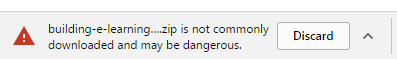
Can you advise please?
Thank you
Hi Ruth,
Our team is still looking into what may have changed in these browsers to cause the message you're seeing, but in the meantime the Rise content is safe and you can download and save the export files.
Thank you for confirming your team are investigating I am still having issues updating my content. I can export, upload and run a new Rise e-Learn once, then after updating the content I cannot run the e-Learn I just get a blank screen. I have tried to fix this with our LMS support team but they say it is not exporting with the correct information in the url link to re-launch.
Can you advise please?
Thank you
Ruth
Hi Ruth,
First, just wanted to also give you a heads up that responding via email includes your signature here in ELH. You are welcome to visit the forum discussion and click on the "edit" below your post to remove that information. No worries on our part - just in case you don't want your information publicly!
Are you following the steps here to export the Rise course for LMS? If it was working when you previously uploaded it, and it's stopped working with the latest upload? Have you also tried to upload to SCORM Cloud to see if it launches there, it's a good industry standard for testing SCORM Content and would help you narrow down what is happening with the Rise course currently in your LMS. Also, do you know what browser you're testing it with? You'll want to confirm you're using one of the browsers here.
Let me know if you're able to take a look at those, or if you'd prefer to share your Rise export with us and we can test too. You can upload the zipped file here using the “ADD ATTACHMENT” button at the bottom of the forums reply window. If you’d prefer to not share in the public forums you’re always welcome to share with our Support Engineers here. They’re available 24/7 to assist!
Hi - Ashely,
I really hope I can get this resolved soon I need to start using Rise for my e-learning builds. I have checked and am exporting to SCORM 1.2 which I have always used and works fine for my Articulate Storyline 2 e-Learns. I using, Windows v11 Lenovo Thinkpad, browser is Chrome v57.0.2987.133. I've tested with another test Rise course, made it really straight forward just text and this is the same won't load. I checkedin with our LMS support and they have said it is uploading so it must be the content and can I check with you guys again? I have attached the e-Learn if you could advise where I am going wrong please?
Cannot get into SCORM Cloud as access blocked by IT.
Thanks
Ruth
Hi Ruth,
Thanks for sharing the export. I was able to download it and then posted it to SCORM Cloud for you. You can see that link here (if you're able to access SCORM Cloud) and it launched for me in Chrome an image of that below:
What happens when you try to launch the course? You mentioned it works the first time, but not after updating? Are you updating the Rise course and then overwriting the existing one on your LMS? Could it be a cache issue where it's not able to capture the new information? If so, a new browser or an incognito chrome window should narrow that down. The LMS team confirmed it was uploading, were they able to play it successfully?
Let us know if you're able to test that link and any other information you're able to share about how the course is behaving.
I've made a number of downloads via both Chrome and Firefox, and have never gotten a notice like that...
M
Hi Ashely,
thanks for testing my course and yes it works for me through your link - I have let our LMS Support team know and they wanted me to check if it works first time only or if you can launch it again. It's after the initial launch I get the blank screen.
Thanks
Ruth
Ah, good point to test Ruth - I just launched that link again in the same browser and using the same email log in, and it all opened normally again. I even tried it again after closing my browser down (good thing it's first thing in the morning...otherwise I'd have all my tabs open!) and that one worked again too. Were you able to test the same thing with the link from SCORM Cloud? It should work the same for both of us and then that'll be good info for your LMS Support team!
Hi Ashley,
I have tested in SCORM Cloud and it worked but it still won't open a second time on my LMS. I deleted the e-Learn and set up a new programme and same thing again it launches first time but not the second. Is there any information sent back to the LMS to re-start where the e-Learn left off that I can ask my LMS Support team to look into?
I even built a new e-Learn with text only to make it supper simple and that won't launch a second time either.
Any advice would be good.
Thanks
Ruth
This discussion is closed. You can start a new discussion or contact Articulate Support.