Start Quiz link invisible in Rise
Jan 14, 2020
By
Steve Jones
Hi -
A client has an issue with a Rise course - they can't start the quiz. Turns out the Start Quiz link is white and can't be seen. It's blue when I publish and upload to my LMS, but when I preview in Rise it is white. I don't see any way to change the formatting for the Start Quiz link. Any ideas?
Here's how it looks on my LMS:

Here's how it looks in preview (and client's LMS):

If you select text, you can see it's there:
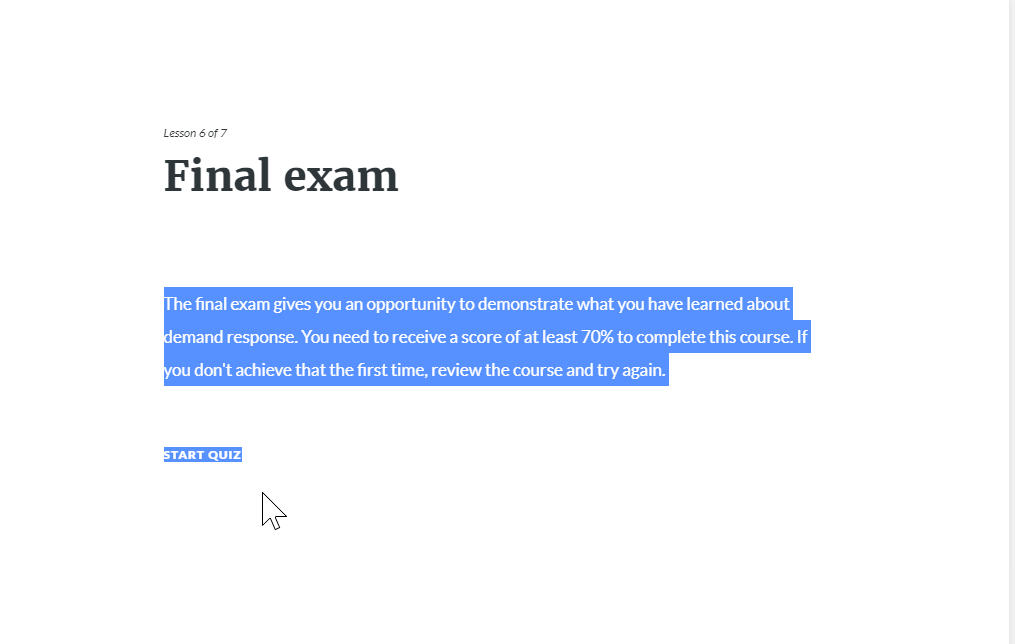
Thanks!
Steve.
6 Replies
Hey Steve, thanks for sharing this odd behavior with us! I can't say I've seen this happen before, so I'd love to get some more detail from you. Can you help me with a few more questions?
I noticed it in Chrome. Not sure what browser my client uses, probably IE.
when I use the course Share link, the Start Quiz is invisible in Chrome, Edge, and Firefox
ok, it's getting worse now.
When I try to take the quiz using the Share link, nothing happens when I click an answer.
here's a Peek video
https://360.articulate.com/review/content/f3387614-a389-4fca-8720-0e6197aa9c54/review
Hi Steve,
We want to help you get this resolved as soon as possible! Could you please send us the course Share link privately here, as well as the LMS output file? We'll test it on our end and let you know what we find.
Was there a solution to this issue? We have the same with one of our courses.
Hi there, Brian. In Steve's case, the course accent color somehow became corrupted. Toggling it to another color and then back to his preferred color fixed the issue.
Try that, and let us know if it doesn't work. Thanks!
This discussion is closed. You can start a new discussion or contact Articulate Support.