Larger clickable area on tabs?
Jul 11, 2017
Hello,
Is it possible to make the clickable area on the Tabs interactive element larger? For example, the bottom part of each Tab under the text is not clickable. Or, more precisely, its behavior is not very deterministic: sometimes it turns to a hand, and sometimes to a pointer (please see the photo - current active tab is "Fleet Management" and I cannot switch to the right-most tab, as the pointer is not clickable).
If user does not know he must click only on text and above on every tab, and clicks occasionally on lower part of a tab, he thinks this is a bug as he cannot switch to a new tab. I used Chrome browser.
Many thanks!
6 Replies
This post was removed by the author
Hi, I would like to make the same point for the Accordion interaction. A client had asked if there was a bug as the accordian would not open (for them) for one of the points if they did not click more specifically on the text or the "+" symbol.
Hi Irina and Dorrien! What browser were you using to test the Rise course? I am able to click anywhere within the tab and accordion interactions in all of these supported browsers. Could you send me your Rise Share link so I can take a closer look?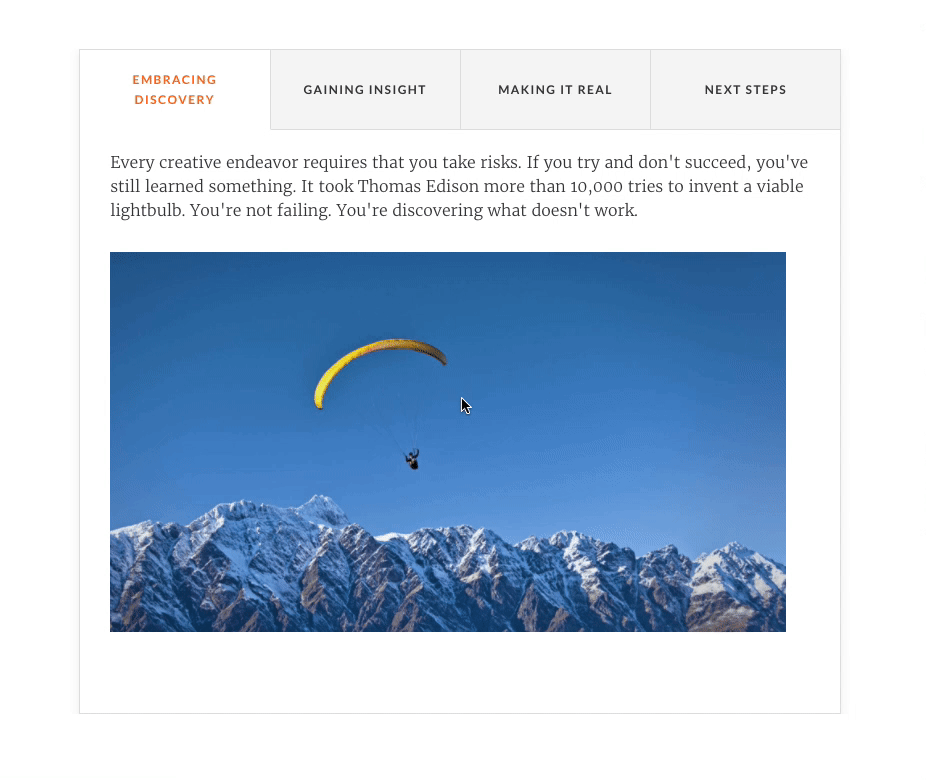
Dear Alyssa
Thank you very much for your fast reply,
I am using Chrome Version 59.0.3071.115 (Offizieller Build) (64-Bit)
Unfortunately I personally cannot share the link as the course material is confidential.
But when I made a new course just to test this element it worked ok.
Maybe it is kind of floating bug, I hope it won't reappear.
Thanks for the update, Irina. If it does pop up again, we definitely want to look into it. You can always share your content with us privately here, and our team will be glad to sign a NDA.
Dear Alyssa,
Thank you very much, and after the experience of only few months with Articulate in our company I'd like to say how we value Articulate support service, which is a huge part of the product itself. Just a deep appreciation and many thanks.
Thanks for sharing that, Irina! I really appreciate your feedback, and I'm so glad you are a part of our community!
This discussion is closed. You can start a new discussion or contact Articulate Support.