Sharing Dropbox link
Feb 13, 2013
By
Ron Chow
Hi Guys,
I'm having a difficult time with sharing my dropbox link.
I'm new to Dropbox, but I published my project and uploaded it to my dropbox account.
I'm sharing the story.html link but nothing happens when the link moves to the browser. It just wants me to download it and doesn't show the presentation. Is there something I'm doing wrong? I'm hopeful to have this resolved today, I wanted to share an interactive vday card with my GF 
Thanks!
Ron
18 Replies
I'm definitely not a dropbox expert, so there may be a better way to do this, but when I want to share web content from my dropbox account I create a file under the "Public" folder in my dropbox acct, upload all of my Storyline published files into this folder, then right click on your story.html file and copy the public link.
Hope this helps!
Hi Brian,
Thanks for the reply! Is there a setting I have to create to make it a "public" folder?
Hmmm, my Public folder was created for me by default when I joined up, but interestingly it looks like that doesn't happen anymore.
Here's the official statement from dropbox - https://www.dropbox.com/developers/blog/19
The statement refers to an API, but I'm not sure if it is necessary to use the API to create the type of link you're looking for. There may be someone else here in the community that can weigh in and provide a definitive answer....
Yeah, it looks like they stopped creating public folders after Oct, 4th but i was able to get one established.
However, when I copy the public link and share it - my story.html file doesn't show in the browser. Just a blank screen.
Chrome is my default browser and it went blank on that. I also tried using IE and got nothing. I don't know what I'm doing wrong. If all else fails I might have to publish it to a CD.
Are you copying the correct file? Make sure your copying the html file called "story." See my screen capture.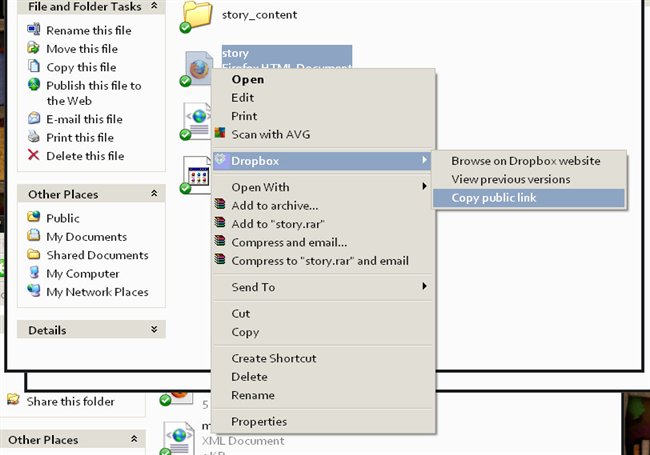
Yeah, I'm selecting the story.html file...
Ron, from your screenshot it looks as though you're missing some of the other files that storyline creates on publish. Take a look at Wilson's screenshot for an idea of what you need to be uploading...
WOW *facepalm*
I didn't realize you needed the whole output folder in the Public Folder. I just moved the single story.html file over to the public folder. Thanks guys for your help! You saved my day
LOL, easy to do man, and the stuff we go through for love! Good luck with the GF, hope she likes your valentines card
Hey, at least you know now!
Thanks guys!!!
I haven't had a chance to go through and see if someone else has posted this, so just in case, if you're new to Dropbox, you can still get the "public" folder but you need to activate it first, which you can do by clicking this link.
https://www.dropbox.com/enable_public_folder
Thanks for the enable link. I set up a new dropbox account for my current employer and was confused as to why my links would not work. This is supper helpful.
Thanks for sharing that, Kimberly!
Thanks for the scoop. Even if it's been awhile, the info was just what I needed. Thanks again.
Hi Vicki,
I'm glad this thread helped you out, and I just wanted to welcome you to the Heroes community!
This discussion is closed. You can start a new discussion or contact Articulate Support.