Storyline SCORM modules into Moodle... not keeping highest score.
Jul 13, 2012
Hi folks. I am building some e-learning modules, and I will house them in Moodle LMS. I have a bit of experience with both Moodle and Articulate, so it has been going pretty smoothly.
However, here is a snag that I have as I test through the functioning and SCORM tracking prior to building the course.
The problem: A SCORM module, happily installed into a moodle course, is correctly reporting its results to the moodle gradebook. Great. BUT, if the student goes back to that test a second time and completes the test again, Moodle just takes that more recent score and writes it over the older one, even though I tried to set all the configurations so that it would keep the highest score ever accomplished. So, if a student passes, but then is silly enough to return and fail it, they lose that passing score for good.
Here are the settings I've done, I've tried to be thorough. (Note -- Moodle version is 2.0.2 ... I know, not the newest, but I have no indication that is where the bug is)
In STORYLINE --
(1) editing the results slide - results tab:
(2) editing results slide - options tab:
(3) Configuring the Player - "other" settings:
(4) Publishing the module - LMS tab
(5) Publishing, LMS tab, Reporting and Tracking Button, Reporting tab:
(6) Publishing, LMS tab, reporting-and-tracking, Tracking tab:
AND UNDER MOODLE --
Of course what is most relevant is the sreen of the configs of the SCORM item that I then uploaded into my course.
Here is the screenshot of the full settings -- to me they seem to say I want to keep the HIGHEST score only.
Screenshot is here:
http://www.metamango.com/transfer/moodle-scorm/moodle-editing-scorm-package.png
THANKS VERY MUCH FOR ANY HELP! -- Eric



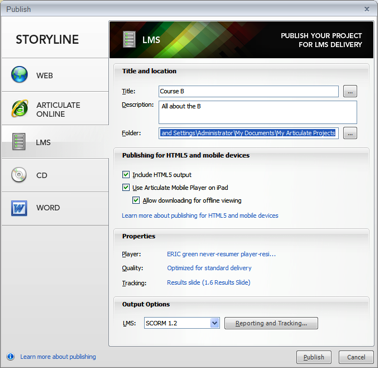
6 Replies
This is moodle more than storyline, have you set moodle to highest score?
If yes then are you forcing complete (may not be available in 2.02). If you are loading in a new window and hiding the courses structure the user will continue to take the same course again and again and overwrite the gradebook
Greatly appreciate your input. (1) moodle is set to "highest attempt" [[note, you can see a screenshot my whole moodle settings screen if you go to the URL at the very end of my post]] .... (2) however I am not "forcing complete" -- hmm, I will change that, can you tell me what it really means? (3) I am not loading in a new window, but I AM hiding the course structure... Other than item 2, do those other things look problematic?
Thanks again!!
Force complete, ensures that that module completes. The problem with hiding the course structure is that the user keeps taking the same course again and again. If they choose to not resume the course does not load in review mode and can then overwrite the course. Force complete may help with this. Otherwise the way round this is to force new attempt (you lose resume functions) or to show the structure at the beginning to allow the user to start a new attempt
Wanted to say thanks -- this "Force Complete" solved my problem. Now it succeeds in locking in the PASSED attempt, and a subsequent failed attempt does not over-write it. By the way, I also "forced new attempt" too, for good measure. That should be OK for our purposes.
Thanks for your help! I'm likely to ask 10 more Moodle+Storyline questions soon. Would be kind of handy if there was a dedicated Moodle+Articulate forum zone, to soak up other methods or issues moodle users have had.
THANKS --eric
Hi! I have the same problem. Where and how can I config this "Force Complete"?
Thanks in advance,
Hi David! This thread is a bit dated and it seems that feature is within Moodle. Hopefully someone in the community will be able to assist you here.
This discussion is closed. You can start a new discussion or contact Articulate Support.