4 Examples of Fabulous Interactions Created with Engage ’13
Articulate Engage ’13 comes with 20 awesome interaction styles that you can use to build customized, engaging interactions for your learners. I’ve created and shared quite a few different interaction types over the past year and thought I’d pull them all together into one handy post.
Circle Diagram
The circle diagram is a great way to illustrate a model or concept that has several components to it. Learn some of the tips and tricks that went into creating this beautifully designed blue circle diagram by clicking the link to the article below the image.

Read the Article | View the Demo
Media Panel
The media panel provides a compelling interaction to illustrate a step-by-step process, or just to present visual information that has rich imagery. Want some advice on how to design a great-looking media panel? Check out the link to the article to learn about the design decisions that went into creating this.
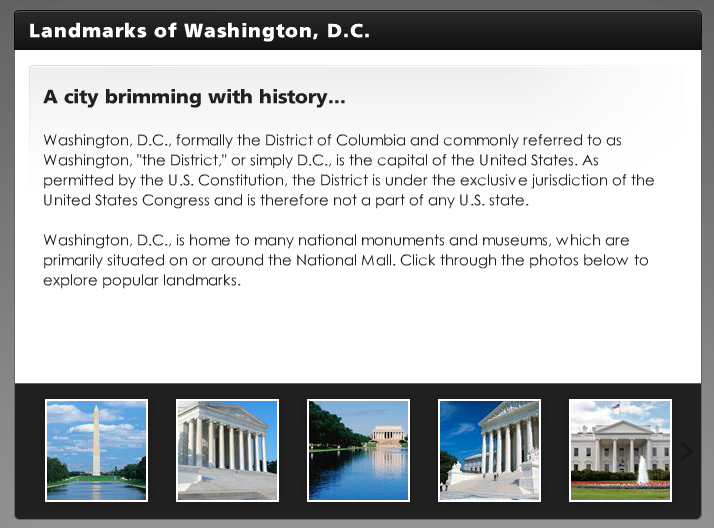
Read the Article | View the Demo
Labeled Graphic
The labeled graphic is a cool way to point out different parts of an image, such as a map, or a software application screen, or any part of an image where you want to focus the learner’s attention. Read the article to find out how I selected the color scheme, fonts, and other details.

Read the Article | View the Demo
Checklist
A checklist format works well for listing the items needed to complete a task, the steps in a process, a list of do’s and dont’s, and more. Read the article to find out how I created this visually appealing supplies checklist.

Read the Article | View the Demo
Were you inspired by these engaging interactions? Would you like to share your own interactions, or tips on creating them? If so, please leave a comment below and join the conversation!
Want to try something you learned here, but don't have Articulate software? Download a free 30-day trial, and come back to E-learning Heroes regularly for more helpful advice on everything related to e-learning.
3 Comments