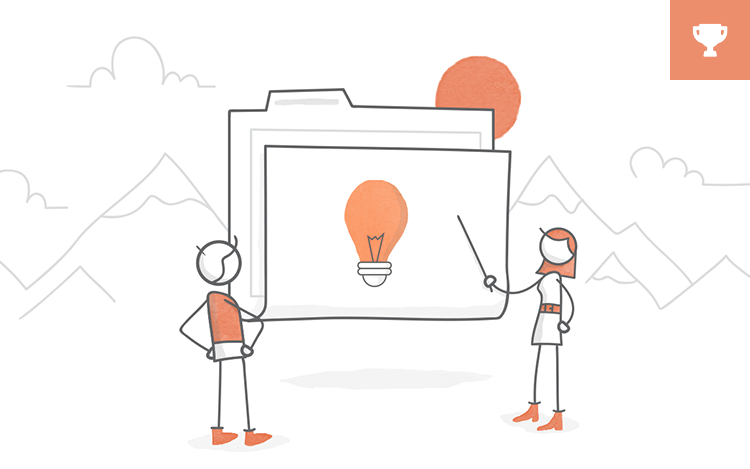
Combining Blocks and Interactions #514: Challenge | Recap
🏆 Challenge of the Week
This week, your e-learning challenge is to combine two interactive elements, like tabs, sliders, timelines, or block types, to build something that goes beyond the defaults.
Whether you’re working in Storyline or Rise, the goal is to reimagine how familiar features can work together to create new learning experiences.
Maybe it’s a tab-accordion in Storyline or a knowledge check reworked as a case study in Rise. This is your chance to look at your tools with fresh eyes and find ways to get more out of them.
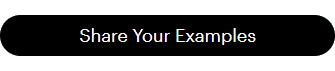
Rise: Combining Blocks to Transform Knowledge Checks Into Case Studies
This example shows how to take a basic knowledge check block in Rise 360 and turn it into something like an engaging case study.

View the Rise 360 block makeover
Storyline: Tabcordion with Scrolling Panel
The tabcordion combines the best of both tabs and accordion interactions. Paired with Storyline’s scrolling panels, this hybrid layout offers a flexible way to chunk and organize content while keeping the experience clean and interactive.
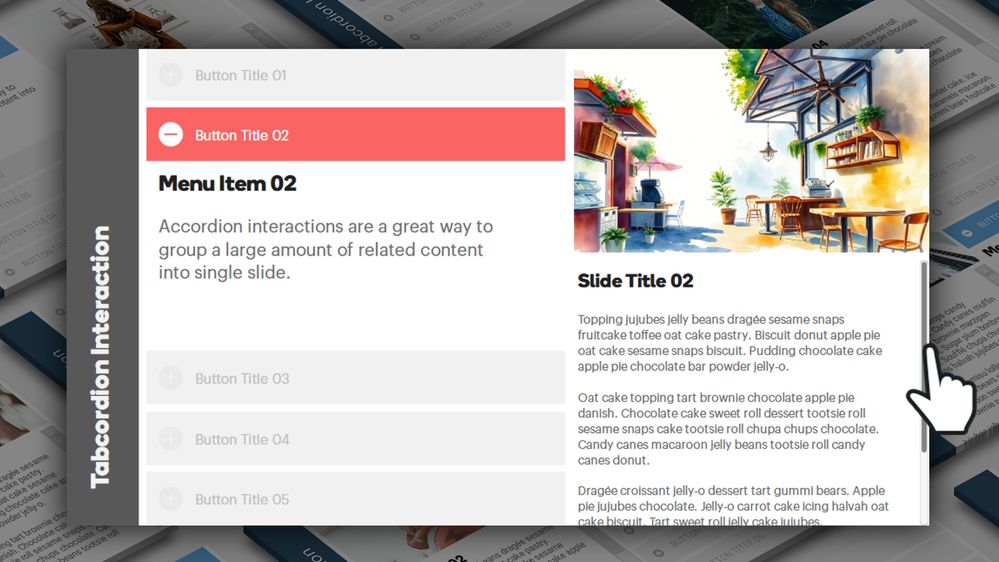
View and download the tabcordion interaction
🎯 Challenge Goals & Objectives
- Learn how to see common interactions and blocks with fresh eyes and use them in ways that go beyond the defaults.
- Practice customizing built-in blocks and interactive objects to create new or unexpected experiences for your learners.
- Explore ways to push what’s possible in your apps to solve real design challenges.
🚀 Tips for Getting Started
Here are some ways to approach this week’s challenge:
- For Storyline users: Try combining two interactive objects that don’t usually go together. For example, use an interactive dial to navigate through a series of slide layers, or place buttons and images inside a scrolling panel (yep, that’s possible!).
- For Rise 360 users: Think about how you can repurpose standard blocks. Try turning a labeled graphic into a step-by-step troubleshooting guide, or combine a knowledge check with images and audio to create a quick, scenario-based decision.
- Keep it simple: Start with your favorite block or interaction and build from there.
⚒️ Authoring Tools
You’re welcome to use any authoring tool you’d like this week. If you’re short on time, try quickly mocking up your ideas using PowerPoint, Figma, or your favorite graphics app.
🙌 Share Your E-Learning Work
You put in the effort, now make sure your work gets seen:
- Personal blog: If you have a blog, please write about your example from this week’s challenge and share the link with your submission.
- Social media: Please share your examples on LinkedIn and mention both David & Articulate using the #ElearningChallenge tags so we can help promote your work.
- Support your peers: With the new submission format, you can comment directly on each example. Try leaving helpful feedback on at least three projects this week
- Community forums: Feel free to cross-post in the forums to give your work even more visibility.
🎉 Last Week’s Challenge:
Check out last week’s examples to see how your fellow community members used monochromatic color palettes in last week’s challenge:
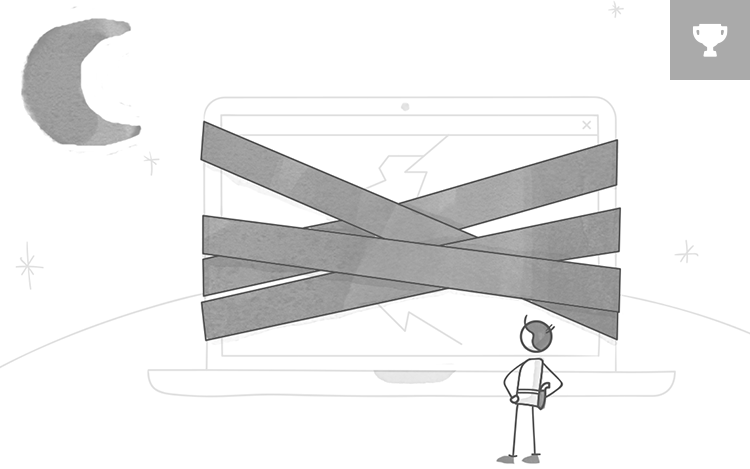
Designing E-Learning in Black and White #513: Challenge | Recap
👋 New to the E-Learning Challenges?
The weekly e-learning challenges are ongoing opportunities to learn, share, and build your e-learning portfolios. You can jump into any or all of the previous challenges anytime you want. I’ll update the recap posts to include your demos.
Learn more about the challenges in this Q&A post and why and how to participate in this helpful article.