Cartoon effect in Pixlr
Mar 13, 2013
Not sure if anyone is interested in this but I was keen to investigate a cartoon style approach I'm working on. I don't have Photoshop (or other high-end image editing package) but instead use Pixlr the free online picture editor. I had a play around and have found a combination of built-in filters that create the type of effect I was after so I thought I would share this. See screenshot below for end result.
For the characters I did the following:
Open Image > Adjustment - Posterize (it defaults to 4 but I increased this to between 10-14) > Filter - Mimic HDR
For the backgrounds I did the following:
Open Image > Adjustment - Hue and Saturation set to 0 to make image black and white > Adjustment - Posterize (10-20 seemed to work depending on level of detail) > Filter - Mimic HDR > Adjustment - Solarize
I think this works quite well and is free (as is the font, although I can't recall where I found this!)
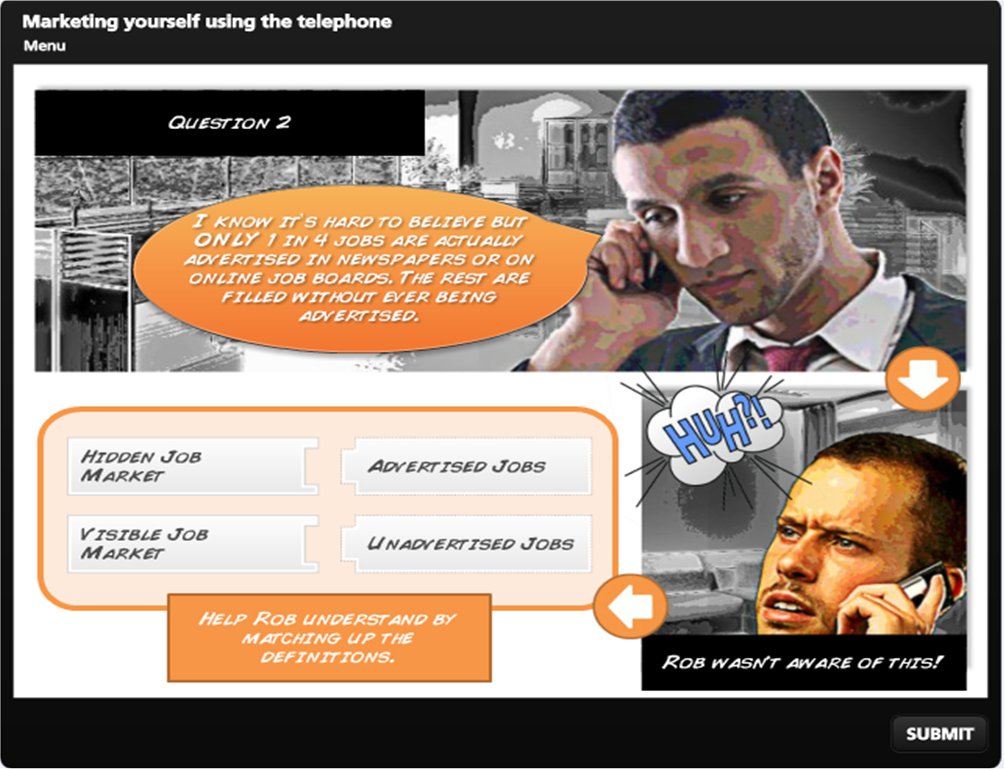
8 Replies
This looks really great Greg.
Neat-o. A few tools I like for "cartoonizing" photos are
If you own an iPad, iPhone, or iPod touch like Apple device there are several apps that do a decent job at sketching photos.
I can't confirm it but I suspect Akvis Sketch was used for this example from Cathy Moore:
http://blog.cathy-moore.com/2010/05/elearning-example-branching-scenario/
Hi Greg,
I love it - can you remember what the font is called? It looks a lot easier to read than the one I use for a similar effect.
Cheers
Sarah.
thanks! The font is called Comic Book and I believe it was a free download although I can't recall the site...
Love that Greg
Let's also not forget that PowerPoint 2010 has a whole load of effects that can be used for "cartoon" style imaging, (but I used your saturation settings )
)
Slightly different look and feel to yours but here's a starter for ten...utilising 2 x photos, a hand-drawn "splash" and the "Digitalstrip" font.
@Steve - thanks for that list.
Bruce
Hi Greg- that looks great! Thanks for posting and sharing the settings
Very nice Gregg. I've used Fotosketcher to create a "comic" feel. It is a free tool.
Nice work Greg! big thumbs up, I like it alot
Sarah - I get my comic fonts from fontsaddict , all the fonts are free and there is thousands to choose from!
This discussion is closed. You can start a new discussion or contact Articulate Support.