Showing a SCORM in a window - Player has a gray backgound.
Jul 04, 2012
I was wondering if anyone came up with this issue before.
I am trying to insert a SCORM file produced with presenter in a small window (inside moodle) and I am having problems with the layout. For those who know Moodle, please note that I am choosing not to create a pop-up window, following a request from my client, as they said they had numerous problems in the past with IE, pop up blockers, etc... Plus, I like the way the 'theme' is setup and would only like to display my course in this small window allocated.
I have been pointed that the problem lies in the player that is inside the SCORM and I was wondering if anyone knows how to fix that.
Here is a screenshot that shows my problem. The SCORM player size in Moodle, adapts to size of the SCORM size. And it seems like this file from articulate is not only sending the player, but also the gray backgorund inside the SCORM.
I've tried to 'force' the size of the window in Moodle to the size of the Articulate player, but apparently, the gray background is part of the player and it goes inside the SCORM, and it only seems to take in account the size of the browser window to resize itself, not the size of the Moodle SCORM player.
So as you see here, although the Moodle player window is now the same size as the Articulate player (minus the background), the SCORM is reading the size of the browser window to setup it's size, plus centering the player in it.
A peer has been trying to get help in Moodle Forums but was told that the problem lies in the SCORM file itself, that the backrgound is included in the SCORM.
It will be great to be able to opt not to include the gray background when publishing, but I don't think that's possible, so I'm open to a 'hack' to the code if there is any workaround.
I would even be happy if it was even possible to align the player to the top of the gray background, as I can easily resize that window in Moodle so the gray background will be there but hidden.
Thanks for your help!
EG
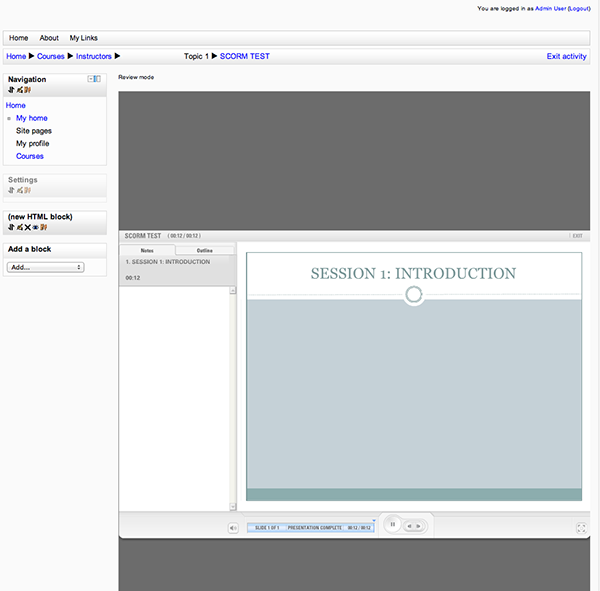

14 Replies
You should be able to change the colour to match your theme in the player colours, you could probably also edit the player.html to change how the player displays on the page
@erica
Are you using Moodle 2.3? If so, I'm also seeing some erratic displaying of SCORM content with the latest code so I suspect it's something in the Moodle SCORM module. Not suggesting you couldn't try adjusting the colors, but not as many people you think use SCORM inside Moodle and most that do don't necessarily use the latest Moodle code. (colleges who have not upgraded yet, etc.) Point being you could very well be among the first to discover a problem with the latest 2.3 update.
Thanks for your comments Phil and Todd. I have installed Moodle 2.3 indeed.
Thanks for the suggestion Phil, but maybe I have not explained my problem correctly. The issue is not the colour of that gray background, the problem is that it exists. As you see in the first screenshot, the actual course gets centred in that area.
So I am thinking that if I can't get rid of the gray area, the only other solution left would be to align the course itself to the top left corner.
I'll see the player.html to see if I can find something there, but to be honest, I'm not really sure what should I be looking for as I am not a programmer :(
@Todd, I can replicate this behaviour just by playing player.html without using moodle at all. If I make the browser window narrow enough, the course starts moving down (centred on the screen)
Now that I realised what I have answered to Todd (that this is not related to Moodle), I think I'll make a new post that is not related to Moodle at all. Maybe I can get someone to help with the player.html file
Thanks Guys :)
Hi Phil,
I'll go one by one.
This is what I think.
Am I wrong to assume by looking at the image above that something in the player.html or somewhere in the published files is telling the course window to center vertically.
I have also run into this issue, but only since we upgraded from Moodle 1.9 to Moodle 2.2. This first made me think it was a issue with Moodle and tried to seek help on the Moodle Forums, but as you Erica says this is actually a part of the Articulate Player - I think it must just interact differently with 2..2 then it did with previous versions. We also embed most of our SCROM modules into the same screen rather than opening in a new window, but even we do open it in a new window the grey frame is still there just in a slightly different proportion.
I think you are right in assuming that it is something in the player.html and the only work around that I can see resolving this at the moment is by editing the player.html file. This is issue is causing us quite a few issues because users have to scroll down to centre the SCROM module and see the navigation buttons.
Hi,
Did there turn out to be an answer here? I'm running Moodle 2.6 and having exactly the same problems.
Thanks
Adam
A bit of extra detail - I have tried the launch player in a new window settings (in Moodle and Storyline) all to no avail.
I have just gone to the story size setting and tried to set the story size to fill background and top left setting - no effect. Interestingly, when I went back to the setting it was back in its default: Scale to fit - middle centre.
Could this be associated with the issue?
Cheers
Adam
This problem is also discussed on Moodle.org here. Dan Marsden, Moodle's top SCORM expert (and a member of the Articulate community), identifies this as an Articulate problem.
I would like to hear from someone who works at Articulate. Has this bug been documented? Is there an open case to repair it? If not, how do I open one? You have a big community of Moodle users and this problem degrades the user experience.
Does anyone know if this has been fixed in Storyline 2?
We have created the issue Blank space in SCORM windows, MDL-47500 in the Moodle Tracker. If you would like to see this resolved more quickly, please logon the Tracker (register first, if necessary) and vote for the issue. If you have any technical capabilities or insights that will help fix the problem, please post them in the Tracker.
(While you are there, please also vote for MDL-45712. It will enable you to quickly analyze how many users are missing particular questions in Articulate quizzes.)
Hi Phil! I'm encountering this background color issue in Storyline2 (working with a client's SCORM files) . I'd like to be able to update the background to white, so that it surfaces more cleanly in Moodle SCORM section. What file do I look for in a published Storyline2 course?
I am delighted to report that Moodle just announced this problem is resolved. The fix will be available soon in Versions 3.0 and up.
See https://tracker.moodle.org/browse/MDL-47500
Thanks for reporting this John... Good to know they finally found a fix of a bug that was marked as critical, over 4 years later... We gave up on this a long while ago.
Unfortunately we work with non-profict organisations that usually can't afford huge LMS expenses, so they are stuck with Moodle and all its issues working with SCORM files.
This discussion is closed. You can start a new discussion or contact Articulate Support.