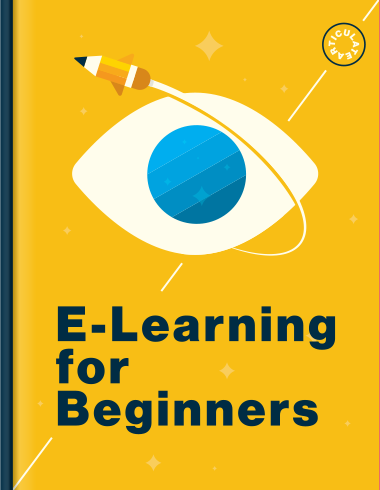Avatars
Avatars display profile photos and information relevant to the avatar's context.
Avatar Sizes
Available Options
-
300px
-
150px
-
70px
-
60px
-
40px
Avatar Configurations
user_helper.rb
for more info. The following are the most common implementations.
Available Configurations
Masonry Cards
Masonry cards are used to feature content across the site.
Card Setup
Masonry cards should always be setup on a grid. By default, each card will occupy 4 columns, except for Featured cards - which will occupy 8 columns.
When the
.grid__row
also contains a class of
.masonry
, the cards will be vertically positioned by our masonry library.
There is a helper method available for each card type in
card_helper.rb
.
Typically, you will only need to provide the object or page location that each card represents.
Standard Dynamic Cards
Comment / Reply counts will be displayed if the object has that association.
Discussion cards will always have a transparent footer area. Only cards for objects with featured images will have an image.
The following represent a sampling of cards for each type of object.
Examples
Condensed Standard Dynamic Cards
Featured Dynamic Cards
Only objects with featured images may be used for featured dynamic cards.
Static Cards
Examples
Discover the Secret to
Engaging Learners
Free E‑Learning Downloads
E‑Learning Jobs
Location Cards
Hub Cards
Examples
Get Product Support
Owner Cards
Examples
Add a Course
Thumbs
Thumbs are used to display Downloads and E-Learning Examples on listing pages. Thumbs should be used within a grid.
Job Listings
This is how jobs will appear in the job center.
Examples
April 16, 2024
April 1, 2024
March 27, 2024
March 22, 2024
Search Results
Each of the core Heroes data types can be injected into the search result template.
Examples
- Retro Music Icons
- 934 Downloads
Bookmarks
Each of the core Heroes data types can be injected into the bookmark template.
Examples
Contributions
Each of the core Heroes data types can be injected into the contribution template.
Examples
- 2 hours ago04/27/24 at 7:07 pm (UTC)
- over 13 years ago12/22/10 at 9:52 am (UTC)
- over 6 years ago01/24/18 at 9:12 pm (UTC)
- over 8 years ago11/24/15 at 8:59 pm (UTC)
- 1 day ago04/26/24 at 12:31 pm (UTC)
- over 13 years ago01/26/11 at 7:47 am (UTC)
Flash Messages
Flash messages should appear upon page load, fixed to the lower right side of the page. They are set to fade out after 8 seconds.
Examples
Image Sizes
Implementation Details
All images are constrained by width, but not by height.
This is to ensure that we can use CSS to fill the image space with the image, via
background-image
and
background-size
, without having to use massive image files and hopefully avoiding pixelation.
Authors have been provided the below optimal image dimensions and are expected to upload only images with those dimensions.
Article Image Sizes
Examples



Series Image Sizes
Examples



Download Image Sizes
Examples
E-Learning Example
Examples



E-Book Image Sizes
Examples