'13 Error Report
Jun 09, 2014
I've been trying to publish content, and keep getting an error report. I published twice, and I had no audio, rechecked the Import Audio, and the audio was there. The 3rd time I tried publishing, I got this error, and now I've gotten it ever since. I've closed out of Articulate and PowerPoint. I've even shut down my PC. Nothing has worked. I first tried publishing to Web, and then I thought maybe that was the issue so I tried to LMS.
The ONLY thing I can think of is the 1st time I tried publishing, I unchecked the HTML5 and iPad whatever check boxes in the Publshing screen because our SME said they were not necessary. When I had no audio I rechecked them. Since then, they are not defaulting to being checked, and now I am getting error reports.
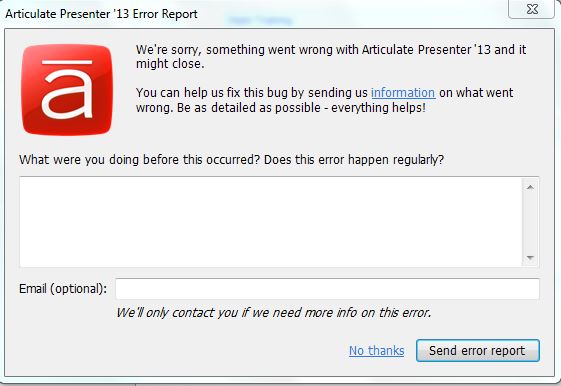
8 Replies
Hi Heidi!
When creating, editing, and publishing Articulate Presenter '13 courses, be sure you're working on your local hard drive (typically your C: drive). Working on a network drive or a USB drive can cause erratic behavior, such as file corruption, an inability to save changes, and loss of resources.
I have attached the package. I only work off my local drive, and have repaired Articulate '13.
Thank you!
Hi Heidi!
Did you conduct the repair that I shared above?
I have no issue publishing your content.
You can see my published output here:
http://lmckerchie.articulate-online.com/4780522529
I did repair, am now able to publish, but it seems to be having trouble 'buffering' or something. Worked great up until slide 5, and now the audio won't play. The slides run (without any movement from the seekbar), but no audio. I checked to make sure the audio is still imported into the ppt. and it is.
Thanks for the update Heidi!
How are you publishing and viewing your content? I'm not seeing that same behavior in the course that I published above. Are you seeing the same behavior? If so, it may be connection speed.
Nope, yours works perfect. I tried republishing to Web again, got an error report like in my original post. I tried publishing again, published and it has no audio again on slide 5 and all slides after.
Okay, I 'remapped' the output folder (didn't change it) and deleted the old presenter output (does new published content overwrite old with the same name, or are we supposed to delete the old every time?), and now it works fantasically!
Thank you!
Thanks for the update Heidi! Glad to hear that his is working for you now. Your re-published content should overwrite the data.
This discussion is closed. You can start a new discussion or contact Articulate Support.