Notification error
Aug 08, 2012
Hi,
Is there anyways i can set how many times they can view the slides.
In slide 2 and 3 i have articulate engage in my presenter I have attached a picture below and same kind of style in slide 3 too.
when the user finshed viewing all the tabs the NEXT SLIDE options will appear as per the properties and then when I did the same thing in the slide three instead of clicking in the next slide I clicked on the previous button at the bottom and i didn't go through all the slides and I clicked next it coming an notification error even though i finished viewing this slide before. I there any way to set only for the first time they have view all the tabs and next time it shoudn't matter to them.
Any help would be much appreciated.
Cheers
Uma

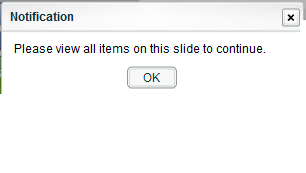
1 Reply
Hi Uma!
I think the closest you're going to get to that is to allow a user to leave the interaction at anytime and set your player template in Presenter to Restricted. This will mean that the person will have to view the last step of the interaction the first time before they can move on to the next slide. The next time they view the presentation, they won't have to view the last step of the interaction. So it's not exact, but most people aren't going to know they can just skip to the last step before advancing. Hope that helps!
This discussion is closed. You can start a new discussion or contact Articulate Support.