HTML 5 Publishing not inserting logo and colors are different
Sep 03, 2014
Hello again!
So I have created a player template in Storyline that includes my company's logo under Player properties. When I publish, the logo is only showing up on the regular .html version but not the .html5 version for Ipad. There is only an empty space. In the source code it appears that storyline is simply not inserting the image at all for the html5 version.
Furthermore, the html version is changing the green border color of my master slide border (master slide is just a .jpg we created and inserted) to a different green while the html5 version is displaying the correct color. This is the case on at least 4 different computers, pcs and macs alike.
These are not super serious issues but mildly frustrating nonetheless. I have a few screen shots that will better explain because a picture is worth a thousand words. Any ideas on how to solve the problem would be greatly appreciated.
Thanks!
HTML5
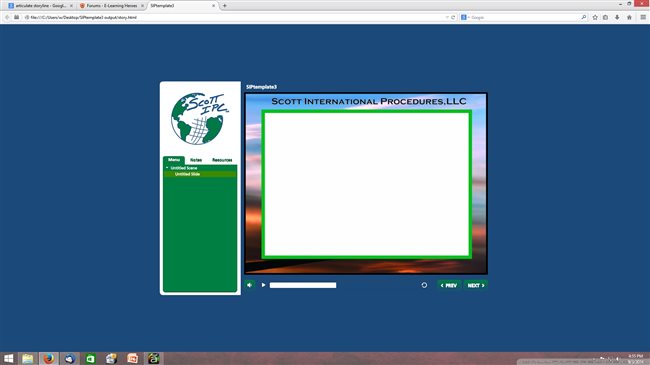

3 Replies
Hi Wesley!
You may find that the logo is missing in the HTML5 output of your Articulate Storyline course. You may also see the following error when zipping the published output:
This issue was corrected in Update 3 for Storyline. To take advantage of the new features and fixes, download and install the latest version of Storyline from the link in your product confirmation email, or get it here.
Installing Update 3 will prevent this issue from occurring in new Storyline projects. To fix this issue in anexisting project file, do the following:
Yes, that fixed the issue with the logo. Thank you.
Any idea on why the flash version does not like particular colors when I publish?
The update didn't fix that for you Wesley? I apologize, I thought it would help as well
Could you share your .story file for me to have a look at?
This discussion is closed. You can start a new discussion or contact Articulate Support.