The questions from my test bank are appearing in random order, but I want them to appear in the order they appear in the test bank (no shuffling).
"Draw questions randomly" is already de-selected. "Include in shuffle" is already set to "Always" for all questions. "Lock question" is greyed out, so I can't do anything with it.
Work on your local drive (your C: drive).Working on a network drive or a USB drive can cause erratic behavior, includingfile corruption, loss of audio, and other unexpected behavior.
You should also make sure the directory pathto your project files and your published output is less than 260 characters(for example C:\Articulate).
Avoid using special characters, accents orsymbols in your file names.
Also, are you able to replicate the same behavior in a new Storyline file or is it just this one? If the file is too large to share, you could always export out that one question bank to share here or if it's still too large for the forums (around a 20 mb limit) I could send you directions on how to share it with me directly.
I am troubleshooting this same issue on one of my projects and I figured out where the disconnect is happening.
Even if you make sure "Draw questions randomly" is turned off and you set all your questions to appear "Always" that doesn't ensure questions will appear in the same order as they do in Slide View when you open the Question Bank.
Turns out, you can change the order of the questions from the pop-up menu that appears after double clicking the question bank from Story View.
Here, you can click and drag the questions to a new order.
The issue is that there are no visual clues on this menu that make it obvious what order the questions are set to and there is no button to reset the order.
The work around is adding large numbers to the questions so it's visible in the thumbnails when you launch that menu and then reordering your bank as appropriate.
Thanks Megan for sharing here. If you wanted to ensure that they follow a consistent order you can also look at locking questions to one another and that way they'll stay connected as a user progresses throughout the question bank.
Thanks to Megan for posting a workaround to this weird issue. What exactly does the "draw questions randomly" option do if they are going to be presented randomly no matter what you do?
It seems redundant and inefficient to have to go and lock them in place.
Can the staff confirm if this bug has been reported?
What Megan is demonstrating is how the questions will be drawn, based on what you've set up in the Draw itself, not the question bank. Think of it this way, the Question Bank is where all the questions live and the Draw allows you to choose what order, how many to include, if questions should always appear together, etc.
Within the Draw you can click on a question slide and drag to move it into a new location, so depending on what you've set up it may appear random but it's based on the order in the Draw, not the order in which you created them or that they appear in the Question Bank.
If you enable the "Draw questions Randomly" it will randomize the entire Draw based on available questions. If you don't enable the "Draw Questions Randomly" you can still change the individual questions and whether they'll be included using that "Include in Shuffle" drop down. The "Always" option will keep the questions in order.
This came up because I had a project where the client requested questions appear in the same order as script. I had assumed the questions would appear in the same order as they appear in the bank and surprised to find out they do not. It's not obvious that the order must be set in the 'Draw Questions from Bank' window .
Furthermore, the question text in the thumbnails is not readable from the 'Draw Questions from Bank' window, so one must guess what order they belong or else implement a workaround like temporarily adding numbers large enough to appear in those thumbnails.
It's not worth doing this if you are planning to set the draw to shuffle!
Hi there. I'm having a similar issue. WE have a number of static questions that we want included in every exam while the rest be random. All of our "Always" selected questions appear at the top whether or not we lock the question to the question above or below (see example questions #11). Even though this question is set to always and locked, it appears with the other static questions in the beginning of the exam. Please see attached.
Thanks for sharing your .story file so that we could take a look at what you are seeing.
I also see that the questions marked as 'Always' show in order, at the beginning of the assessment, and do not draw randomly at all. I'll be sharing this observation with the team as this certainly does not seem to be expected behavior in this scenario.
In the meantime, you may want to split your question banks into multiple question banks to be sure that those questions are a bit more 'split' up and you can randomize other content with it.
I really appreciate your reply. I took your advice and created multiple question banks. I created 6 total banks. Each of the first 5 banks will pull 4 random questions, totaling 20 questions. The 6th bank will be the bank that hosts the "static" questions that we want to enter one for each question draw in hopes that that static questions get mixed into the random questions. The problem is, whenever I select draw 4 questions out of a bank of 5 and click save for all of the banks, when I go back to verify, it defaults back to "all" questions instead of the 4 I want randomly selected. I've attached the latest .story file if you want to take a look. Really all we want to accomplish is to pull 20 random questions and 5 static questions for each scorm we're creating. Certainly we can ask Dev to look into this for the next upgrade? Thank you very much in advance for your time. We're trying to finalize a potential huge world-wide client and this fix would be advantageous. --Justin
You mentioned that you selected to include 4 questions randomly, but when you click Save and go back to verify, you see that "all" questions are selected.
Have you seen this happen on Slide 2.2? When I viewed that slide, I see that 4 questions are selected there.
Slide 2.2 is your draw slide, and when setting up a draw slide you can only draw questions from 1 bank. You can add in additional draw slides immediately after to draw from other banks, but that would be why things could be reverting to "All".
If you had questions that are outside a bank, you could pull those into a new question bank to draw from. Here's more info on working with question banks.
Thanks for the explanation. So Instead of having the recommended 5 question banks, I can have 5 draw slides pulling from the same bank or each draw slide pulling from 5 separate banks? What about about the 5 anchor questions (or static questions) that we want to be included in each 20 question exam? Perhaps just put one in each of the question banks and pull all of the questions at random from each bank? That sounds like it would work, but I wish there was an easier way. Ideally it would be nice to have one draw slide pulling a random 15 questions out of a 20 question banks and pulling 5 static question wherever we choose to lock them, but this seems like an okay work-around. Thanks for your time.
I have a real problem here and I'm having a hard time getting my mind around that I could be potentially the only person in the Articulate world that has a mix of random and static questions in their exams.
Here's the problem I'm faced with. We have a total of 25 questions in our random question bank where we pull 15 random questions from.
We have another 5 question bank that will pull static questions from. All 5 of these questions must be used in the exam. The location doesn't matter as longs as they're not all placed together.
As mentioned above, even if I lock these static questions to a random question above or below, they all appear at the top of the exam when viewed.
I understand what you meant when you said, okay create 6 questions banks. 5 for the random questions and 1 for the static questions. Then create 6 "draw" slides so five of the draw slides would pull random and one of the draw slides would would pull static.
So If I'm understanding your recommendation correctly, would I create a draw slide that pulls e.g. 3 random questions from question bank 1, then follow that with a draw slide that pulls a static questions. Then create another draw slide that pulls 3 random questions from question bank 2, then follow that with a draw slide that pulls a static question?
Ideally it would be great to create a single random question bank of 25 that we pull 15 random questions from and then another static question bank that we pull one from in a location we choose to total a 20 question exam.
The problem with this scenario is if I have a random question bank of 25, but have 5 draw slides pulling 3 questions each time, we could potentially have duplicate random questions in our exam. Does that make sense? Any advice would be appreciated. Thank you.
Hi there, Terry. You're absolutely right - if this bug weren't present, we wouldn't have to get so creative. Thanks to Justin, we found this issue, have documented it, and are now prioritizing it for a fix. Here's more about that process. I'm really sorry I don't have a specific timeframe for a fix just yet.
Justin, again, I'm sorry you're faced with this dilemma because of an issue that was introduced in a recent update.
The best recommendation I would make is to keep your static questions as normal question slides, and break up your randomized questions into 5 banks with no duplicate questions from bank to bank. I would approach this challenge by doing this:
3 question draw from Bank 1, followed by static question slide 1
3 question draw from Bank 2, followed by static question slide 2
etc... until you've hit 5 groups of 3 (15 randomized questions), and all 5 static questions.
The static questions will be in the same order, but they'll be interspersed with the other random questions, and won't look any different to your learner. Would that work for you?
Hi Crystal! Excellent suggestion! That will work beautifully in the interim. At least buy some time for the bug to get worked out. :) If we're in technology, we all know about "bugs". :)
22 Replies
BTW here is a screenshot: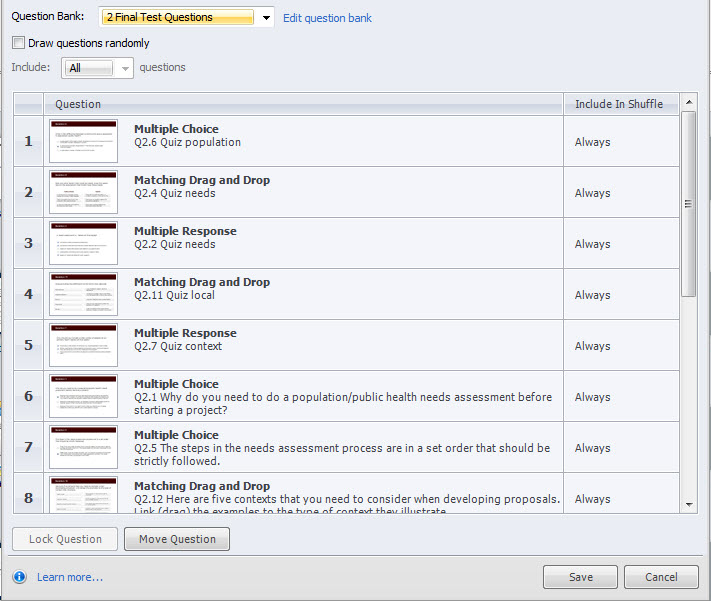
Hi Nancy,
Are you able to share your .story file here with us so that we could take a look at the shuffling behavior?
Also in regards to "locking the question" you'd need to click on a question first to be able to lock it to the one below/above it.
Hi Ashley
Even when I select a test item, the "Lock question" option is still greyed out.
In general, if I de-select "Draw questions randomly" then the questions should appear in order, correct?
The story file is massive -- extremely large to send as an attachment.
Hi Nancy,
I'd suggest to next try importing this project into a new Storyline file to see if it resolves the behavior with your question draw. Additionally, it's worth checking that you're following along with these general guidelines here for working on Storyline files:
Also, are you able to replicate the same behavior in a new Storyline file or is it just this one? If the file is too large to share, you could always export out that one question bank to share here or if it's still too large for the forums (around a 20 mb limit) I could send you directions on how to share it with me directly.
I am troubleshooting this same issue on one of my projects and I figured out where the disconnect is happening.
Even if you make sure "Draw questions randomly" is turned off and you set all your questions to appear "Always" that doesn't ensure questions will appear in the same order as they do in Slide View when you open the Question Bank.
Turns out, you can change the order of the questions from the pop-up menu that appears after double clicking the question bank from Story View.
Here, you can click and drag the questions to a new order.
The issue is that there are no visual clues on this menu that make it obvious what order the questions are set to and there is no button to reset the order.
The work around is adding large numbers to the questions so it's visible in the thumbnails when you launch that menu and then reordering your bank as appropriate.
Hope this helps!
Thanks Megan for sharing here. If you wanted to ensure that they follow a consistent order you can also look at locking questions to one another and that way they'll stay connected as a user progresses throughout the question bank.
Thanks to Megan for posting a workaround to this weird issue. What exactly does the "draw questions randomly" option do if they are going to be presented randomly no matter what you do?
It seems redundant and inefficient to have to go and lock them in place.
Can the staff confirm if this bug has been reported?
Hi Terry,
Thanks for reaching out!
What Megan is demonstrating is how the questions will be drawn, based on what you've set up in the Draw itself, not the question bank. Think of it this way, the Question Bank is where all the questions live and the Draw allows you to choose what order, how many to include, if questions should always appear together, etc.
Within the Draw you can click on a question slide and drag to move it into a new location, so depending on what you've set up it may appear random but it's based on the order in the Draw, not the order in which you created them or that they appear in the Question Bank.
If you enable the "Draw questions Randomly" it will randomize the entire Draw based on available questions. If you don't enable the "Draw Questions Randomly" you can still change the individual questions and whether they'll be included using that "Include in Shuffle" drop down. The "Always" option will keep the questions in order.
Hope that helps clarify!
Hi Terry,
This came up because I had a project where the client requested questions appear in the same order as script. I had assumed the questions would appear in the same order as they appear in the bank and surprised to find out they do not. It's not obvious that the order must be set in the 'Draw Questions from Bank' window .
Furthermore, the question text in the thumbnails is not readable from the 'Draw Questions from Bank' window, so one must guess what order they belong or else implement a workaround like temporarily adding numbers large enough to appear in those thumbnails.
It's not worth doing this if you are planning to set the draw to shuffle!
Hi there. I'm having a similar issue. WE have a number of static questions that we want included in every exam while the rest be random. All of our "Always" selected questions appear at the top whether or not we lock the question to the question above or below (see example questions #11). Even though this question is set to always and locked, it appears with the other static questions in the beginning of the exam. Please see attached.
Hi Justin,
Thanks for sharing your .story file so that we could take a look at what you are seeing.
I also see that the questions marked as 'Always' show in order, at the beginning of the assessment, and do not draw randomly at all. I'll be sharing this observation with the team as this certainly does not seem to be expected behavior in this scenario.
In the meantime, you may want to split your question banks into multiple question banks to be sure that those questions are a bit more 'split' up and you can randomize other content with it.
Hi Leslie,
I really appreciate your reply. I took your advice and created multiple question banks. I created 6 total banks. Each of the first 5 banks will pull 4 random questions, totaling 20 questions. The 6th bank will be the bank that hosts the "static" questions that we want to enter one for each question draw in hopes that that static questions get mixed into the random questions. The problem is, whenever I select draw 4 questions out of a bank of 5 and click save for all of the banks, when I go back to verify, it defaults back to "all" questions instead of the 4 I want randomly selected. I've attached the latest .story file if you want to take a look. Really all we want to accomplish is to pull 20 random questions and 5 static questions for each scorm we're creating. Certainly we can ask Dev to look into this for the next upgrade? Thank you very much in advance for your time. We're trying to finalize a potential huge world-wide client and this fix would be advantageous. --Justin
Hi Justin!
You mentioned that you selected to include 4 questions randomly, but when you click Save and go back to verify, you see that "all" questions are selected.
Have you seen this happen on Slide 2.2? When I viewed that slide, I see that 4 questions are selected there.
Yes I was on slide 2.2 and selected 4 from each of the banks 101-1-1, 101-1-2 etc. Selected 4 for each and clicked save.
When I closed out of slide 2.2 and went back in to verify slide 2.2 all of the question banks were reset to “all” instead of 4 each.
Hi there. Maybe this attachment will be more helpful.
Hi Justin,
Slide 2.2 is your draw slide, and when setting up a draw slide you can only draw questions from 1 bank. You can add in additional draw slides immediately after to draw from other banks, but that would be why things could be reverting to "All".
If you had questions that are outside a bank, you could pull those into a new question bank to draw from. Here's more info on working with question banks.
Hope that helps clarify!
Hi Ashley,
Thanks for the explanation. So Instead of having the recommended 5 question banks, I can have 5 draw slides pulling from the same bank or each draw slide pulling from 5 separate banks? What about about the 5 anchor questions (or static questions) that we want to be included in each 20 question exam? Perhaps just put one in each of the question banks and pull all of the questions at random from each bank? That sounds like it would work, but I wish there was an easier way. Ideally it would be nice to have one draw slide pulling a random 15 questions out of a 20 question banks and pulling 5 static question wherever we choose to lock them, but this seems like an okay work-around. Thanks for your time.
Sorry slight typo above. Pulling 15 questions out of a 20 question bank and pulling 5 static questions from a separate bank.
Hi Ashley,
I have a real problem here and I'm having a hard time getting my mind around that I could be potentially the only person in the Articulate world that has a mix of random and static questions in their exams.
Here's the problem I'm faced with. We have a total of 25 questions in our random question bank where we pull 15 random questions from.
We have another 5 question bank that will pull static questions from. All 5 of these questions must be used in the exam. The location doesn't matter as longs as they're not all placed together.
As mentioned above, even if I lock these static questions to a random question above or below, they all appear at the top of the exam when viewed.
I understand what you meant when you said, okay create 6 questions banks. 5 for the random questions and 1 for the static questions. Then create 6 "draw" slides so five of the draw slides would pull random and one of the draw slides would would pull static.
So If I'm understanding your recommendation correctly, would I create a draw slide that pulls e.g. 3 random questions from question bank 1, then follow that with a draw slide that pulls a static questions. Then create another draw slide that pulls 3 random questions from question bank 2, then follow that with a draw slide that pulls a static question?
Ideally it would be great to create a single random question bank of 25 that we pull 15 random questions from and then another static question bank that we pull one from in a location we choose to total a 20 question exam.
The problem with this scenario is if I have a random question bank of 25, but have 5 draw slides pulling 3 questions each time, we could potentially have duplicate random questions in our exam. Does that make sense? Any advice would be appreciated. Thank you.
--Justin
These crazy workarounds wouldn't be necessary if question banks functioned as they are supposed to. When will this be fixed?
Hi there, Terry. You're absolutely right - if this bug weren't present, we wouldn't have to get so creative. Thanks to Justin, we found this issue, have documented it, and are now prioritizing it for a fix. Here's more about that process. I'm really sorry I don't have a specific timeframe for a fix just yet.
Justin, again, I'm sorry you're faced with this dilemma because of an issue that was introduced in a recent update.
The best recommendation I would make is to keep your static questions as normal question slides, and break up your randomized questions into 5 banks with no duplicate questions from bank to bank. I would approach this challenge by doing this:
The static questions will be in the same order, but they'll be interspersed with the other random questions, and won't look any different to your learner. Would that work for you?
*edited - I hit "post reply" too soon!
Hi Crystal! Excellent suggestion! That will work beautifully in the interim. At least buy some time for the bug to get worked out. :) If we're in technology, we all know about "bugs". :)
This discussion is closed. You can start a new discussion or contact Articulate Support.