I'm experiencing an extremely grainy/pixelated view when using Storyline 360. I can't find any setting to fix this resolution issue. I've tried adjusting the zoom level, but it doesn't help. I'm currently using the Windows recommended settings for layouand resolution for my display. Please see the attached screenshot.
May I ask what the resolutions settings are on your PC? The recommended settings can be different, based on the type of monitor being used. What might help is to adjust the settings under Display >> Scale and layout to 100%.
After making those changes, if the UI is still pixelated, please let us know!
Thank you for reaching out and sharing those screenshots!
This matches an active issue our team is investigating. I can understand how upsetting the pixelated view is, and I am adding your comments to our report as we continue to investigate this issue further. Thank you again for sharing those images and comments!
We'll be sure to keep this thread updated on the progress of this issue!
I'd also like to add this as something happening to me as well. Exactly as described above by Matthew and Christian. This is the 3rd organization that I have used Articulate with, so I know how high quality the software is, but not in this case.
I have the same problem as Christian (2 years ago). I can only set the resolution and scaling setting up to 150% the most or else the I'll have a pixelated view on storyline 360. When will this issue be resolved since the problem has been identified for more than 2 years? My normal resolution & scaling is at 250%-300%.
Currently, I don't have any new updates to share, but I've included your voice in the feature report! We'll update this thread if it makes it on our feature roadmap!
Hi! Any updates on this issue. It's very discouraging to attempt design work with subpar viewing experience. As my renewal subscription approaches in less than 76 days, you can be sure I will not renew the subscription for my organization with this ongoing software flaw.
I'm so sorry to hear that you've been affected by the issue causing the UI to appear blurry when authoring in Storyline.
While I don't have any updates to share at the moment, I noticed you've opened a support case and connected with my colleague Johnrey. You're in very good hands working one-on-one with him! It looks like Johnrey replied to your e-mail with some follow-up questions and troubleshooting steps to try.
We'll continue this conversation over in your support case.
How is this still an issue 3 years later? I have a 4k monitor and this isn't looking good at all. I can't set to 100% because I wont be able to read anything on my screen!
I agree, this is ridiculous. It is not worth paying for an articulate subscription if I need to also pay for Parallels and Windows 11 AND still have to deal with pixilation both on my Dell 4K monitor and on my Macbook M2.
My macbook settings are at 1280 x 832
My windows settings are 100% scaled, retina off, 1600 x 900 display resolution.
What can I do to reduce pixilation and optimize my display?
We currently have a feature request logged which would improve support for high-resolution displays. I'll include your voice in the report and will update this discussion if it makes it onto our Feature Roadmap. Also, here's a closer look at how we manage Feature Requests.
In the meantime, I had a couple of follow-up questions to help me understand your setup a little better:
If the 1600x900 is not the native setting for your Dell monitor, what happens when you change your display resolution to its native 4k display while maintaining 100% scaling?
16 Replies
Hi Matthew,
Thank you for reaching out!
May I ask what the resolutions settings are on your PC? The recommended settings can be different, based on the type of monitor being used. What might help is to adjust the settings under Display >> Scale and layout to 100%.
After making those changes, if the UI is still pixelated, please let us know!
Hi, I am having the same problem. The display is ugly "pixelated" to the extend where it is hard to read.

The suggestion to use 100% for the display setting ...
would indeed make the pixel disappear but only because on a 5k Monitor even if it got 32" the font would be so small that it is impossible to read
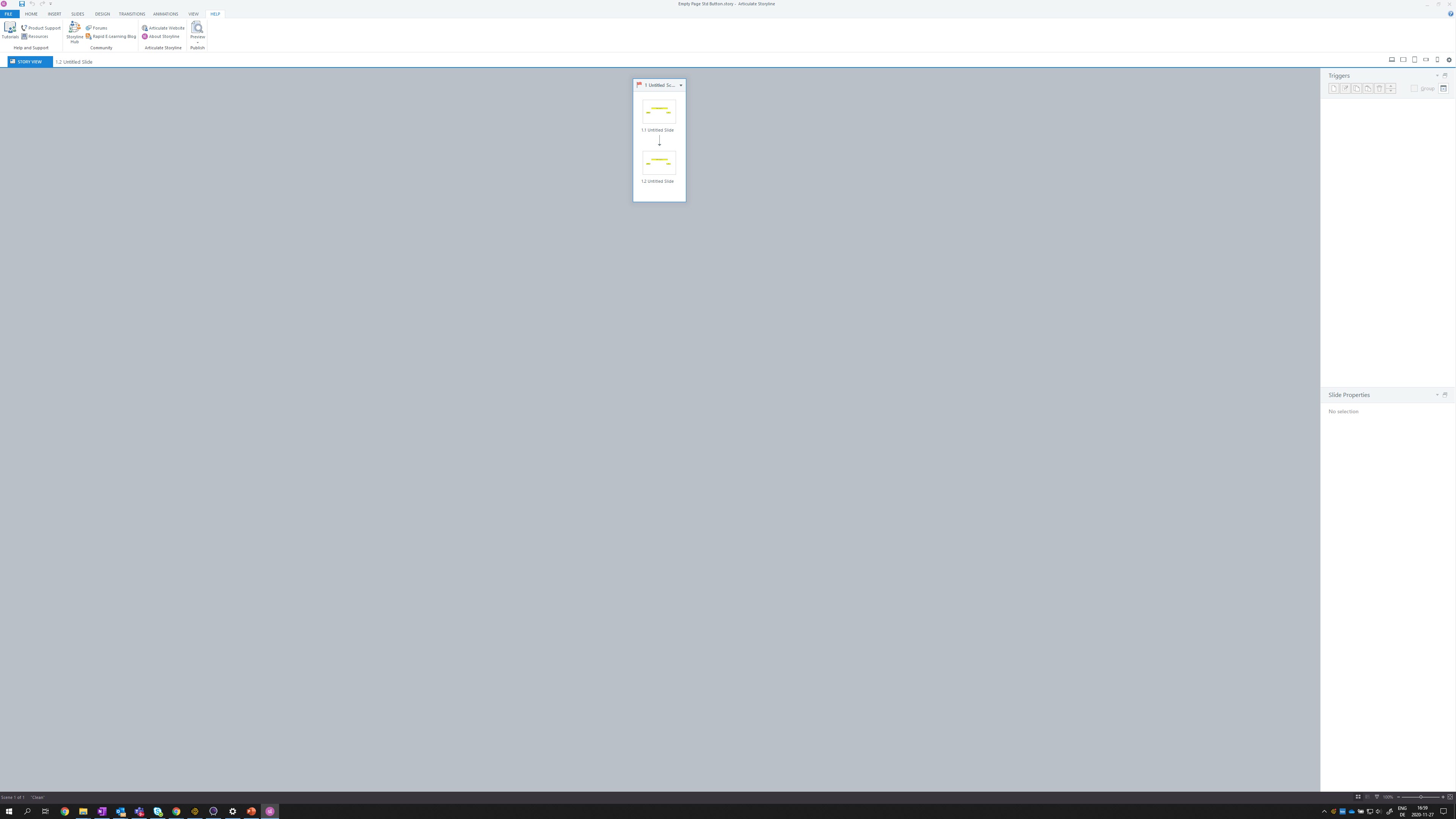
Is there a practical solution for high res monitors?
regards
Christian
Hi Christian,
Thank you for reaching out and sharing those screenshots!
This matches an active issue our team is investigating. I can understand how upsetting the pixelated view is, and I am adding your comments to our report as we continue to investigate this issue further. Thank you again for sharing those images and comments!
We'll be sure to keep this thread updated on the progress of this issue!
I'd also like to add this as something happening to me as well. Exactly as described above by Matthew and Christian. This is the 3rd organization that I have used Articulate with, so I know how high quality the software is, but not in this case.
Hi there, Cody. I appreciate your insight and the visual example!
I'll share this with my team so we can update you on any new info. In the meantime, let me know if any of these ideas help:
This is still the same, the UI does not scale like you would expect from any program developed since the windows 8 days.
I have the same problem as Christian (2 years ago). I can only set the resolution and scaling setting up to 150% the most or else the I'll have a pixelated view on storyline 360. When will this issue be resolved since the problem has been identified for more than 2 years? My normal resolution & scaling is at 250%-300%.
Hi Fizza,
I appreciate you sharing your experience as well and adjusting your resolution as best as possible.
While I don't have any new updates to share, I'll be sure to add your voice to our report, and pop back in here with any news.
Thanks for letting us know about this!
I have the same problem as Matthew and Christian. Are there any updates on this issue?
Hi Adriana!
Currently, I don't have any new updates to share, but I've included your voice in the feature report! We'll update this thread if it makes it on our feature roadmap!
Thanks for reaching out!
Hi! Any updates on this issue. It's very discouraging to attempt design work with subpar viewing experience. As my renewal subscription approaches in less than 76 days, you can be sure I will not renew the subscription for my organization with this ongoing software flaw.
Sincere regards.
Ty
Hi Tyrone!
I'm so sorry to hear that you've been affected by the issue causing the UI to appear blurry when authoring in Storyline.
While I don't have any updates to share at the moment, I noticed you've opened a support case and connected with my colleague Johnrey. You're in very good hands working one-on-one with him! It looks like Johnrey replied to your e-mail with some follow-up questions and troubleshooting steps to try.
We'll continue this conversation over in your support case.
Hi Steven!
Thanks for your email.
The monitor display is Samsung U28R55*
Size: 27.9 inches / 70.8 cm
Display area: 620.928 mm (H) x 341.28 mm (V)
Resolution (Optimum/Maximum): 3840 x 2160 @ 60 Hz
The operating system is Mac Studio - M2 chip.
Please let me know if this helps.
Tyrone
How is this still an issue 3 years later? I have a 4k monitor and this isn't looking good at all. I can't set to 100% because I wont be able to read anything on my screen!
I agree, this is ridiculous. It is not worth paying for an articulate subscription if I need to also pay for Parallels and Windows 11 AND still have to deal with pixilation both on my Dell 4K monitor and on my Macbook M2.
My macbook settings are at 1280 x 832
My windows settings are 100% scaled, retina off, 1600 x 900 display resolution.
What can I do to reduce pixilation and optimize my display?
Hi Gabby!
Thanks for reaching out and sharing the feedback!
We currently have a feature request logged which would improve support for high-resolution displays. I'll include your voice in the report and will update this discussion if it makes it onto our Feature Roadmap. Also, here's a closer look at how we manage Feature Requests.
In the meantime, I had a couple of follow-up questions to help me understand your setup a little better:
Looking forward to hearing from you!