Radio button states
Mar 13, 2014
By
Alba Pérez
Good day,
I am trying to use radio buttons to track the students progress through a test. I want the radio buttons to turn green for a correct answer and turn red for an incorrect answer.
The problem is that when I go to states to create one for correct and one for incorrect I can easily create the first state by using the default "selected" state and it looks great. However when I copy it and try to create the incorrect one, when I change the "radio color" nothing happens. I can edit the "radio fill color" which is the background but I don't think it looks well enough if I use that... I really want both of them to look like the selected state!
See screenshot below with the states:
Any ideas??
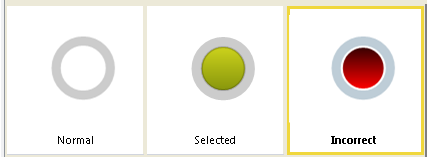
3 Replies
Hi Alba,
Changing the button's radio color would change it for all the radio buttons, not just within the state so I think you're going to need to use the method you've shown here for your incorrect button. It's also worth noting that the green one you have set up is the "selected" state when the user clicks on the button. If you're ok with that no matter what, then you could set it up to change to the incorrect state based on not being the correct answer.
Hello Ashley,
thank you for your answer, I think I will follow your advice and just use it as it shows now.
Sounds good Alba!
This discussion is closed. You can start a new discussion or contact Articulate Support.