Review feedback layer styling
Jun 13, 2013
By
Hugo Veeger
When I make a question in Articulate Storline with some Post-Quiz Feedback, the feedback text appears in a blue roundrect witha gradient and some other styling.
When I go to the corresponding feedback master and select the "Review feedback layout", this blue roundrect is nowhere to be found. Any edits I make to this master layout do appear on the feedback layers on my question slides, but the feedback text is still in the blue roundrect.
p.s. none of my feedback masters even uses the color blue...

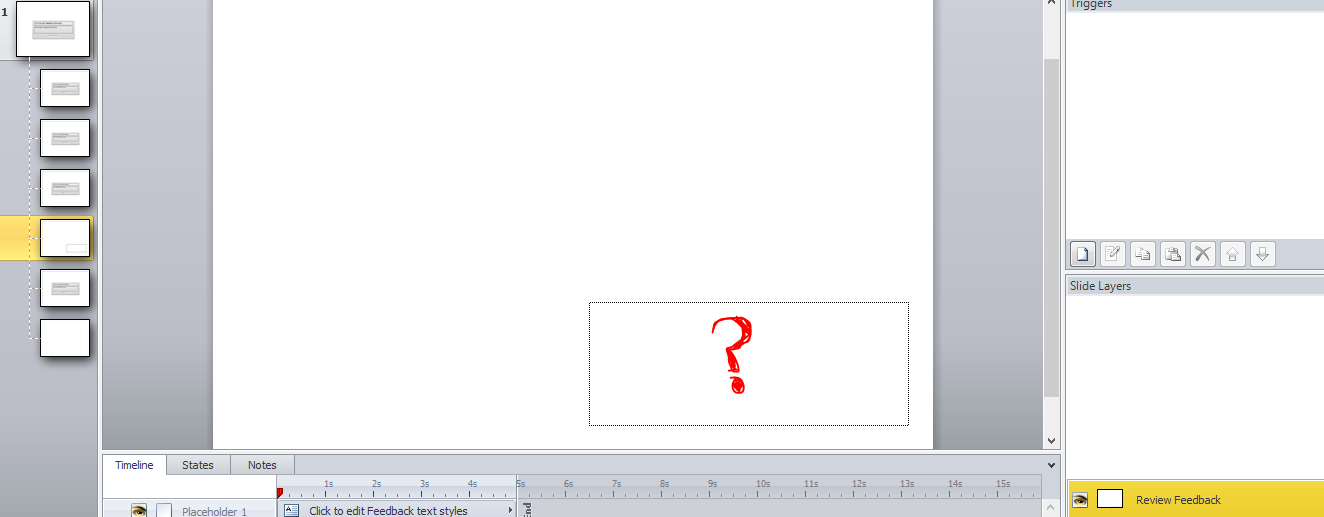
29 Replies
Has there been any progress on this issue? I am using SL3 and am having trouble with the Review layer of the Feedback Master. Still seeing a blue box on my feedback/post quiz review layer even when I edit the Master to any other design (no blue box, etc.). Thank you!
I'm still using SL2 and, after posing this same question and submitting my files for review, have been told it is just a glitch that they are working on fixing. It disheartens me to hear the problem still exists in SL3. I have tried any number of things to find a way around it, but my feedback slides are custom to our members, so the only way to get what I want is to format each layer individually. Very tedious when some of our exams have 300+ questions!
Kendra Kernen, I cannot get my Review layers to automatically display the edited/custom design of the Review Feedback Master, but I was able to force it to recognize my update. I don't recall if my next description will apply to SL2, but in SL3, here is what I just did:
1. edit the Review Feedback Master - Classic master theme (In SL3 there is a Classic theme, and a Modern Theme) from a blue box to a green box.
2. create a test text in Form View in the Post-Quiz Review text box.
3. In Slide View, click on the Review layer. At first I still see a blue box.
4. Under the Form View/Slide View selections, there is a drop-down field titled Feedback Master. Classic is selected. Change to Modern. Change back to Classic. Now my green box is actually displayed. ...
I'm not sure why this is necessary, but it seems to work in a completely fresh project (no other slides, no template used, nothing else in this file). Maybe someone can use this info to understand what is happening and give us some better/simpler instruction! Seems like I'm just kicking or shaking a troublesome electronic device to get it to work, not very elegant!
Hi Jenny, I'm so glad you've found something a little easier that works for you, because my way is so tedious and mind-numbing—but necessary. Unfortunately, the drop-down you mentioned in Step 4 of your process must be something new to SL3, because it doesn't appear in SL2, which I'm using. Storyline is not a very elegant program overall, so your inelegant solution is just par for the course, in my opinion. Thanks for sharing!
This discussion is closed. You can start a new discussion or contact Articulate Support.