Screen Recording- Screen goes white before moving on to next slide
Aug 28, 2012
Hi,
I am currently working on a training module in Storyline that features 3 different screen recordings that are being shown using the "Step-by-step slides" in view mode. I have edited all the instruction bubbles and am ready to present it to my team, however, when I publish the module for viewing on the Web, in the middle of the recordings, the screen will suddenly go white and lose the background image. Interestingly enough, the instruction bubbles and rectangle which point out what button to press still appear on the screen. (See images below)
I have set up the timeline to have the Instruction Bubble and Screencast "Show until end" and the background still goes white. Any suggestions?
Thanks,
Tiftin



17 Replies
Hi Tiftin,
One of the only thing that I know could cause this would be if you had an exit animation on the screencast.
This if the first thing that comes to my mind.
Hope it helps and don't hesitate to post back if you need further information.
Have a nice day!
Annie
Hi Annie,
The slide currently is set with no transitions and no animations, so that's not it. Any other thoughts?
Thanks for trying to help!
Tiftin
Can you post the project or a few slides so we can take a look at what may go wrong?
...just thought about it, have you looked at the fine tuning for this screencast just in case the end frame is white?
If so, you could then adjust it manually.
Hi both,
did you find the solution to this case?
I face absolutely the same erro and cannot solve it...Example attached.
Thanks,
Tamás
Hi Tamas and welcome to heroes,
I have looked at your file and noticed something strange on your slide, there is no "screencast" included on your timeline. This is usually the case when inserting a screen recording.
I have tried inserting your screen recording on a new scene and it works just fine. Sorry I cannot help you in finding what went wrong but reinserting solves everything... for me.
Hope it helps and have a nice day!
Annie
Hi Annie,
seems it was a big user error, as I unfortunately deleted the screencast...
Thanks,
Tamás
I'm having a similar issue to Tiftin's above. I have a screen recording, no audio. After publishing the course (Web), it views fine on my computer, but a coworker is not seeing the screenrecording backgrounds...the user is seeing only the actions (mouse clicks, typing). Does the screen recording have to cover the entire slide timeline? My issue is that I need to insert callouts before the action takes place. So to accomodate this, I pushed back the screen recording to start after the caption displays. We only use IE and our computers should all be set to the same version, IE8. Any thoughts?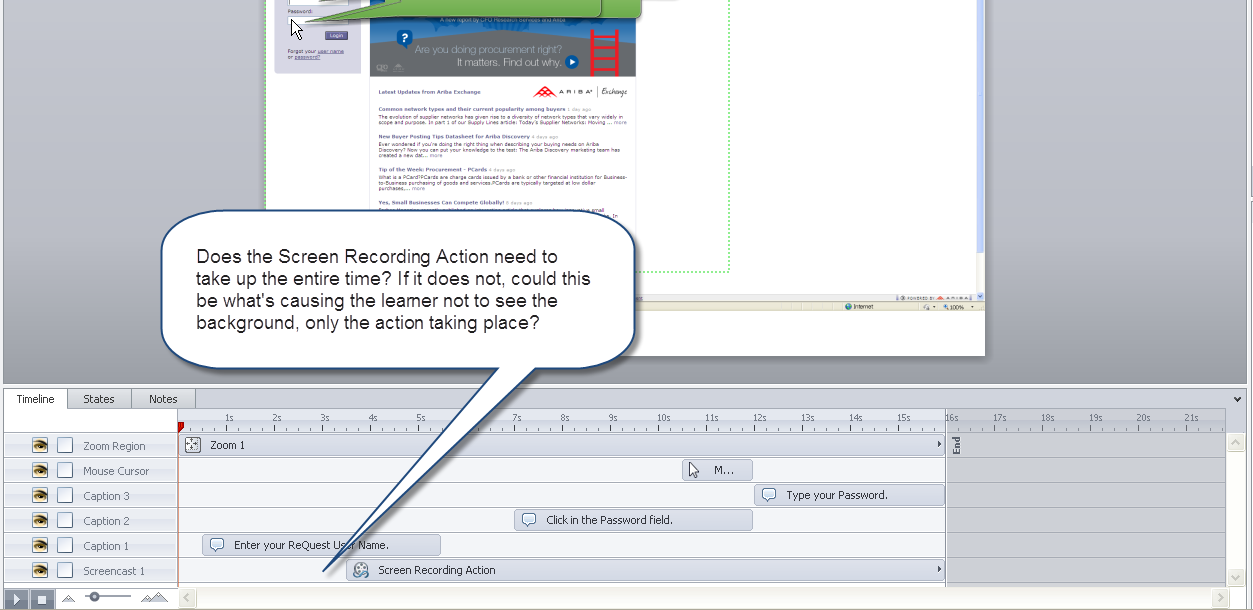
Hi Dawn,
The screen recording doesn't have to start at the beginning of the slide.
What is the person really seeing? I don't know much about server side but I know that a particular MIME has to be installed on it to make sure videos are seen correctly. Could it help you?
Have a nice day!
Annie
Thanks, Annie. The issue my user is having is identical to the first post in this thread (see first screen shot in thread). The user's screen is all white except for the callout and mouse click, but it is intermittant, not every slide and there are no slide transitions. The course runs fine on my computer and we have the same laptop, same software, same server. Not being a techie, I'm confounded and know nothing about MIME. I keep trying to upload the course, but it's not working. I haven't installed the Dec 14 update, yet, maybe that will help.
Maybe I need to change the screen cast to not "Show until the end"? I'll try that and see what happens.
Dawn
Hi,
I have been struggeling for days with my MP4 video clips.
I have a intro scene, a videoclip that automatically plays and then goes to the slide with all the buttons with the all questions(buttons) you can ask the person. (trigger on media complete jump to question slide) This works well.
Next step the learner clicks on any of the questions (buttons) of there choice. This also works well the first question. Same trigger as before on the videoclip, jump to slide on media completes. However next question you choose, also plays but then goes white and stays so for 1 minute- 1 minute 30 seconds, although the clips are between 7-13 seconds before it finally goes back to the question slide.
I have tried to put in a empty sound same length as the video adn have the trigger jump to slide on media complete, still no change after second questions it goes white. I have also tried removing all triggers, inserting the video again and setting triggers again but no difference.... The annoying thing is that I have 4 scenes exactly the same as this scene and they work perfectly fine, it is only one scene that does not work, and there are no difference in video format or triggers.....
Please, tell me what can I do??
//Frustrated Johanna crying out for HELP!!
Hi Johanna,
I don't know if it could work for you but have you tried adding a trigger saying : jump to question slide when timeline ends of the object media?
Annie
Hi Dawn,
I have looked at your project file and also published it and I am not experiencing any troubles with it. It all plays fine.
Would you be able to have it tried by another user? Maybe you could also ask help from your IT department they could help you in identifying the source of the problem.
Sorry I couldn't help much!
Have a nice day!
Annie
I figured out the problem, I think. I was running it off our shared drive. So, I posted the module to our internal SharePoint site...it's working perfectly now. Our shared drive was popping up the warning message in the image below. I can just post to SharePoint when I need to have reviews done. Thanks for your help, Annie. It definitely got me looking in the right direction for the cause/solution.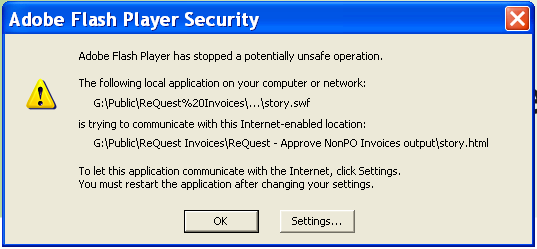
Dawn
I think my issue is somewhat similar. I have a scren recording set to just play as a video in a single slide. When the video ends, the whole screencast disappears off the slide, leaving only a blank slide with my 2 navigation buttons. How do I stop it from disappearing after the video ends?
Thanks!
Adam
Hi Adam, You might try to right-click your movie from the timeline and select Show Always or Show Until End. Not sure it will solve your issue, but it's helped me in similar situations. Good luck.
Adam, Are the buttons on the player or on the slide? If on the slide, check to see if the duration of your buttons on the timeline is longer than the duration of the screencast. In any case look at your timeline, and make sure the end of the timeline does not extend beyond the end of the screencast.
Hi Everyone,
I know this post happened ages ago, but I just encountered this and was searching around for tips, and figured out what my issue was and wanted to share it.
Whenever I was hovering over the area for the hint caption, the screen would turn white, and I would only see the hint.
How I fixed:
I went under View | Feedback Master and had found that the slide backgrounds on those slides was set to white. I changed the background options to No Fill and boom: problem solved.
Hopefully this helps someone who may encounter the same issue.
Cheers
This discussion is closed. You can start a new discussion or contact Articulate Support.