I'm sorry you ran into that error message - have you confirmed that your computer meets the system requirements outlined here? You could also look at repairing Storyline 3, as it sounds like that'll repair the problem as well.
Thanks Ashley for your kind support. My computer meets the system requirements. 2.00 GHz AMD A8-6410 APU processor; 2.48 GB usable RAM; and more than 1GB disk space.
The storyline 3 build number is 3.2.13213.0 (update 2). To repair it, I uninstalled, restarted my PC, and installed it again. And this time I get this error message.
That's another new error message! But, it did make me wonder if you're running a 32-bit OS. Storyline will by default install under `C:\Program Files (x86)` on a 64-bit OS, and it looks like your set up is trying to install elsewhere.
Thanks for checking that. I reached out to a few other colleagues, as I hadn't seen either of these errors before, and they think it's connected to the VC++ redistributables. I know, that's a bit like Greek to me too. The files are available here as an executable (https://aka.ms/vs/15/release/VC_redist.x86.exe) and once you do that you should be able to run Storyline 3 normally.
If you'd like some additional help with this, our Support team are happy to help. Reach out to them here, and let me know if you do as I can give them a heads up about this discussion!
Yes, it looks the problem is with the VC++ redistributables. I can't even install them properly. I have tried uninstalling and installing several times but I get this error in the middle of installation.
And by the way, I have also contacted the support team about this issue.
7 Replies
Hi Tajebe,
I'm sorry you ran into that error message - have you confirmed that your computer meets the system requirements outlined here? You could also look at repairing Storyline 3, as it sounds like that'll repair the problem as well.
Thanks Ashley for your kind support. My computer meets the system requirements. 2.00 GHz AMD A8-6410 APU processor; 2.48 GB usable RAM; and more than 1GB disk space.
The storyline 3 build number is 3.2.13213.0 (update 2). To repair it, I uninstalled, restarted my PC, and installed it again. And this time I get this error message.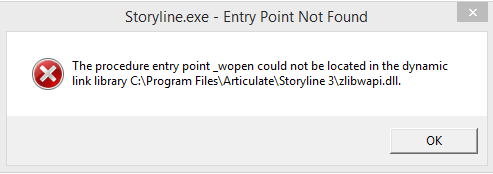
Any help?
Regards,
Hi Tajebe,
That's another new error message! But, it did make me wonder if you're running a 32-bit OS. Storyline will by default install under `C:\Program Files (x86)` on a 64-bit OS, and it looks like your set up is trying to install elsewhere.
To check your OS follow the steps here: https://support.microsoft.com/en-us/help/827218/how-to-determine-whether-a-computer-is-running-a-32-bit-version-or-64
Let me know what you come up with, as that'll determine next steps to fix it!
Hello Ashley,
Yes, I am running a 32-bit OS, x64-based processor. Windows 8.1 OS. Set up is installed in C:\Program Files\Articulate\Storyline 3.
By the way, I have also tried the latest (update 3) storyline 3 yesterday. And I am still getting the original error message:
I really need to practice storyline 3 and am eager to get this problem fixed.
Thanks again!
Hi Tajeba,
Thanks for checking that. I reached out to a few other colleagues, as I hadn't seen either of these errors before, and they think it's connected to the VC++ redistributables. I know, that's a bit like Greek to me too. The files are available here as an executable (https://aka.ms/vs/15/release/VC_redist.x86.exe) and once you do that you should be able to run Storyline 3 normally.
If you'd like some additional help with this, our Support team are happy to help. Reach out to them here, and let me know if you do as I can give them a heads up about this discussion!
Yes, it looks the problem is with the VC++ redistributables. I can't even install them properly. I have tried uninstalling and installing several times but I get this error in the middle of installation.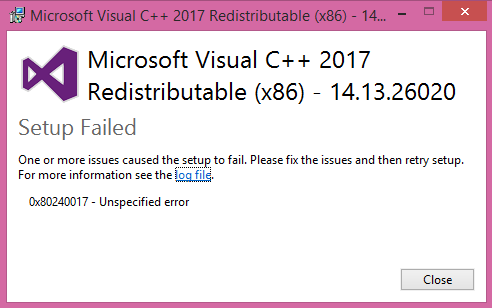
And by the way, I have also contacted the support team about this issue.
Hi Tajebe,
I saw that you were working with Rowie and he sent you the steps for a manual install. Were you able to go through those as well?
This discussion is closed. You can start a new discussion or contact Articulate Support.