Everything we know about Cornerstone on Demand and Storyline!
Sep 04, 2013
I thought I would start a thread about Cornerstone on Demand so there's a central place for people to read and add to. There seems to be a dearth of information about how CSOD and Storyline interact with each other as well as the unresolved issues surrounding it. I've spent many hours scouring the web and speaking with Cornerstone trying to find a solution. Hopefully this thread will serve as a resource for others going forward.
On a side note, I love Articulate Storyline. I started with Adobe Captivate with limited success. It was a very steep learning curve, but I was able to get some basic functionality out of it. I tested out Storyline with it's 30 day trial, and I will say that time-to-effectiveness was drastically reduced. It really IS like using powerpoint. Granted there is less complex functionality and interactions available than Captivate, but so far it's given me everything I've needed to use. The benefit is that the learning curve is much less steep too. Think of it as the difference between iMovie and Final Cut Pro. The latter can do some crazy effects, but the former gives you 90% of what you need and can get you comfortable in 1/4 of the time.
It's nice to have a properly-working content creation tool when you're in an LMS like Cornerstone. I have enough trouble in CSOD as it is.
So some of the nuggets of wisdom that I've found are :
- Cornerstone does not track SCORM 1.2 content properly. You cannot pull a lot of the reports if they are not in SCORM 2004 format. You don't have the option to select that course in the reports.
- If you export into SCORM 2004, there will be an extra section on the left with text links to the module. This takes up 30% of the screen, and on smaller laptop screens may crowd out the module window. Cornerstone says this is a Storyline exporting settings issue. I couldn't find any settings that shows/hides that section. The workaround is to resize the module to the screen, which doesn't get rid of the section, but at least fits the module.
- When reporting, you can get the completion status for a course based on quiz result or last slide viewed. You can also get a final grade for course. Storyline passes the results information for each question (including short answer) but you cannot pull a list of the answers for an individual. Therefore, it may not be advisable to administer any testing where you'll need to review individual answers
- You can get a list of aggregate answers for a module. e.g. I can see how 100 employees answered this multiple choice question. This is helpful to determine if learners are absorbing the course information correctly.
- Web objects (such as websites, or links to sharepoint documents) work in modules if your IT has added csod.com to the trusted sites
- Popup windows that open up the articulate module in CSOD will work if you add csod.com to the allowed list for popup blockers. Your IT dept can also add this to everyone's computer. Otherwise when learners click the "launch" button, the module does not show up.
I'll post more as I think or find them, but feel free to add to this list!
907 Replies
Hey, thanks so much for the tips and assistance. Sounds like we have the answer; now I just gotta get CSOD Support to do it! I don't have direct access to the CSOD LMS because I am a contractor, nor can I talk with CSOD Support directly. We have to play "operator", where I inform our (quite capable) LMS admin, who then calls CSOD, who then tells her <whatever>, and then she calls me back. Frustrating and terribly inefficient.
Nevertheless, I will copy and paste the text of your suggestions & experience, send it to our LMS admin, and hope she can make CSOD Support understand what they have to do with their system to make it work properly.
Thanks everyone; the Articulate support forums are great. That's why I try to pay it forward from time to time by browsing the questions and contributing an answer/tip.
One rabbit hole I went down was to turn all of the links in a module into clickable Web Objects that open the link in a pop-up window (use Custom or Full Screen window size). I replaced the image of the web object with a screenshot of the hyperlink. When the user clicks the web object image, it opens the linked page a pop-up window.
This works great in Chrome (as long as pop-ups are ENABLED), but in Internet Explorer 11, the pop-up window HAS NO SCROLLBARS, even if the content doesn't fit vertically. At least that is a fix if you are linking to a page with very short content (or maybe directly to a PDF that will size appropriately). We were toying with the idea of linking to an HTML page with an iframe containing the real page we want to see if that would show scroll bars in IE.
Hi all. I am having issues with Cornerstone and uploading Articulate Rise packages that have Storyline blocks in them. I keep getting 'Error in upload' responses. I am trying to articulate the issue to CSOD and they are clueless! Any help would be appreciated.
Hi Ben,
I am seeing the same thing. I tried uploading a Rise course with a
Storyline Block and got the same vague "Error on Upload" message. We have
submitted this to CSOD support - I'll let you know if we get any better of
a response.
Ben and Will - I was getting the same error message with uploading to CSOD. I unzipped my Rise SCORM file and discovered two JavaScript files with the same name in one folder (player-interface.js). I deleted one of the player-interface.js and then rezipped the SCORM package. I was then able to successfully upload the Rise course to CSOD. I assume this is a publishing bug with Rise.
Is anyone able to confirm that this is in fact a publishing issues with publishing Rise courses to SCORM?
Hi Julie,
The image you shared referenced the story.html files, so I wanted to confirm if you were using Storyline or Rise?
Julie, Thank you! Thank you! (Extra thank you added!). This also fixed my problem, and my Rise with Storyline embedded course loaded successfully after deleting the extra player-interface.js file.
Ashley, this is actually an issue with a Storyline course embedded in a Rise course, so the answer is "Both." :-)
The path to finding the extra player-interface.js file (as shown in Julie's attached image) is
Thank you for figuring this out Julie!
Hi Ashley - Yes, it's a Storyline course that has been added/embedded within a Rise course. The SCORM package we are trying to upload to CSOD is the full Rise course. You are correct that this issue is specific to the Storyline course within the Rise course. We tested removing the Storyline course from Rise and don't have this issue. We've also tested publishing the Storyline course on it's own and don't have the issue. It seems that the issue is when you embedded a Storyline course in Rise and then export to SCORM. Thanks for looking into this.
Thanks Will and Julie for that info - I gave it a test with a Rise course I had which included a Storyline block and I didn't have an additional player-interface.js file. Here's a screenshot of the same spot in the Assets folder you mentioned:
Could you share a copy of your Exported Rise zip with me, so I could take a look at that one? Also, I'll test uploading it to SCORM Cloud to see how it behaves.
Hi Ashley,
I've opened a case and uploaded my zip file: Case # 01179150.
I don't think you are going to have issues with implementing it in SCORM Cloud. I tested it there as well and it didn't seem to be bothered by the duplicate file.
Unfortunately this isn't coming out of my Rise account but a fellow employee's, so I don't have additional info. I'm wondering now though if maybe it has to do with the version of Storyline used to create the module, since you aren't seeing it?
Hi Will,
Thanks for the case number--I see Cleo tested your file and sent you a few questions via email last week. Let me know if you don't see an email from Support@Articulate.com, and we'll resend it!
Passing Duration Metadata from Storyline to CSOD
I am having trouble getting CSOD to pick up the duration metadata from either SCORM 2004 or SCORM 1.2 packages. It doesn't seem to be limited to Articulate packages as I'm having the same problem importing BizLibrary packages. I have used Storyline 1, and I am now using Storyline 360, but still get the same results.
Has anyone encountered this before? I'm entering the duration as I'm publishing in the following format: hh:mm:ss. Is there another place to input the duration that will get it to work? Has anyone else encountered this?
Thanks!
This is also an issue with the SL course published as SCORM 2004, "Completed/Incomplete" status based on results slide. If an assessment is failed, the status in CSOD shows "In Progress" instead of "Incomplete". When passed, it shows "Completed" as it should. The behavior is exactly the same as when published as SCORM 1.2; however, with SCORM 1.2 the score is NOT reported properly, as in, not reported at all. Neither of these courses I've published so far use custom javascript (JS) to report status and/or score to CSOD.
Our courses are set to Complete/Incomplete with a requirement of 80% to pass. I have one results page that scores a quiz and requires a score of 80% to pass, another results page for our evaluation questions that do have scorable questions with 0 points assigned, and a third results page that requires a combined score of 80% to pass. We are required to track and report all of our evaluation responses and our participants are required to answer all of the evaluation questions. We publish in SCORM 2004 in order to pull all of those results. Although most of the time the correct score and Completed status shows on the LMS transcript, other times a 0% and Completed status show. In the past, this has not been an issue, but it is something that we have noticed happening over the past few months. I have checked our course on the SCORM Cloud, and there were no issues. Our current LMS is Cornerstone. Has anyone else run into this issue?
Hi Marcy, I've had the same issue - it doesn't read in the duration.
You can update the duration directly in CSOD after publishing by going to the Catalog:
I have been told if you need to delete training from CSOD you can escalte it to the Support team but there is usually a cost attached to it depending on how many files/how long it takes them to remove.
I recently published a course in Storyline 360 using SCORM 2004, 2nd edition, in HTML5 with flash fallback and AMP with reporting status of completed/incomplete. Passing is set at 80%. I published the course to SCORM Cloud to test. I completed the course and scored a 100%. I exited the course and the SCORM Sandbox said I completed the course but the success category stated I failed.
I contacted SCORM supported and was advised to change the LMS reporting to Passed/Incomplete. I published the course and I published the course to SCORM Cloud to test. I completed the course and scored 100%. I exited the course and the SCORM Cloud Sandbox said I completed the course and the success category stated I passed.
My problem is that Cornerstone on Demand on 1/17/2017 advised that "options which include the terms ‘Passed” and “Failed” could introduce completion issues on users transcripts, so in this instance we recommend the use of the “Completed/Incomplete” option."
I'm reluctant to make this change when publishing to COD. As anyone had this problem? and has anyone used the "Passed/Incomplete" setting and published to COD and not had any problems?
Mike
Hi Mike,
We use 2004 3rd edition set to complete/incomplete and haven't had any issues. See if changing the edition makes a difference.
Teresa
CONFIDENTIALITY NOTICE
This e-mail and any attachments are for the sole use of the intended recipients and contain information that may be confidential or legally privileged. If you have received this e-mail in error, please notify the sender by reply e-mail and delete the message. Any disclosure, copying, distribution, or use of this communication by someone other than the intended recipient is prohibited.
We also use 2004, 3rd edition and have not had any issues.
Lesly
We've used a mix of versions including SCORM 1.2 and SCORM 2004 3rd ed. In each case, we use Completed / Incomplete and it's been pretty flawless for most users. We have the occasional connection drop or browser poot but these aren't because of the packaging.
Hi Julie and Will,
We released a fix in Rise today to resolve the issue where you may see a double player-interface.js when exporting a Rise course with a Storyline block. Please export your course again and let us know if you run into any problems uploading to your LMS!
Thank you for the recommendations. I will try SCROM 2004, 3rd Edition and keep the settings at Completed/Incomplete.
My learners use the Cornerstone mobile app on iPhones and iPads. When they try to open a Storyline 360 course, a blank window pops up and it looks like the course is trying to load, but it never does. If they close the window the course will play as normal, but it's a super confusing UX. Does anyone know of a fix for this? Screenshot attached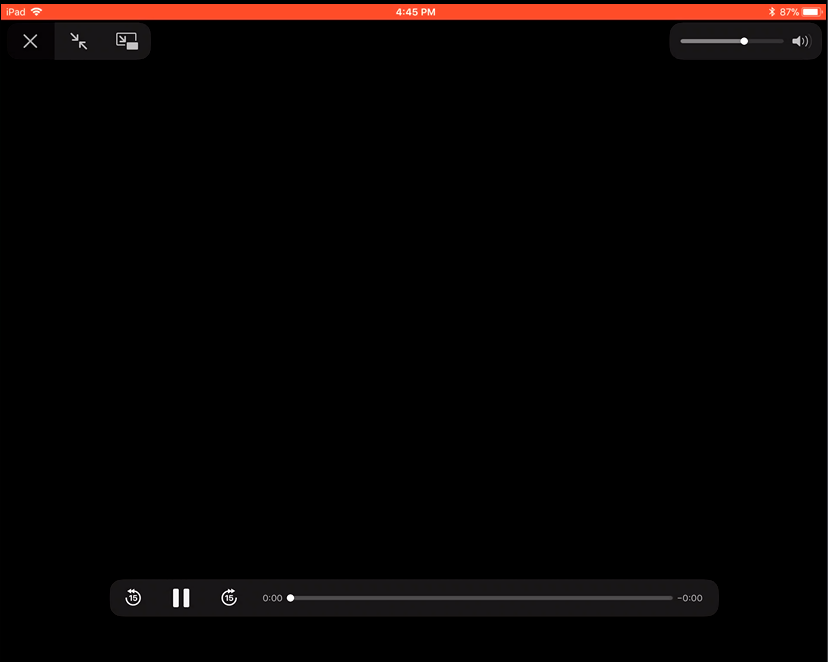
Hi Leigh,
Any way to not use the Cornerstone mobile app? Storyline content can launch directly in Safari and it'll show the responsive player by default. If it's launching in an external app, that's where things seem to be getting tripped up, and I'd have to defer to Cornerstone's support to help!
Hello Cornerstone users I need some advice. We currently use Java script on the last slide of our eLearns to basically tell Cornerstone the module is complete, We have this as a trigger when the last slide starts and when the user presses the exit button. This was set up prior to me starting - its not something I have ever used. I was wondering if this is needed? We publish modules to SCORM2004 with passed/incomplete set. Does anyone else use Java script to get it to show as complete?