
Fakecation's All I Ever Wanted #511: Challenge | Recap
🏆 Challenge of the Week
The e-learning challenges are taking a vacation this week.
But instead of booking flights and packing bags, we’re keeping things simple. No budget. No travel. Just a little imagination and a lot of creativity.
This week, your e-learning challenge is to create an example inspired by the idea of a fakecation. Think green screens, clever cropping, stock photos, and DIY props.
Take a photo in front of your monitor. Stage a scene at your desk. Build a visual story that transports learners somewhere sunny, snowy, or totally surreal.
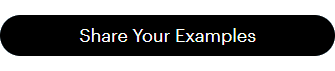
📸 How to Plan the Perfect Fakecation
There’s more than one way to fake a getaway.
The quickest (and easiest) option is to pull up a tropical scene on your screen, frame it just right, and flash a two-finger selfie in front of your monitor. Instant beach day. No passport required.
Next, crop your image so it looks like you’re really there. Focus on just your screen and your fingers. If the angle’s off, a quick rotation should do the trick.
Once you’ve got the crop just right, try adding a few filters. A little color adjustment can go a long way in blending your fingers with the background and selling the scene.
Fun text styles are optional, but they can add a classic vacation postcard feel if you want to lean into it.
⚒️ Authoring Tools
You’re welcome to use any authoring tool you’d like this week. If you’re short on time, try quickly mocking up your ideas using PowerPoint, Figma, or your favorite graphics app.
🧰 Resources
Here are some good resources to help you plan the perfect e-learning fakecation:
- How to Fake Your Next Vacation
- 10 Ways to Fake the Ultimate Summer Vacation
- Who Needs To Travel When You Can Take A Fakecation?
- Stuck Inside: Take a “Fakecation” to Combat Cabin Fever
🙌 Share Your E-Learning Work
You put in the effort, now let’s make sure people see it. Here are some easy ways to share your challenge demos and get your work noticed:
- Personal blog: If you have a blog, please write about your example from this week’s challenge and share the link with your submission.
- Social media: Please share your examples on LinkedIn and mention both David & Articulate using the #ElearningChallenge tags so we can help promote your work.
- Support your peers: With the new submission format, you can comment directly on each example. Try leaving helpful feedback on at least three projects this week
- Community forums: Feel free to cross-post in the forums to give your work even more visibility.
🎉 Last Week’s Challenge:
Before you set off on this week’s fakecation, take a look at the creative cover designs your fellow e-learning travelers shared in last week's journey:

Cover Slide Design Technique for E-Learning #510: Challenge | Recap
👋 New to the E-Learning Challenges?
The weekly e-learning challenges are ongoing opportunities to learn, share, and build your e-learning portfolios. You can jump into any or all of the previous challenges anytime you want. I’ll update the recap posts to include your demos.
Learn more about the challenges in this Q&A post and why and how to participate in this helpful article.