I JUST started playing around with Storyline, and no matter what I do I can't figure out how to remove content. I inserted a video to practice, and if I select the picture and hit "delete" or "backspace" nothing a happens, if I right click there is no option to delete either. How do I do this??
Just FYI. I've had this same issue every time I want to remove anything from a slide I have to use cut. (on a PC) However, your delete button works like a charm.
Do you mean a Mac VM running Windows vs. a stand alone PC environment? I've experienced the same thing in the Mac VM, and it does use different controls and keyboard shortcuts there. Similar to how while in Windows on the VM I have to use Ctrl C to copy vs. Cmd +C.
No, running on a PC. There is no delete option in the menu or when I right click. For some reason I never thought of clicking on an item and then using the delete button. That works fine.
I can delete with a right click in story view mode but when I am working on a slide there is no option. I always found that odd.
Within story view, you'd have the option to delete and that's the entire slide (or scene depending). But on an individual slide itself, you can use the cut option while right clicking or the delete key (the latter doesn't always work for me on the Mac, but works natively in Windows).
I had the same issue, There is no option to delete or remove, and still couldn't delete by using the "normal" button of delete on the keyboard, BUT I could do it with the "supr" button.
Hi Ashley, I am having issues with deleting content on the slide as well. I have been using the Cut option, but it is not working. The only workaround I have found is to make the object layer invisible.
It does seem to be a glitch of some sort. See attached file, and see slide 1.12 and 1.14 for icons or elements I have made invisible and wasn't able to delete.
Yes sorry, my keyboard is in spanish. It would be "DEL" in english keyboards. Just select the element, and type "del" or "supr" depending your key board. Because the "normal" delete which is above the space button, didn't work for me.
If anyone has to ask how to delete something then this can't be anything other than poor UI design!
Just encountered this with a button. Select it and hit delete and it starts deleting the contents. Right-click, no delete option and cut is disabled. Only way I found to delete it is to select it in the timeline and cut it. I don't want to cut it - I want to delete it! And when editing the text, the cursor is almost invisible so no idea you're editing the text.
Just follow standard UI practice then anyone working on Windows or Mac (a Mac is a PC too!) will know what to do. Madness!
Not for a button it doesn't. Try it. Just spotted that if you hover over the edge of the button until you get a move icon then right-click gives more sensible options. But still no delete - just cut.
The point is to follow normal practice. When I right click on something I expect to get an appropriate context menu. Shouldn't need to know to right-click a specific part of something to get the appropriate options.
As I say, anyone having to ask such a basic question means the UI is lacking.
Clicking inside a button is for selecting the text. To select the button, click the border, just as you do with a text box in Word. Actually, pretty standard practice for objects on which you can change the text.
19 Replies
Hello Phylicia, and welcome to Heroes!
you should be able to select the item and hit delete, or use the right click as you stated.
Do you have a file to share that we can look at?
It does sound odd that this is not working, you could look into this information here about erratic behavior.
Hi Phylicia
are you working on a PC or a MAC. If you are on a MAC you will need to use the Function key+ Del
Hello,
I'm using a PC. When I right click on the video, I have these options:
Cut
Copy
Paste
Button set
Drag and drop
Preview
Set poster frame
edit video
Bring to front
Bring to back
rename
save as picture
size and position
format
There is no option to delete or remove, and I still can't delete by using the keyboard
Hello Phylicia!
You can use the cut option to remove it, but you should still be able to select the item and use the keyboard delete key.
I tested another file and am able to delete videos with no issue.
Have you tried the repairing Storyline that I linked above?
you can also attach your file here if you would like us to take a look.
Just FYI. I've had this same issue every time I want to remove anything from a slide I have to use cut. (on a PC) However, your delete button works like a charm.
Hi Jim,
Do you mean a Mac VM running Windows vs. a stand alone PC environment? I've experienced the same thing in the Mac VM, and it does use different controls and keyboard shortcuts there. Similar to how while in Windows on the VM I have to use Ctrl C to copy vs. Cmd +C.
No, running on a PC. There is no delete option in the menu or when I right click. For some reason I never thought of clicking on an item and then using the delete button. That works fine.
I can delete with a right click in story view mode but when I am working on a slide there is no option. I always found that odd.
Hi Jim,
Within story view, you'd have the option to delete and that's the entire slide (or scene depending). But on an individual slide itself, you can use the cut option while right clicking or the delete key (the latter doesn't always work for me on the Mac, but works natively in Windows).
Hi everyone,
I had the same issue, There is no option to delete or remove, and still couldn't delete by using the "normal" button of delete on the keyboard, BUT I could do it with the "supr" button.
Hope help you
Thanks Paola - I'm not familiar with the "supr" button, but perhaps it's not on all keyboards?
Hi Ashley, I am having issues with deleting content on the slide as well. I have been using the Cut option, but it is not working. The only workaround I have found is to make the object layer invisible.
It does seem to be a glitch of some sort. See attached file, and see slide 1.12 and 1.14 for icons or elements I have made invisible and wasn't able to delete.
Thanks.
HI Sarah
see attached Peek video - if you highlight the option in timeline can you not press the Delete key to remove the object?
Yes sorry, my keyboard is in spanish. It would be "DEL" in english keyboards. Just select the element, and type "del" or "supr" depending your key board. Because the "normal" delete which is above the space button, didn't work for me.
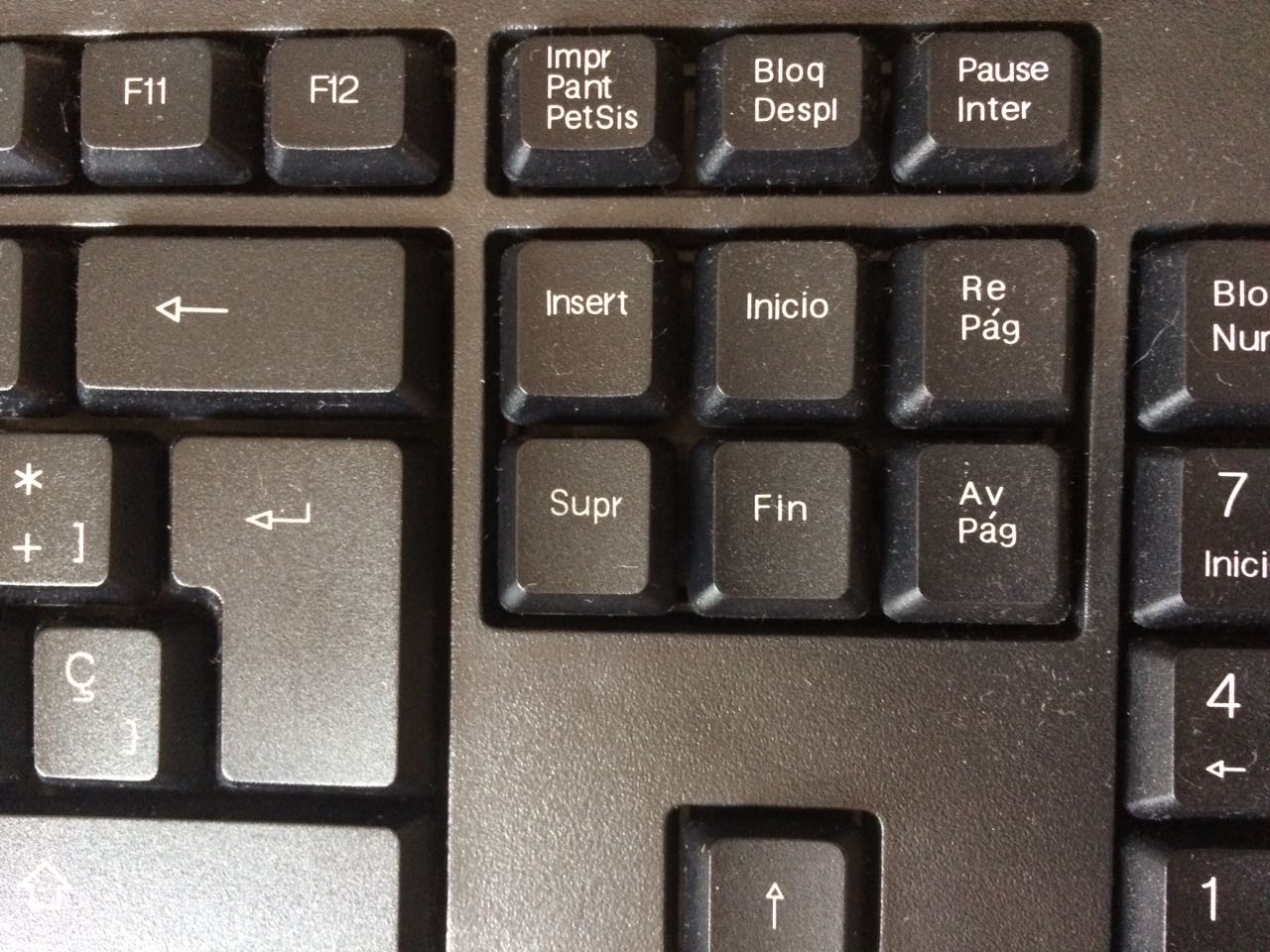
Interesting. Thanks for sharing Paola and for teaching us about your keyboard :)
backspace doesn't work
'delete' button is only option (if you don't want to right-click 'cut' everything)
If anyone has to ask how to delete something then this can't be anything other than poor UI design!
Just encountered this with a button. Select it and hit delete and it starts deleting the contents. Right-click, no delete option and cut is disabled. Only way I found to delete it is to select it in the timeline and cut it. I don't want to cut it - I want to delete it! And when editing the text, the cursor is almost invisible so no idea you're editing the text.
Just follow standard UI practice then anyone working on Windows or Mac (a Mac is a PC too!) will know what to do. Madness!
the delete button on the keyboard works on both a Mac and a PC, on Macs without a delete key then fn+backspace works.
Not for a button it doesn't. Try it. Just spotted that if you hover over the edge of the button until you get a move icon then right-click gives more sensible options. But still no delete - just cut.
The point is to follow normal practice. When I right click on something I expect to get an appropriate context menu. Shouldn't need to know to right-click a specific part of something to get the appropriate options.
As I say, anyone having to ask such a basic question means the UI is lacking.
Clicking inside a button is for selecting the text. To select the button, click the border, just as you do with a text box in Word. Actually, pretty standard practice for objects on which you can change the text.