Forum Discussion
Custom Drag and Drop - How to Eliminate Snap to Center
Hi EvelineHolmes-0,
Thanks for reaching out!
This sounds frustrating. I tested this out by creating a slide with three drop targets. In Drag & Drop Options, I set the drop target to Free.
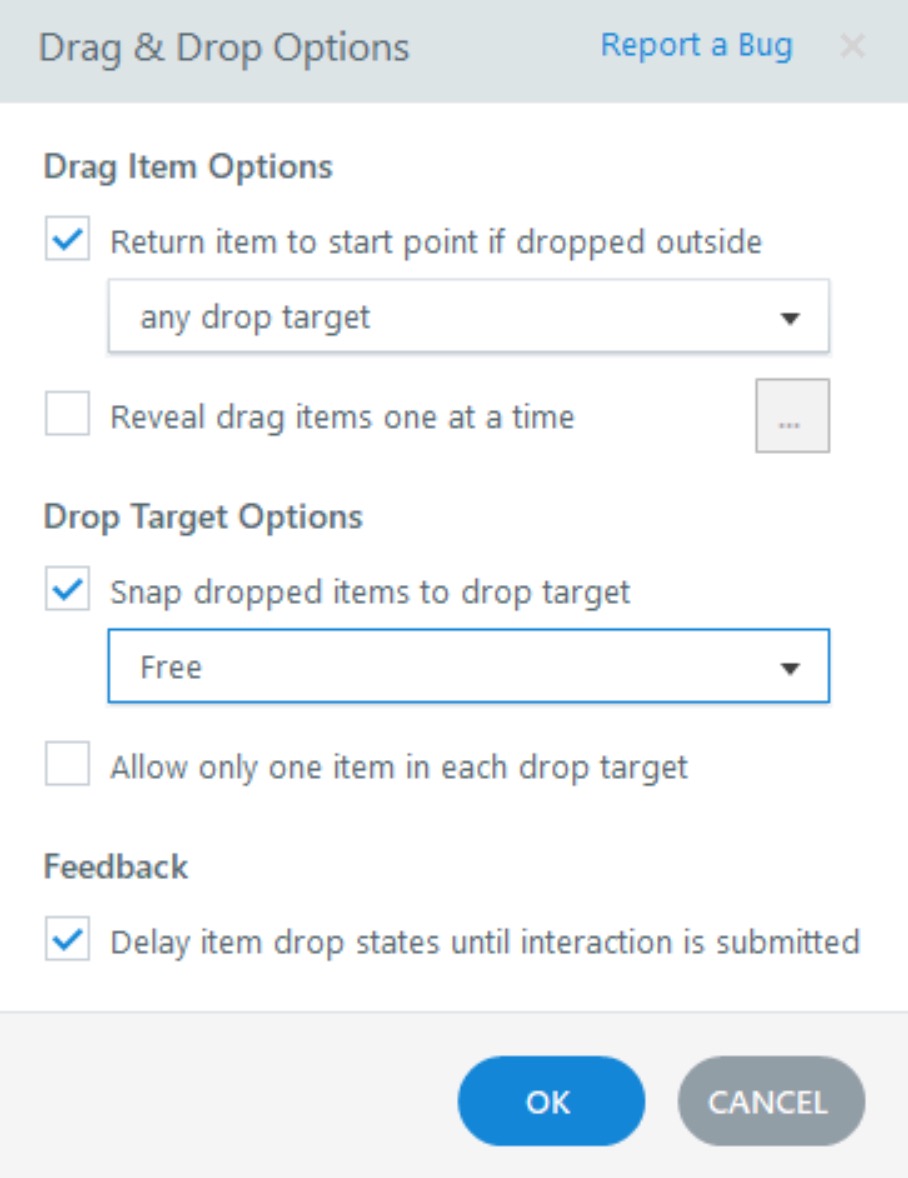
Changing the drop target for one reflects the change across all three targets. Is this consistent with what you're seeing? Does the issue persist on a brand new slide? If you're willing to share a screenshot or a copy of your file, it'd be helpful to see how your course is set up. You can upload those here or privately in a support case!
Hi Kelly
Yes. They all have the same setting. I've copied out the slide into a new presentation so I'll forward it on via the private support case. I was mocking up the interactivity, just to see how it would work.
Thanks
Eveline
Related Content
- 5 months ago
- 5 months ago
- 10 months ago