Forum Discussion
GeorgeBriggs
10 years agoCommunity Member
How do I enter a specific duration for a slide?
Hello,
This may be a silly question, but how do I shorten the duration of a slide, other than dragging the end line to adjust the display time?
I have slides that have had a video that extended ...
AlyssaGomez
10 years agoStaff
Hi George!
That's not a silly question at all! In fact, there are no silly questions here. :)
The only way to shorten the timeline is to click and drag - there isn't a feature that allows you to enter a specific duration for the timeline.
One way to shorten the timeline quickly is to use the zoom slider to zoom out on the timeline, so you don't have to scroll back and forth along the timeline, shown below. Then, click and hold the end of the timeline, and as you drag to the left, hit the left arrow key on your keyboard. The timeline will jump back to the duration of the shortest object on the timeline.
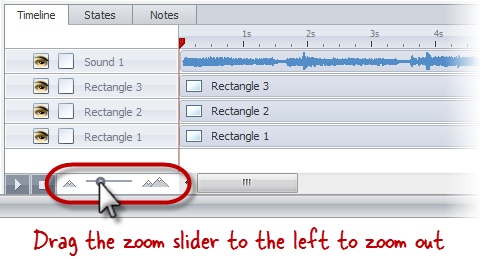
Related Content
- 10 months ago