Forum Discussion
Slide Previous Trigger not Activating (arrow pointing to wrong slide)
- 7 months ago
I think your trigger is the problem. Since 6.19 is the last slide in scene 6, you don't need an additional trigger. When I disabled it, the link to 6.10 disappeared.
Hi JanetGuastav914,
I'm glad to see Amanda jumping in to help. Thanks for sharing your Storyline course!
I ran some tests with it, and upon clicking the Previous button on slide 2.1, it jumped to slide 6.19 as expected. I also see the correct connection when looking at Story view as shown below. This connection confirms my test results:
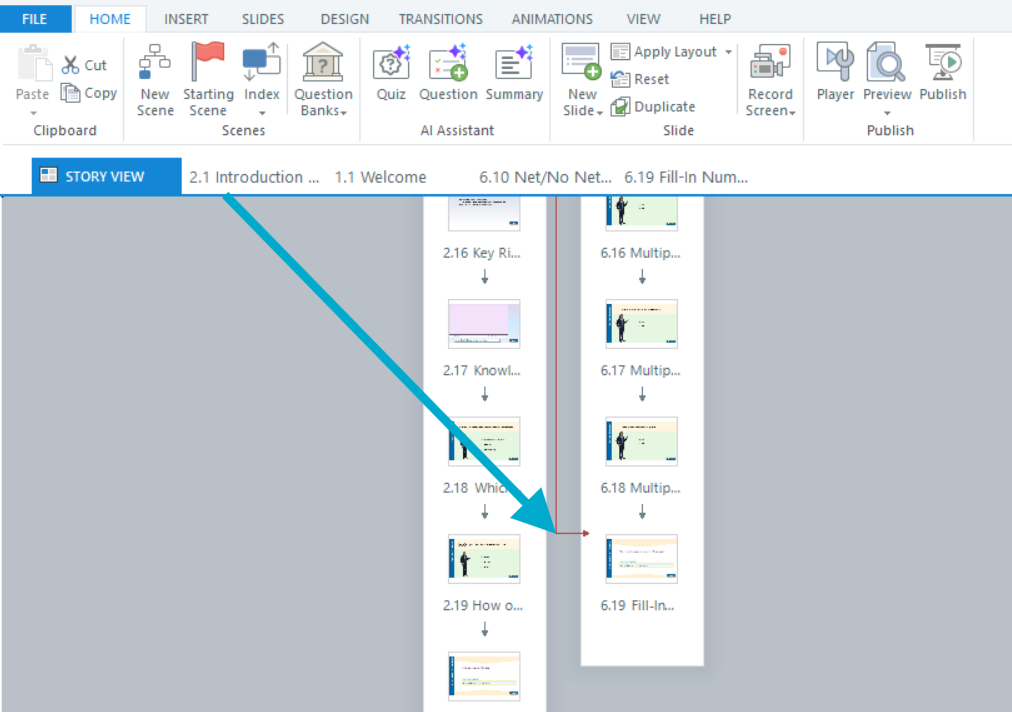
If you see something different and you're already working on your local drive, try running these steps to fix possible installation issues. You can also connect with us privately in a support case if you want more targeted help.
Thank you, Eric, for helping with my post! I am somewhat confused by your screenshot, however, as it seems to be directing a much earlier slide in Scene 6 to jump to slide 6.19. I don't see the directional arrows for a Previous trigger (which should be on slide 2.1) or Next trigger (which should be on slide 6.19) in your image. What am I misunderstanding?
- EricSantos7 months agoStaff
Hello JanetGuastav914,
I'm happy to help! Apologies for the confusion about the earlier screenshot, as slide 2.1 is far up and cannot be seen.
I took another screenshot with a different view for scenes 2 and 6, and the connection between slides 2.1 and 6.19 is clearly visible.
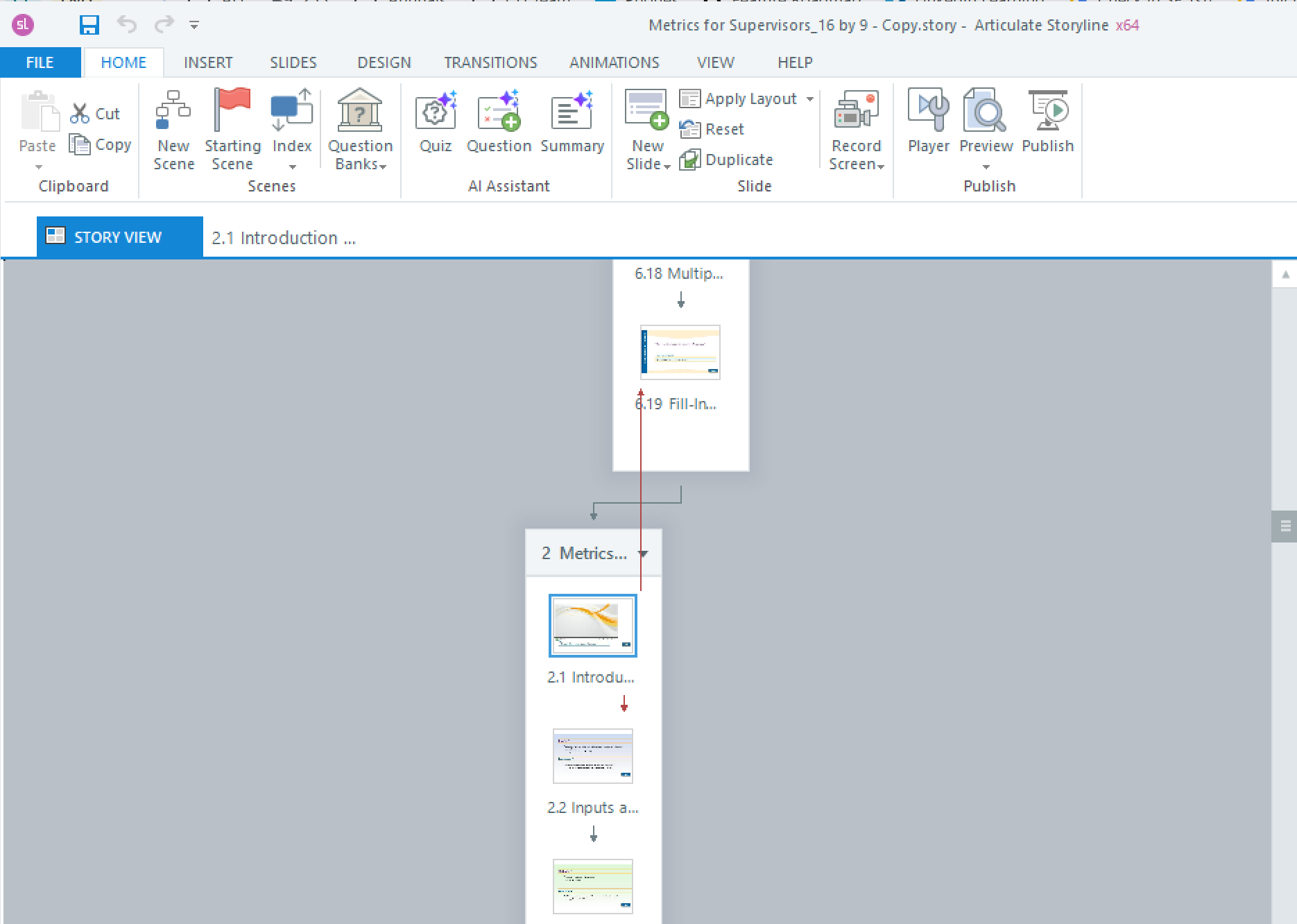
Please don't hesitate to reach out if you have additional questions.
- JanetGuastav9147 months agoCommunity Member
One last perhaps silly question:
What are you recommending for triggers on Slides 2.1 (Previous) and 6.19 (Next)?
Related Content
- 1 year ago
- 2 months ago