Forum Discussion
MadisonSterling
13 years agoCommunity Member
Turn off font auto-resize?
Hi. I find the font auto-resize feature a very annoying time-waster, but don't know how to turn it off.
Can you help me set the font that it does not resize itself (bigger or smaller) based on t...
LeslieMcKerchie
4 years agoStaff
Hello Suzanne,
This conversation is pretty dated, and it looks like you're using Storyline 360, so I'd like to start new with you here.
Since the original conversation was related to the auto-resize of text boxes, it sounds like you may have upgraded your text. We can start there.
Text autofit improvements give you complete control over text, such as preserving your preferred font size and preventing it from automatically shrinking. There are now three autofit options for managing text elements:
- Expand width. Select this option to turn off text wrapping and allow the text box's width to expand to accommodate text.
- Expand height. Select this option to turn on text wrapping and allow the text box's height to expand to accommodate text. (The width of the text box is fixed.)
- Fixed-size. Select this option to lock a text box at a fixed size. When locked, you can add a scroll bar to the text that doesn't fit or let it overflow, as shown below.
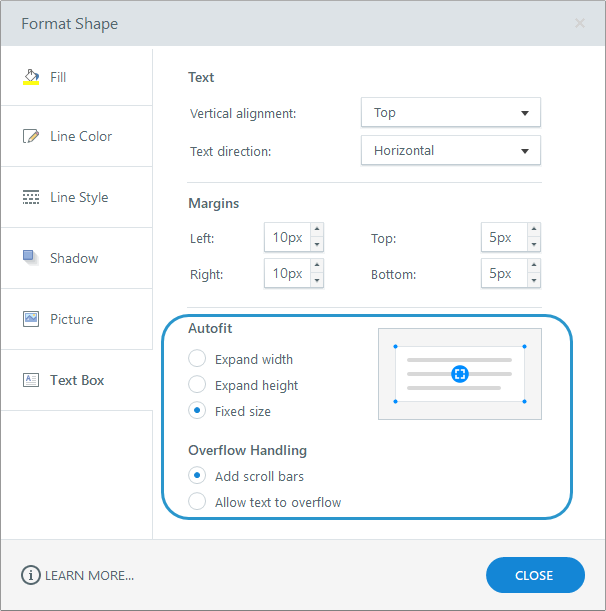
- WayneChiasson4 years agoCommunity Member
Can we set the font to not change when a text box is resized (like stupid powerpoint) a default for ALL text boxes that you use/create?
Related Content
- 2 months ago
- 12 months ago
- 10 years ago