Forum Discussion
Unwanted outlines around video in Storyline
Inserting a video into Storyline and when previewing or publishing, it gets some outlines They move to different sides depending on where the video is placed and how big the video is made. I added a picture instead of a screen shot because when I do that the line goes away. Video started as a .mov. Converted to H.264. Made all kinds of adjustments to video in Premiere Pro like zooming and adding white graphics on the edges.
5 Replies
- EricSantosStaff
Hello Mike,
I'm sorry to hear about the unwanted outlines around the video in your Storyline course. Thank you for the screenshot!
As an initial troubleshooting step, I recommend re-encoding the video before inserting it into your project. Here's how to do so with HandBrake, a free video editor.
- Download, install, and open the HandBrake app.
- Drop your video file on the HandBrake app. Or, click Open Source on the ribbon and import your video file.
- In the summary settings, mark the Web Optimized box, as shown below. You can leave all the other settings as they are.
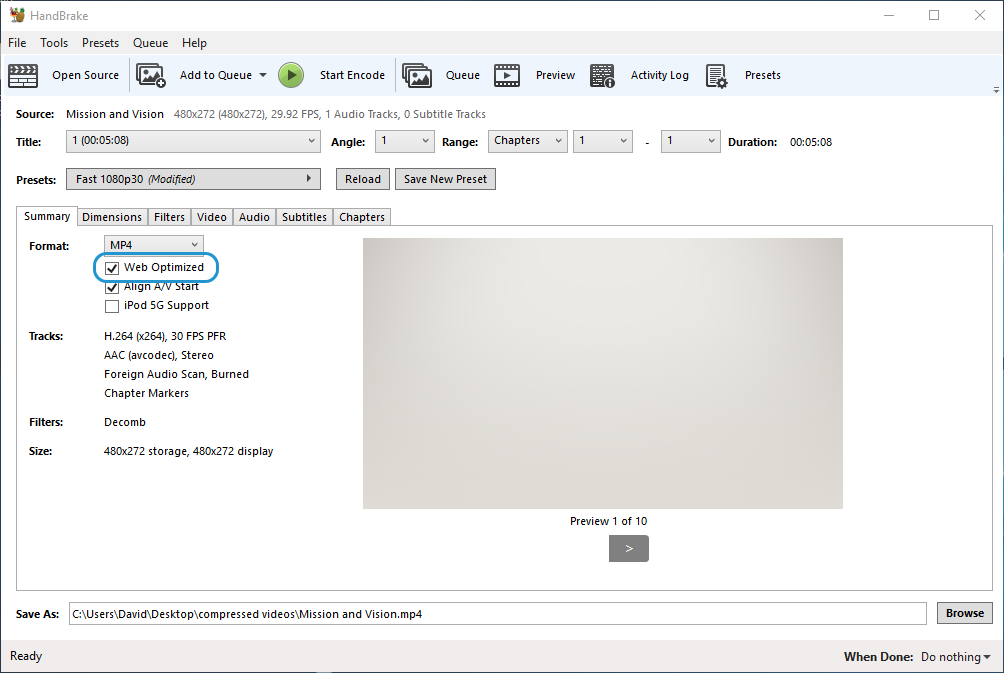
4. Click Start Encode on the ribbon to re-encode your video.
If the issue persists after re-encoding the video and inserting it to your course, would you be willing to share your Storyline file with the video so we can look at what you have set up? You may also share it privately by sending it along in a support case. We'll delete it when we're done testing.
- MikeMohrCommunity Member
Hi Eric,
I've done a bunch of different encoding settings using Adobe Premiere Pro. I've attached the video file - This is the video that has been converted into an .mp4. The original is a .mov from Getty Images and attaching doesn't seem to be allowed.
- EricSantosStaff
Thanks for getting back to me and sharing the video file, Mike! I ran some tests with it and noticed that the unwanted border also appears in other videos with a white background.
Unfortunately, this is a possible bug in the product, and I've informed our product team. We'll take a closer look into it to map out the next steps and inform you once a fix is available. Here's more information on how we identify and tackle bugs.
In the meantime, you can set your Player color to Dark to avoid seeing the unwanted lines.
Please don't hesitate to reach out if you have additional questions.
Related Content
- 10 months ago
- 11 months ago
- 10 months ago