Forum Discussion
Reporting not what I thought it would be
Hi all,
I created a Rise course, where I inserted a few SL interactions, one of which (HR Policies Interaction) I have on Scene 3: Course Completion a trigger to 'Complete course as Completed/Passed When the timeline starts on this slide'.
I was at the point in Rise where I exported to our LMS via Scorm2004, I initially selected TRACK USING SL BLOCK, which appeared in reporting, but not the status. I then updated to select TRACK USING COURSE COMPLETION.
This also still flagged the SL BLOCK, however the course status still remains as In Progress. I don't know what else to do?
Looking for some help..
1 Reply
Hi Marcus!
Thanks so much for reaching out about this, and I'd love to hear more about what you're looking to do.
You said, "I initially selected TRACK USING SL BLOCK, which appeared in reporting, but not the status. I then updated to select TRACK USING COURSE COMPLETION. This also still flagged the SL BLOCK, however the course status still remains as In Progress."
Does that mean that you cannot get your course to be set to "Complete" even though you've completed the Storyline block?
What tracking option did you select when you published the Storyline content to Review 360? Please check out this article to see if there are any steps that may have been missed!
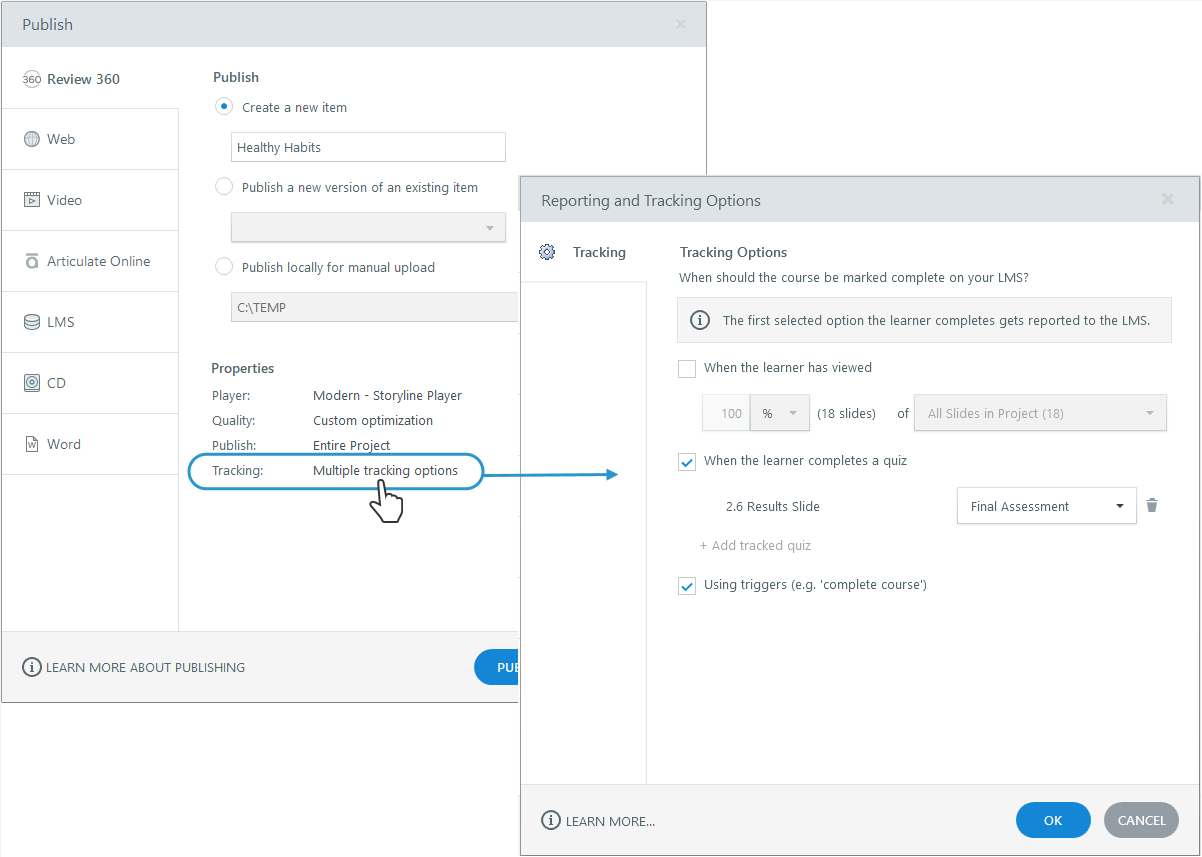
Related Content
- 1 year ago
- 1 year ago
- 1 year ago
- 2 years ago
- 1 year ago