
Performance Meters in Storyline 360 #518: Challenge | Recap
🏆 Challenge of the Week
This week, your e-learning challenge is to create a custom performance meter that visually shows learners how well they are performing in a course.
Instead of tracking course completion, performance meters give learners an at-a-glance view of their performance in real-time.
Just like a game's leaderboard, fitness tracker, or dashboard gauge, performance meters can boost motivation and help learners self-correct before it’s too late.
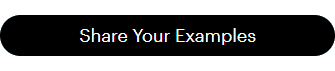
🎯 Challenge Goals & Objectives
- Design meter graphics that align with your course theme and slide design
- Create custom variables to track and display learner performance
- Use conditional triggers to change meter visuals based on variable values
- Experiment with new ways to motivate and guide learners with visual feedback
🚀 Tips for Getting Started
Here are some ways to approach this week’s challenge:
- Start simple: Track correct vs. incorrect answers with custom point values
- Use creative visuals: Try speedometers, battery icons, fuel gauges, or even character “energy bars” to show progress.
- Draw inspiration from games: Look at how fitness apps, racing games, or quiz shows present similar data and feedback.
⚒️ Authoring Tools
You’re welcome to use any authoring tool you’d like this week. If you’re short on time, try quickly mocking up your ideas using PowerPoint, Figma, or your favorite graphics app.
🙌 Share Your E-Learning Work
You put in the effort, now make sure your work gets seen:
- Personal blog: If you have a blog, please write about your example from this week’s challenge and share the link with your submission.
- Social media: Please share your examples on LinkedIn and mention both David & Articulate using the #ElearningChallenge tags so we can help promote your work.
- Support your peers: With the new submission format, you can comment directly on each example. Try leaving helpful feedback on at least three projects this week.
- Community forums: Feel free to cross-post in the forums to give your work even more visibility.
🎬 Video Tutorial, Example, & Practice File
Here’s a quick guide to setting up custom variables and using sliders to build a visual performance meter.
- Performance Meters Course: Watch the recording of my performance meter class
- Example: See two ways to use performance meters in e-learning
- Download: Grab the source file to explore how it was built
🎉 Last Week’s E-Learning Challenge:
To help you measure up in this week’s challenge, take a look at the tabs interaction examples shared by fellow community members last week:
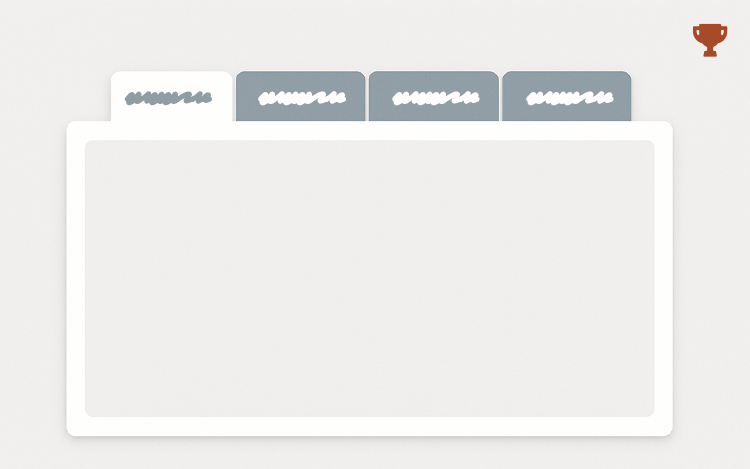
Using Tabs Interactions for Exploration #517: Challenge | Recap
👋 New to the E-Learning Challenges?
The weekly e-learning challenges are ongoing opportunities to learn, share, and build your e-learning portfolios. You can jump into any or all of the previous challenges anytime you want. I’ll update the recap posts to include your demos.
Learn more about the challenges in this Q&A post and why and how to participate in this helpful article.
📆 Upcoming E-Learning Challenges & Supporting Webinars
- Challenge #519 (08.15): Customer Service Training in Rise 360. AlyssaGomez is teaching a live class August 12 on this topic.
- Challenge #520 (08.22): Using variables to personalize e-learning. I'm teaching a live class August 26 and will feature your work in this class.