
Using Audio in E-Learning #515: Challenge | Recap
🏆 Challenge of the Week
This week, your e-learning challenge is to create a learning experience where audio is the key to understanding. That means focusing not just on the words, but also on the tone, emotion, and feeling behind them.
Why is this important? Most courses use audio only for narration, which adds little real value to the learning experience. But audio can do much more than just read text.
Think about how a customer service rep’s frustrated sigh says more than their polite words. Or how a manager’s pause before saying “great job” might reveal they don’t truly mean it.
Rise 360 users: After last month’s feature update, you now have 26 blocks that support audio. This is a great chance to show creative ways to use audio in your Rise courses.
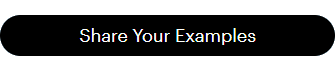
🎯 Challenge Goals & Objectives
Your goal this week is to use audio to show emotion and meaning. The goal is not just for learners to hear the content, but to feel it.
- Try a new way to use audio that require active listening and interpretation
- Practice using vocal tone, pacing, and emotional cues as core learning elements
- Explore ways to turn passive listening into active thinking that builds real-world skills
🚀 Tips for Getting Started
Here are some ways to approach this week's challenge:
- Start with scenarios where tone matters most. Try customer complaints, performance reviews, sales calls, or conflict resolution. In these situations, the same words can mean very different things depending on how they are said.
- Use audio layers to add meaning. Background sounds, music, or ambient noise can give extra context. These elements help learners better understand the emotions behind the main dialogue.
- Create moments for comparison. Share the same conversation with different emotional tones. Ask learners to spot the subtext or guess what might happen next based on how it was delivered.
⚒️ Authoring Tools
You’re welcome to use any authoring tool you’d like this week. If you’re short on time, try quickly mocking up your ideas using PowerPoint, Figma, or your favorite graphics app.
🙌 Share Your E-Learning Work
You put in the effort, now make sure your work gets seen:
- Personal blog: If you have a blog, please write about your example from this week’s challenge and share the link with your submission.
- Social media: Please share your examples on LinkedIn and mention both David & Articulate using the #ElearningChallenge tags so we can help promote your work.
- Support your peers: With the new submission format, you can comment directly on each example. Try leaving helpful feedback on at least three projects this week
- Community forums: Feel free to cross-post in the forums to give your work even more visibility.
🎉 Last Week’s Challenge:
Check out last week’s examples to see how your fellow community members used common block types and interactions in creative ways:
Combining Blocks and Interactions #514: Challenge | Recap
👋 New to the E-Learning Challenges?
The weekly e-learning challenges are ongoing opportunities to learn, share, and build your e-learning portfolios. You can jump into any or all of the previous challenges anytime you want. I’ll update the recap posts to include your demos.
Learn more about the challenges in this Q&A post and why and how to participate in this helpful article.