Button Sets in E-Learning #505: Challenge | Recap
🏆 Challenge of the Week
This week, your challenge is to create an interactive demo showcasing how button sets can be used in e-learning.
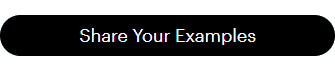
ℹ️ What are Button Sets?
Button sets make it easy to design activities where learners can select only one option at a time from a group.
For example, say you have two shapes, each with its own “Selected” state, but you want learners to select just one at a time. Simply add a button set to your shapes and voila! Learners can now choose only one shape at a time. Button sets save you a ton of time compared to manually creating triggers.
Using Button Sets with Characters
Button sets aren’t just for buttons. You can add button sets to almost any object on your slide, including text boxes, shapes, images, characters, and captions. When you assign an object to a button set, a Selected state is automatically created.
This state visually indicates to learners which item in the set they’ve selected. You can use the default Selected state as-is or customize its appearance however you like.
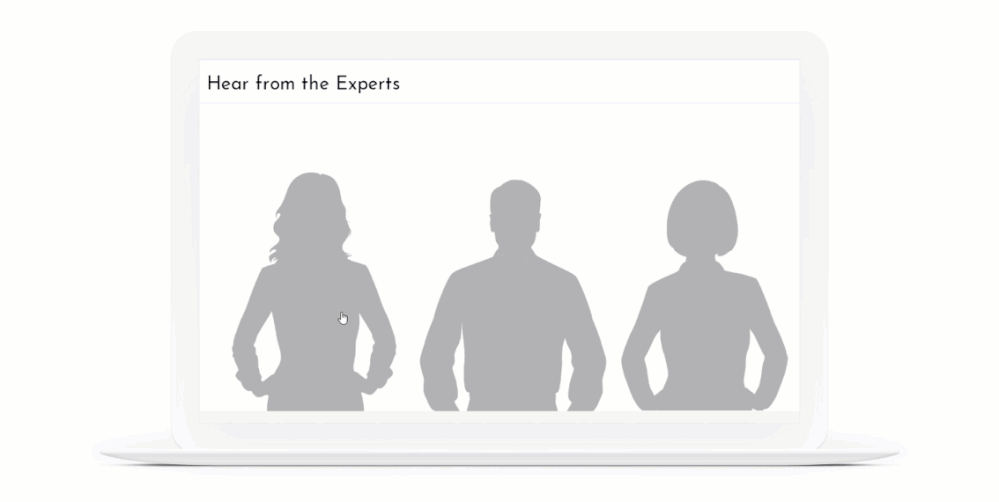
Simulate Multiple Quiz Questions
You might already know that Storyline doesn’t allow multiple graded quiz questions on one slide. That’s fine because you can easily simulate this effect using button sets and freeform questions. Here’s a great example from Diana Myers:
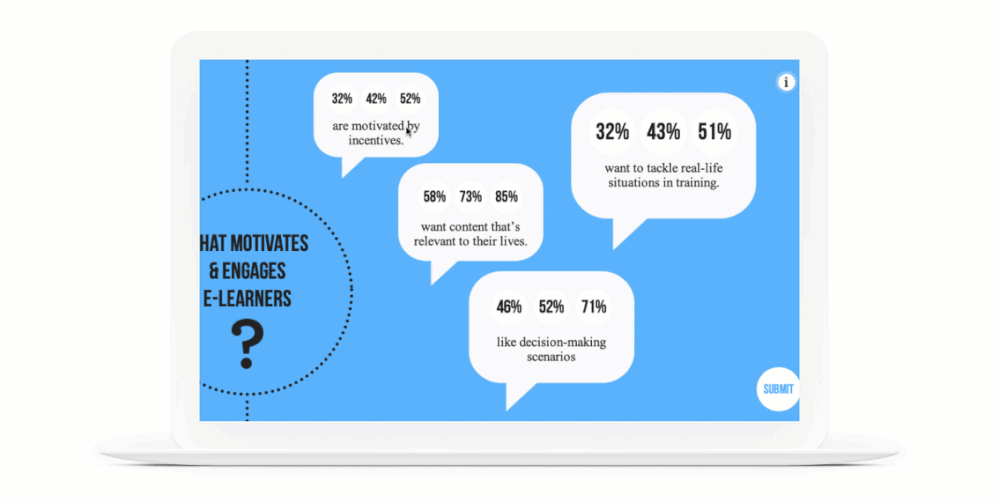
👋 New to the E-Learning Challenges?
The weekly e-learning challenges are ongoing opportunities to learn, share, and build your e-learning portfolios. You can jump into any or all of the previous challenges anytime you want. I’ll update the recap posts to include your demos.
Learn more about the challenges in this Q&A post and why and how to participate in this helpful article.
📆 Next Week’s Challenge
- E-Learning Challenge #506 (May 09, 2025): Advanced JavaScript API. With the recently updated JavaScript API, you can precisely edit object properties and leverage built-in, customizable code snippets for advanced animations like parallax and gravity effects.