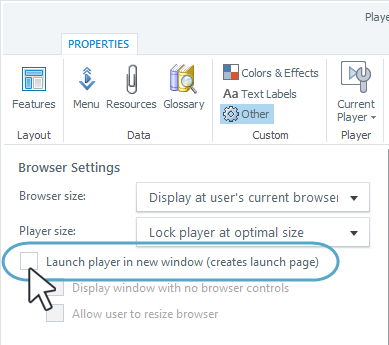Publishing Storyline Content in Canvas LMS
Hello! I just wanted to share a recent success I had with getting my Storyline files in to the Canvas LMS. Although I haven't quite found a way to use SCORM reporting features, this is an option to upload your presentations into Canvas that will allow for all of the great interactions we so love in Storyline!
The trick is, when you publish, you have to make sure to choose Launch Player in a New Window. Here are all of the steps I followed (including making it work for iPad).
In order for Storyline presentations to work in Canvas, you have to publish with these player options:
BEFORE you publish, you have to go in to the Player - Other - Launch Player in a New Window
If you choose Prompt to Resume, make sure to leave the "Ignore Flash Cookies in LMS" option UNCHECKED.
It should look like this:
When you publish, make sure to have LMS selected, and checkmark all the boxes in the Publishing for HTML5 and mobile devices.
In Canvas, you need to navigate to the course and page (assignment, module, etc.) where you will be adding the content. THIS IS VITAL. You have to be in the course you want to add the content in before you choose the FILE option on the left-hand side.
Choose "Files" option in the left-hand navigation.
Create a new sub-folder for the course and then choose the upload zip file. Upload the Storyline zip file into the subfolder.
Now create the assignment, announcement, module, etc. that you wanted to create. Choose Add File from the right-hand menu. Navigate to the subfolder you created. Once there, you need to find the "launch.html" file and click on it to add it to your assignment. If you want to allow iPad users to see your content, you also need to click on the IOSLaunch.html file and add it to the assignment.
Save your assignment.
Make sure you have popup blockers off, and then test it out. It should launch in a new window on all browsers. On iPad, you need to have the Articulate Mobile App to interact with the content.
Hope this helps!