Forum Discussion
Review 360 not showing screenshots attached to comments
Something new: Even though the screenshots aren't showing in Review, they are showing in Rise when I turn them on there.
Hi Chance,
Sorry for the trouble regarding Review comment screenshots! It's good to know the screenshots are showing in Rise 360. Does this happen to all your Review courses or just these two? I tested this on my end, and screenshots are showing in my Review comments.
If you're already using the latest version of a supported browser, would you mind checking if clicking the toggle below will fix the display for you? Thanks in advance for your response.
- BRIANSHUNIA12 months agoCommunity Member
I could use the same help. I cannot locate how to see the screenshots corresponding with the feedback. I do not seem to have the toggle...did they take that function away?
- JoseTansengco12 months agoStaff
Hi BRIANSHUNIA,
Thanks for reaching out!
You can find the feedback with the screenshots by clicking on the Feedback tab in Review 360.

It will take you to a screen that has the feedback with the screenshots.
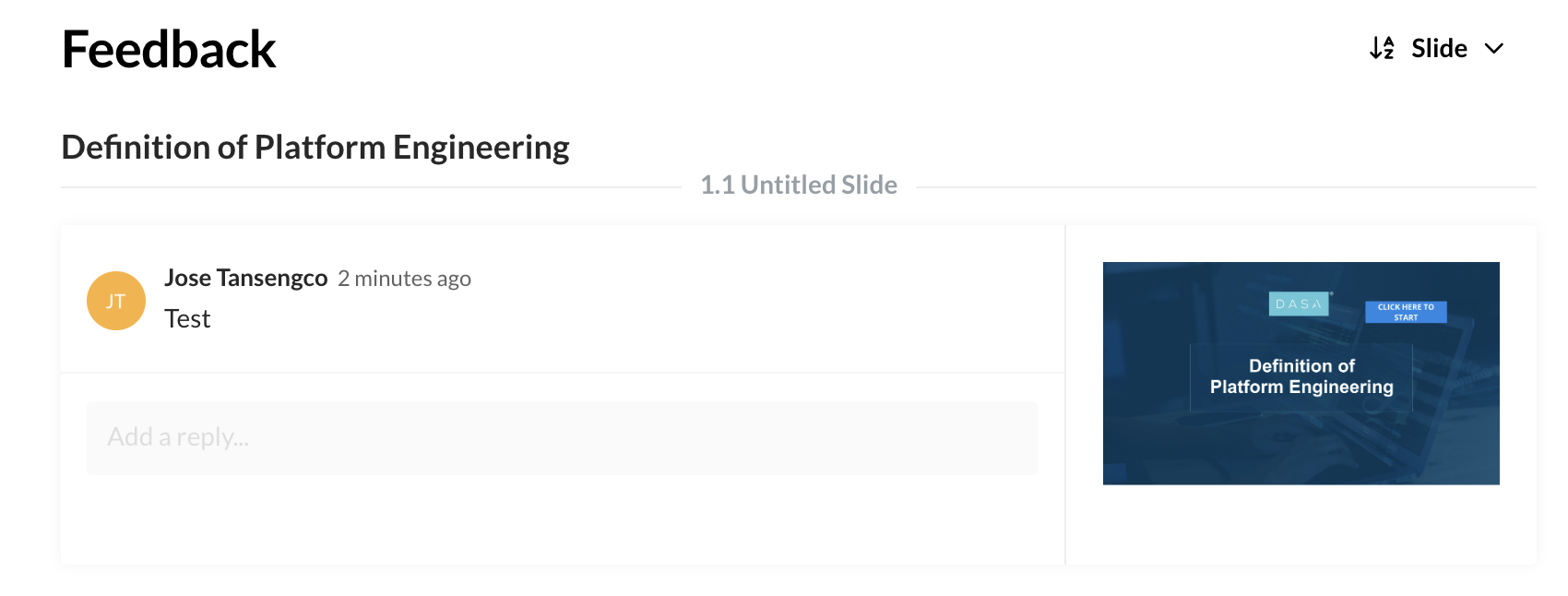
You don't have to be signed in to access the Feedback tab so you should see it right away if you're accessing the correct link.
Related Content
- 6 months ago
- 10 years ago
- 5 months ago