Forum Discussion
Slide Previous Trigger not Activating (arrow pointing to wrong slide)
The first slide in Scene 2 is linking back to slide 6.10 in the previous scene, even though that first slide is has a "PREVIOUS" trigger pointing it to the last slide (6.19) in the previous scene.
I think your trigger is the problem. Since 6.19 is the last slide in scene 6, you don't need an additional trigger. When I disabled it, the link to 6.10 disappeared.
14 Replies
- AmandaEckenroedCommunity Member
I think your trigger is the problem. Since 6.19 is the last slide in scene 6, you don't need an additional trigger. When I disabled it, the link to 6.10 disappeared.
- JanetGuastav914Community Member
Hi, Amanda, and thank you for your response! Just for clarification, which trigger don't I need: the Previous (jump to 6.19, on slide 2.1) or the Next (jump to 2.1, on slide 6.19)? If I eliminate the Next trigger (on slide 6.19), how will the presentation know that the next scene is Scene 2?
Hi JanetGuastav914,
I'm glad to see Amanda jumping in to help. Thanks for sharing your Storyline course!
I ran some tests with it, and upon clicking the Previous button on slide 2.1, it jumped to slide 6.19 as expected. I also see the correct connection when looking at Story view as shown below. This connection confirms my test results:
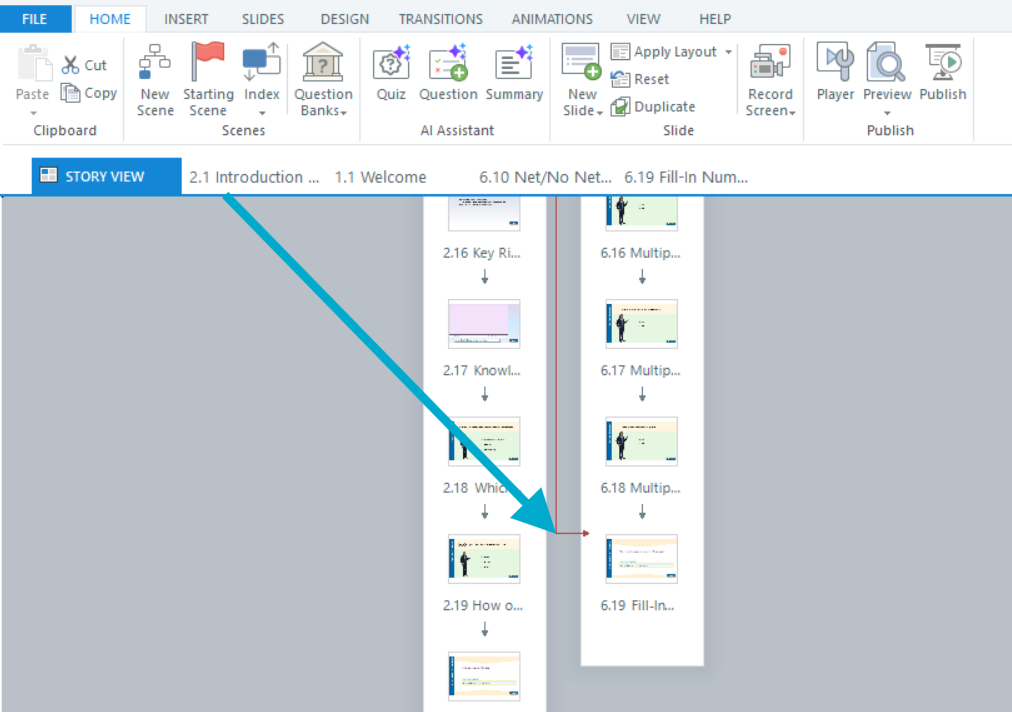
If you see something different and you're already working on your local drive, try running these steps to fix possible installation issues. You can also connect with us privately in a support case if you want more targeted help.
- JanetGuastav914Community Member
Thank you, Eric, for helping with my post! I am somewhat confused by your screenshot, however, as it seems to be directing a much earlier slide in Scene 6 to jump to slide 6.19. I don't see the directional arrows for a Previous trigger (which should be on slide 2.1) or Next trigger (which should be on slide 6.19) in your image. What am I misunderstanding?
Hello JanetGuastav914,
I'm happy to help! Apologies for the confusion about the earlier screenshot, as slide 2.1 is far up and cannot be seen.
I took another screenshot with a different view for scenes 2 and 6, and the connection between slides 2.1 and 6.19 is clearly visible.
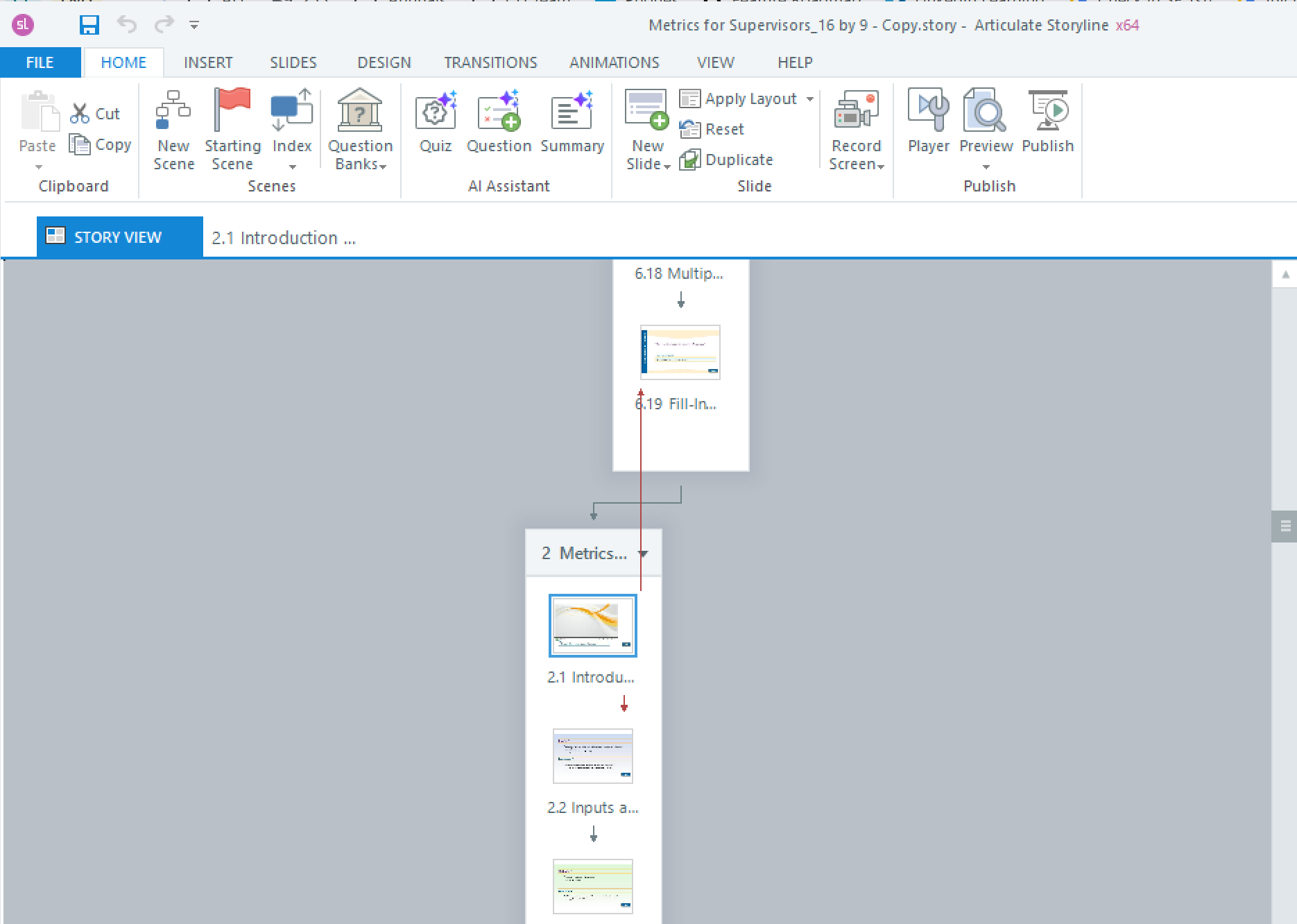
Please don't hesitate to reach out if you have additional questions.
- PhilMayorSuper Hero
You have a little bit of a mess some slides are set to jump to previous some are hardcoded that is an easy way to create a loop the user cannot get out of. Not sure why you use on slide buttons and the player controls. That said I don' see any problem with 2.1 next goes to next slide and previous goes to 6.19.
- JanetGuastav914Community Member
We use an on-slide Next navigation control to create equivalent ease of use for people who are sight impaired. It's a one-tab process, as opposed to having to tab several times to navigate to the player's Next button.
Sight impaired or not, our learners rarely use the Previous trigger, but I'm thinking we should incorporate that on-slide, as well, now that you have raised that issue. - JanetGuastav914Community Member
Thank you for that last screenshot, Eric!
I asked this of Amanda, but I haven't yet gotten a response from her, so I'll pose my question here:
In the continuity of flow, almost all the scenes are physically sequenced so they will naturally jump from, say, Scene 3 to Scene 4, Scene 4 to Scene 5, and so forth. Scene 6, however, was added after the other scenes had been created. I haven't discovered a way to re-label scene numbers, so that Scene 6 could become Scene 2, then Scene 3 would become Scene 4, and so forth. Had I known of a way to accomplish scene renumbering, I wouldn't have the Slide 2.1's Previous trigger pointing specifically to Slide 6.19; it would simple have said "previous." Is there a way to renumber scenes, in order to avoid this level of specificity in building Previous and Next triggers?
- PhilMayorSuper Hero
Scenes can be renumbered from story view
Why not get rid of the player controls and add a previous button on the slide as wells you cannot switch off the player controls tabbing it seems an odd decision.
- JanetGuastav914Community Member
I am going to adopt your suggestion about also having "previous" buttons on slides.
but . . .
I am not seeing how scenes can be renumbered in Story View. When you double-click on a scene name—e.g., "6 People, Process, Technology"—you can only change the name, not the scene number. Is there a magic trick to also change the scene number?
- PhilMayorSuper Hero
index button in story view allows you to change the scene number
Related Content
- 1 year ago
- 3 years ago