Forum Discussion
Storyline Lists Failing 508: ANDI Shows List Hidden from Screen Readers
Hi jfpolis87,
I’m sorry to hear that you’re running into this issue. Just to clarify, are you adding the bulleted list in the Notes section of Storyline? We have a related existing bug report for lists in the Notes section being hidden from screen readers, specifically when tested with JAWS and NVDA.
If this matches what you’re experiencing, please let me know. If the issue is happening outside the Notes section or under different circumstances, any additional details would be helpful so we can investigate further. You can also reach out to us through a support case if you’d like more targeted help. Thank you for sharing your findings!
Hi, Eric, The list is not in the Notes section. It was built for the main screen using Storyline's built-in bullet formatting.
- EricSantos4 months agoStaff
Thanks for the feedback, jfpolis87!
I tried reproducing this in both the latest versions of NVDA and JAWS (screenshots of my tests are attached), but I wasn’t able to reproduce the issue. I used a bulleted list in the slide, not in the Notes section. In my tests, the screen readers correctly announced “list with/of X items.”
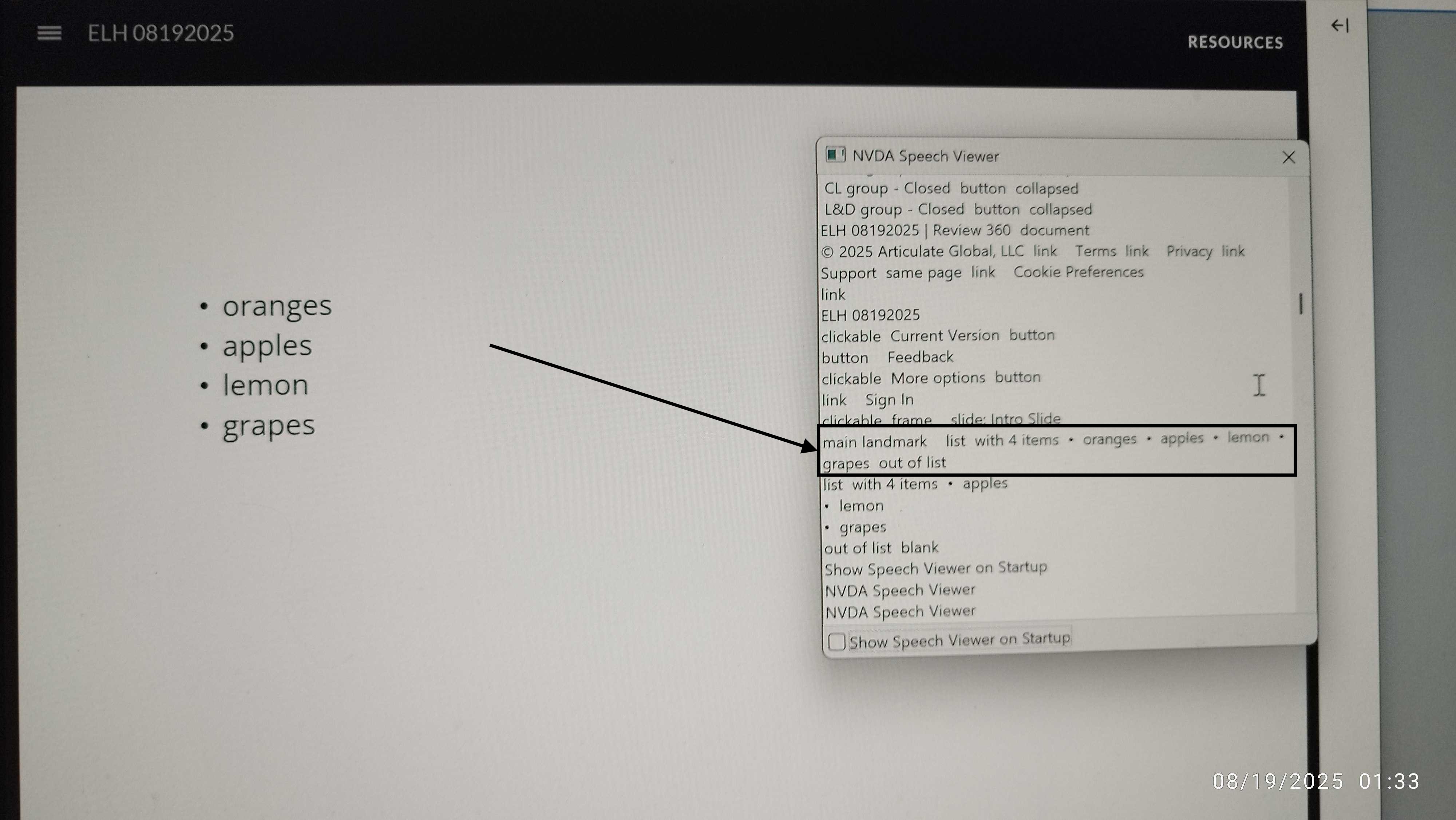
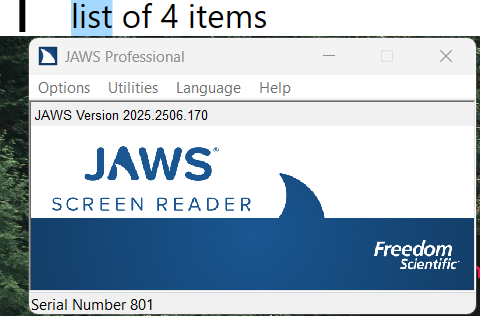
Here’s the Review 360 link to the attached course where I conducted the test.
If the issue persists on your end, could you please share the Storyline project file so we can test it directly? You can post it here or privately through a support case. Also, what JAWS and browser versions are you using?
Looking forward to your response.
Related Content
- 2 months ago
- 10 months ago
- 11 months ago