E-Learning Accessibility Makeovers #466: Challenge | Recap
Pop quiz: What do you think is the most asked question by course designers in our weekly trainings? Okay, other than "Is this session being recorded?"
If you guessed anything about accessibility, you're correct. Anytime we show a feature, demo, or example, one of the first questions is usually about how it meets accessibility guidelines.
Ideally, accessibility should be considered right from the start of the course design process. However, many courses, examples, and demos were initially built with more focus on design and interaction than accessibility.
That's okay because you can always return and ensure those older projects meet accessibility guidelines. And that's what this week's challenge is all about.
🏆 Challenge of the Week
This week, your challenge is to share a before-after example that reworks a short project to make it more accessible.
If you’re just getting started with accessibility, start with something simple like making text accessible with alt text or ensuring a color contrast ratio of 4.5:1.
You can work on a single slide or multiple slides. If you don't have your own projects, you can use slides from the Content Library or our downloads hub. The goal is to practice making courses more accessible.
Inspiration
Check out last year's accessibility makeover challenge for examples:
🧰 Resources
Accessible Elearning in Articulate 360
Looking for more information on designing accessible e-learning? The following resources are chock full of practical tips for getting started with the accessible features in Storyline 360 and Rise 360.
Webinars
- What is Accessible E-Learning?
- 5 Things You Need to Know About Accessibility
- How to Create Accessible Courses with Articulate 360
Articles
For even more on accessibility in e-learning, you can find all our best content in this series:
User Guides
- Articulate 360 FAQs: Accessibility
- How to Test Storyline 360 Content with a Screenreader
- Storyline 360: How to Design an Accessible Course
🙌 Last Week’s Challenge:
Before you get started on your accessibility makeovers, check out the creative ways your fellow course designers reworked classroom activities for e-learning:
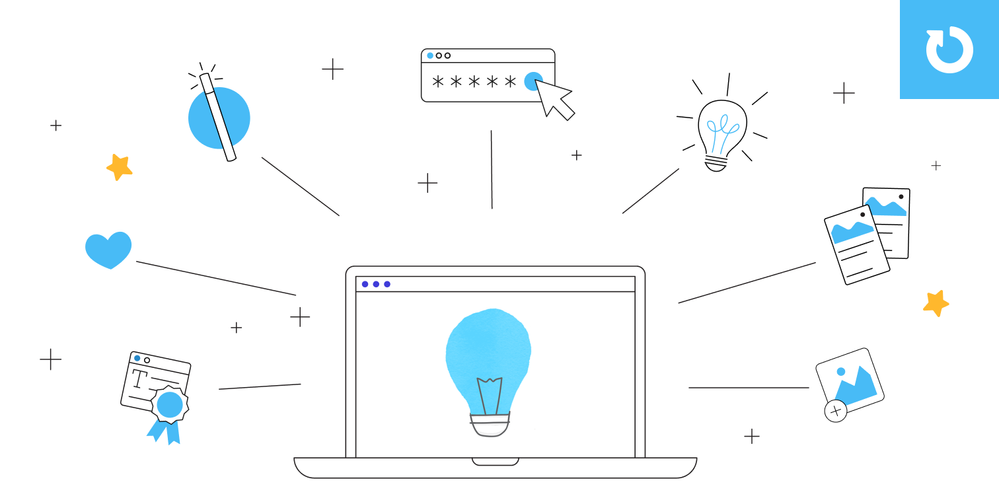
Converting Classroom Activities to E-Learning #465: Challenge | Recap
👋 New to the E-Learning Challenges?
The weekly e-learning challenges are ongoing opportunities to learn, share, and build your e-learning portfolios. You can jump into any or all of the previous challenges anytime you want. I’ll update the recap posts to include your demos.