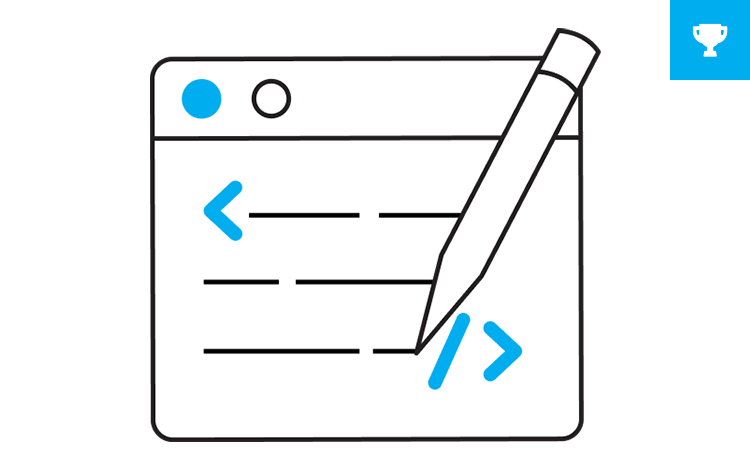
Using the Code Block in Rise #525: Challenge | Recap
🏆 Challenge of the Week
This week, your e-learning challenge is to create a mini-project inside Rise 360 using the new Code Block (Beta) feature.
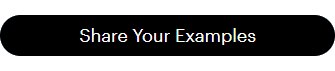
What’s a code block?
The code block makes it super easy to embed html projects within lessons, adding customization and interactivity to your content. You’re no longer stuck with the default Rise blocks anymore.
How does it work?
If you just want something simple to get started, tools like ChatGPT, Gemini, Claude, Grok, Canva Code, Lovable and v0 are great all-around options. They’ll help you test ideas and write code without much setup.
For those of you who already know coding, tools like GitHub Copilot and Cursor are popular apps. But if you code, you probably already knew that.
What can I do with the code block?
You can create almost anything with the help of AI. You can build a personality quiz, a mortgage calculator, scenarios, and more. Not sure where to start? Think of a quiz or scenario you built in Rise or Storyline and prompt AI to create a similar example.
🧰 Resources
- An introduction to Rise's Code block. Great resource for seeing what’s possible along with some examples and code to copy/paste into the code block.
- Code Block Group. Join our code block group in ELH to ask questions, post examples, and learn from other e-learning designers.
- Rise 360: How to Use Code Block (Beta). The user guide for learning how to use the code block.
✨ Share Your E-Learning Work
- Comments: Share your examples directly to the recap page.
- Social media: Please share your examples on LinkedIn and mention both David & Articulate using the #ElearningChallenge tags so we can help promote your work.
- Support your peers: With the new submission format, you can comment directly on each example. Try leaving helpful feedback on at least three projects this week.
- Community forums: Feel free to cross-post in the forums to give your work even more visibility.
🙌 Last Week’s Challenge:
To help set the vibe for this week’s code block challenge, check out last week’s entries where e-learning designers shared their interactive demos on brewing the perfect cup of coffee.
Brewing the Perfect Cup of Coffee #524: Challenge | Recap
👋 New to the E-Learning Challenges?
The weekly e-learning challenges are ongoing opportunities to learn, share, and build your e-learning portfolios. You can jump into any or all of the previous challenges anytime you want. I’ll update the recap posts to include your demos.
Learn more about the challenges in this Q&A post and why and how to participate in this helpful article.
📆 Upcoming E-Learning Challenges & Supporting Webinars
- Challenge #526 (Oct 03): E-Learning Podcast: 10 questions for e-learning designers on AI in L&D
- Challenge #527 (Oct 10): Share Your E-Learning Portfolios
- Challenge #528 (Oct 17): Office Exploration. Tom's hosting a live webinar on building interactive office activities on October 14.
- Challenge #529 (Oct 24): Annual (sort of) Halloween themed challenge
- Challenge #530 (Oct 31): Interactive Video Quizzes and Scenarios
- Challenge #531 (Nov 07): Navigating airport security