Forum Discussion
Best Practice for Lightweight Embedded Videos in Storyline?
Hi everyone,
I tried to find a solution for this problem last week in the Exchange Best Practices forum, but without success. So I was advised to try it here:
I'm working on an e-learning course in Articulate Storyline 360 and I'm looking for a reliable way to embed videos without drastically increasing the project file size.
Here are my specific requirements:
- The video should be embedded, ideally streamed externally (e.g., Vimeo, YouTube, or similar) to avoid large file sizes in the published course.
- The video should autoplay with audio when the slide starts.
- I need to trigger the next slide when the video finishes – so it must be triggerable or trackable.
- Ideally, I don’t want to display any external video player controls, or I’d like the video to sync seamlessly with the Storyline timeline/player.
So far, I’ve only tried embedding videos via iframe (e.g. from Vimeo), but I keep running into issues: autoplay with sound is often blocked, player controls can’t be hidden entirely, and I can’t reliably trigger the next slide after the video ends.
Has anyone found a clean, lightweight, and reliable solution that works with LMS environments and respects autoplay/audio behavior across browsers?
Thanks so much in advance!
2 Replies
Hello LTSTeam,
Thanks for reaching out!
There are two ways I could think of to help keep your video file sizes down, but both of them involve sacrificing quality to lower the file sizes of the videos.
- You can use a tool called Handbrake to lower the resolution of your videos. From my experience, lowering the resolution of a video from 1080p to 720p doesn't drastically reduce the quality of the video, but also reduces the file size by more than half.
- You can also lower the quality settings of your course in the publishing settings window.
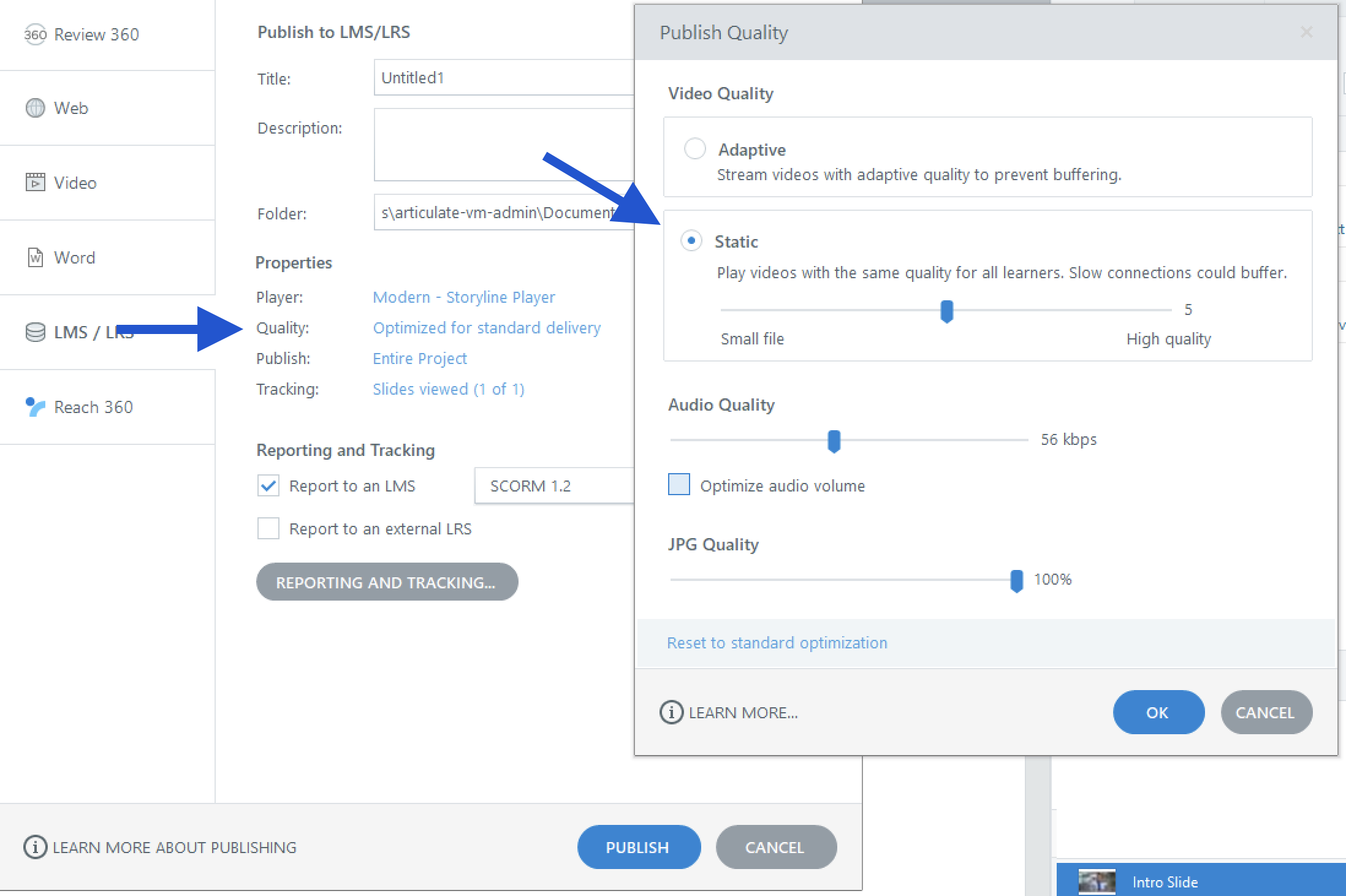
I'll let other community members chime in in case they have other suggestions or recommendations to share!
- LTSTeamCommunity Member
Hello, JoseTansengco
Thank you for your advice. Unfortunately, we have already tried to lower the resolution using HandBrake, but without success. The e-learning file is quite large, and we still need to reduce the file size further.
Nonetheless, thanks for your input!
Related Content
- 10 months ago