Forum Discussion
Build an Accessible Drag and Drop Interaction in Storyline

Hi,
I've used these instructions to adapt a drag and drop quiz question on my course. Took ages😄
My question is... How can I get the submission to pass to a results slide?
thanks
Karen
Hello KarenWicks-029a,
Thanks for reaching out!
You can use a "Submit interaction" trigger to submit the question slide and move the learner to the next slide in the course. 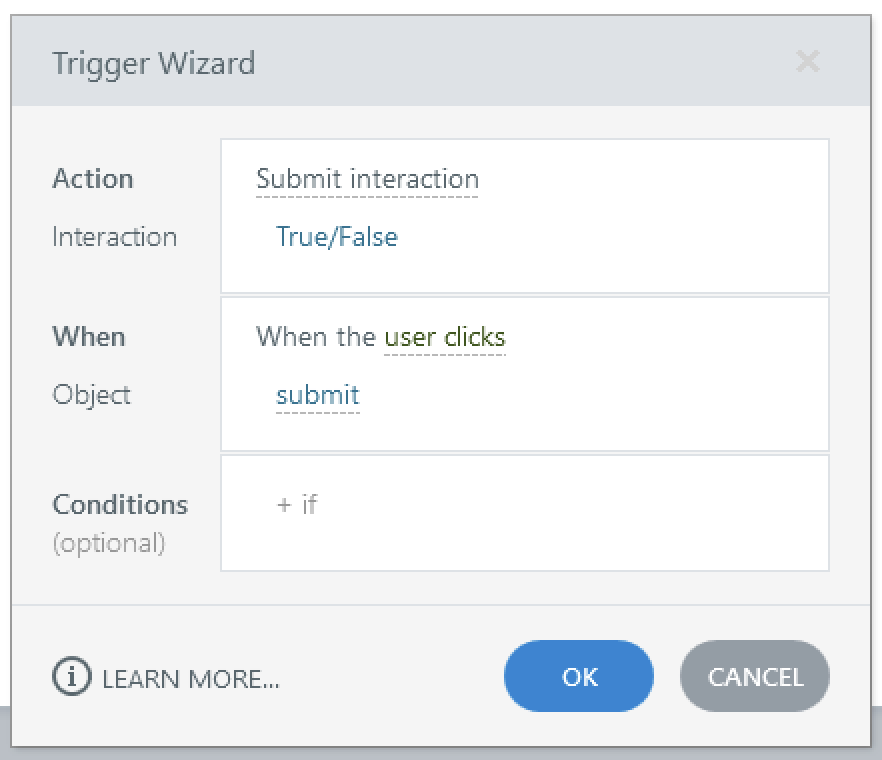
You'll need to ensure that the question is part of the Quiz settings in the results slide for the interaction to count towards the total score. 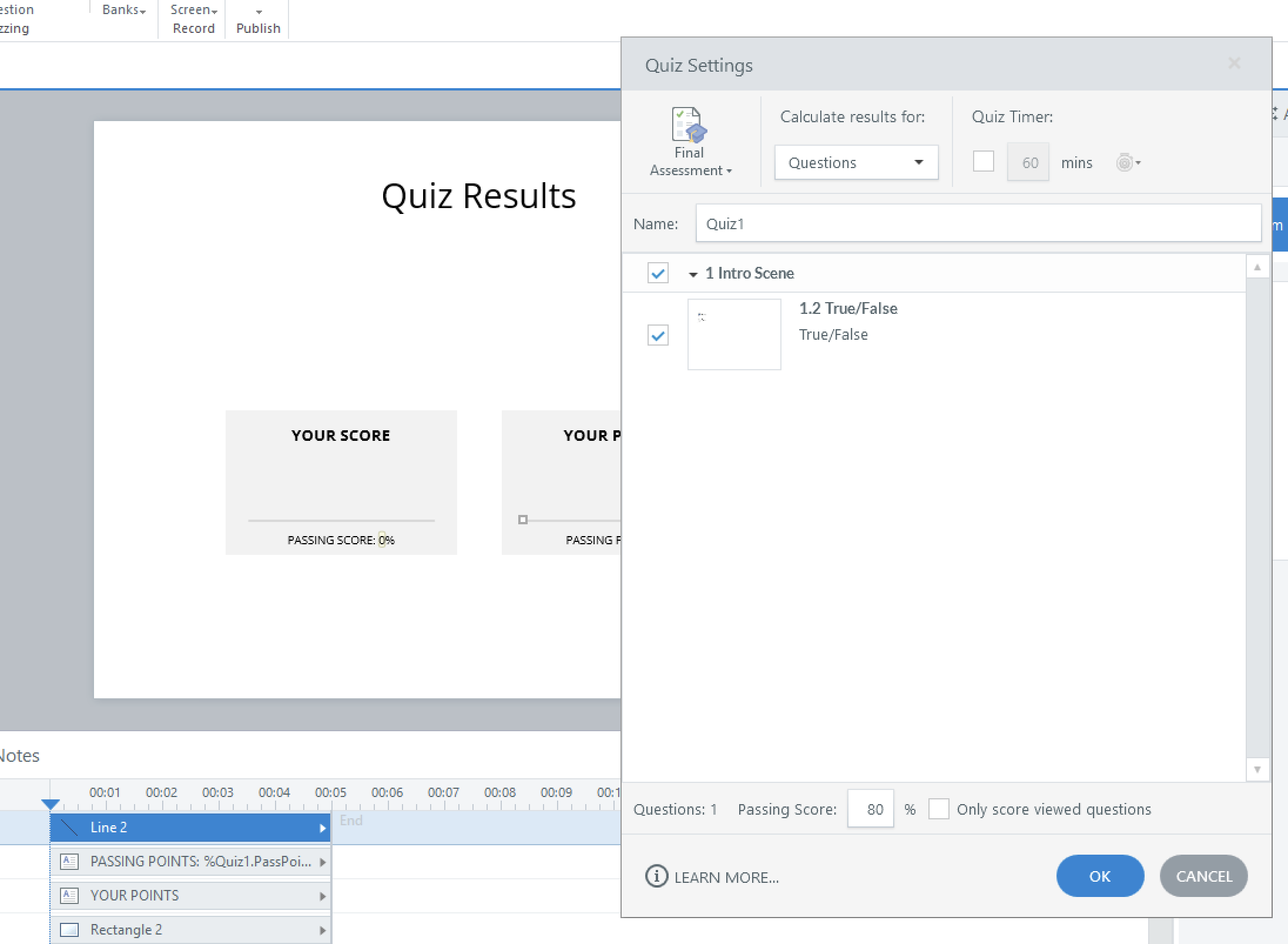
Feel free to share a copy of your project file here or in private by opening a support case if you need any help with setting up the submit trigger.
- KarenWicks-029a8 months agoCommunity Member
Good morning JoseTansengco
I think I'll need some help with the submit trigger.
I've attached the project file.
I've included additional, regular quiz questions (with obvious correct answers 🙂).
The correct answers on the drag & drop are -
Green Box
- Fix your work laptop
- Can't login to the network
- Grant system access
Red Box
- Fix a personal laptop
- Fix your broadband at home
I also tried some other variables and triggers on the result slide, but they didn't work, so I replaced the results slide with a new one without using the variables for uploading. So, you'll see a few disabled triggers in there too. I don't think they'll interfere with anything to help though.
Thank you for helping.
Karen