Forum Discussion
How to export video certain frame as picture in storyline 360?
I can not figure out how to export video frame as picture beside the first frame, the control function allowed me to pause the video but does not let me right click on the video to open the "export video frame as picture" function. If I click on anything else it reset the video to the first frame.
currently I have to manually take picture with other program but it creates a whole lot more problem.
2 Replies
Hello minh_ndemg,
Thanks for reaching out! I understand that you'd like to export a part of your video as a picture. I recommend the steps below:
1. With the video on the slide, click the Play/Pause button on the timeline, as shown below, until you reach the desired part of the video.
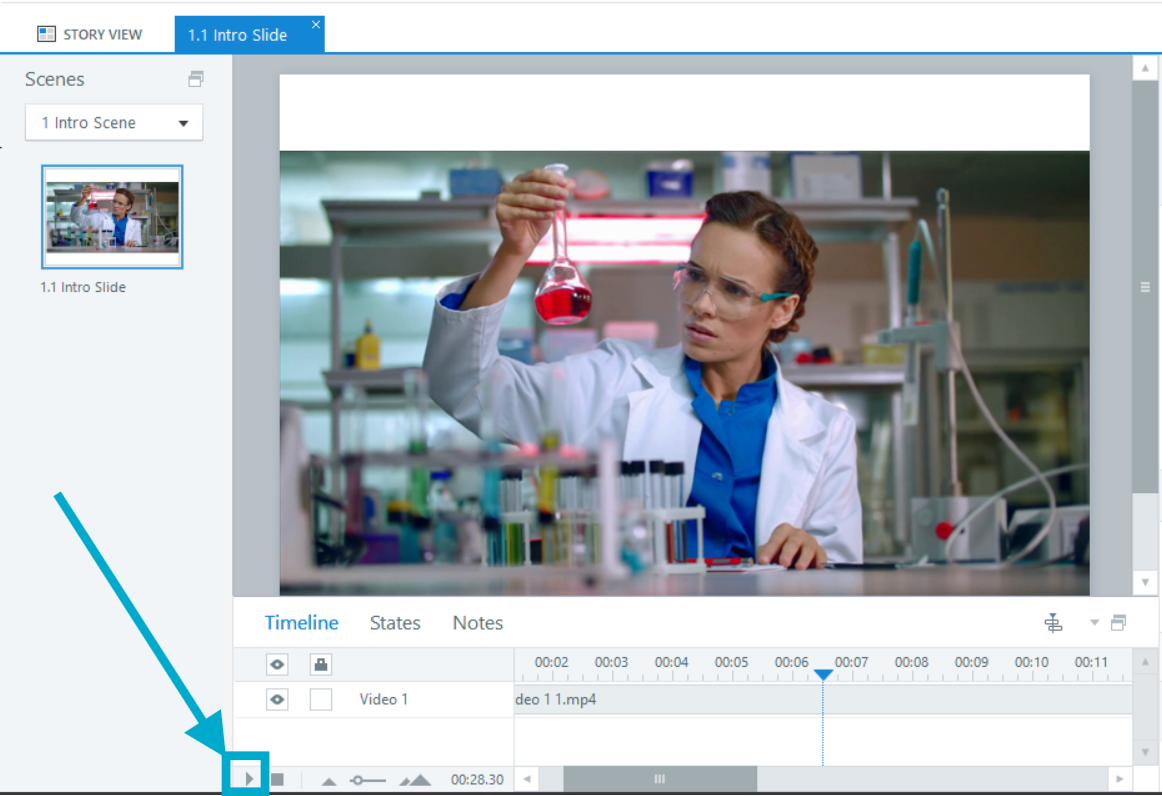
2. Click the Play/Pause button again to pause the video.
3. Right-click the video and select Export Frame as Picture
Let me know how it goes, and I'll be more than happy to assist further.
Hi minh_ndemg,
Just following up on this issue.
Are you still not able to see the Export Frame as Picture option? Does this happen to all videos or only to a particular one?
If the issue persists and you're already working on your local drive, try running these steps to fix possible installation issues. We'd be glad to investigate further as needed. You may share the affected video file here or privately in a support case, where our Support Engineers will work with you one-on-one. We'll delete it when we're done testing.
Related Content
- 9 years ago
- 9 years ago