Forum Discussion
Making a course 100% accessible

Thanks, I can get it working for title and body text but for buttons it seems buggy. If I apply a heading style it passes accessibility but a normal style doesn't. If I try adding a brand new button it fails by default 5 times (5 states). If I create a new project, the feedback master buttons all pass but as soon as I try and change the colours of the text or fill states it affects all of them.
The text colour state issue is a bug with the feedback master
Is your project using modern text? Is the upgrade text option available in the text field margin properties. If so, maybe try that.
Definitely shouldn't be flagging a button with "Normal" text as an issue as that is all that is required.
- HVfb0f498d-053b7 months agoCommunity Member
Its an older project file but yes I updated all the text. As soon as I swap styles from Heading to Normal it fails the accessibility.
- JoseTansengco7 months agoStaff
Hello HVfb0f498d-053b,
Would you mind sharing a copy of your project file here or in private by opening a support case so we can examine what's happening? We'll delete it when we're done testing!
When I try to replicate the slide in your screenshot, here's the result I get when I change the title of the slide to use Heading 1.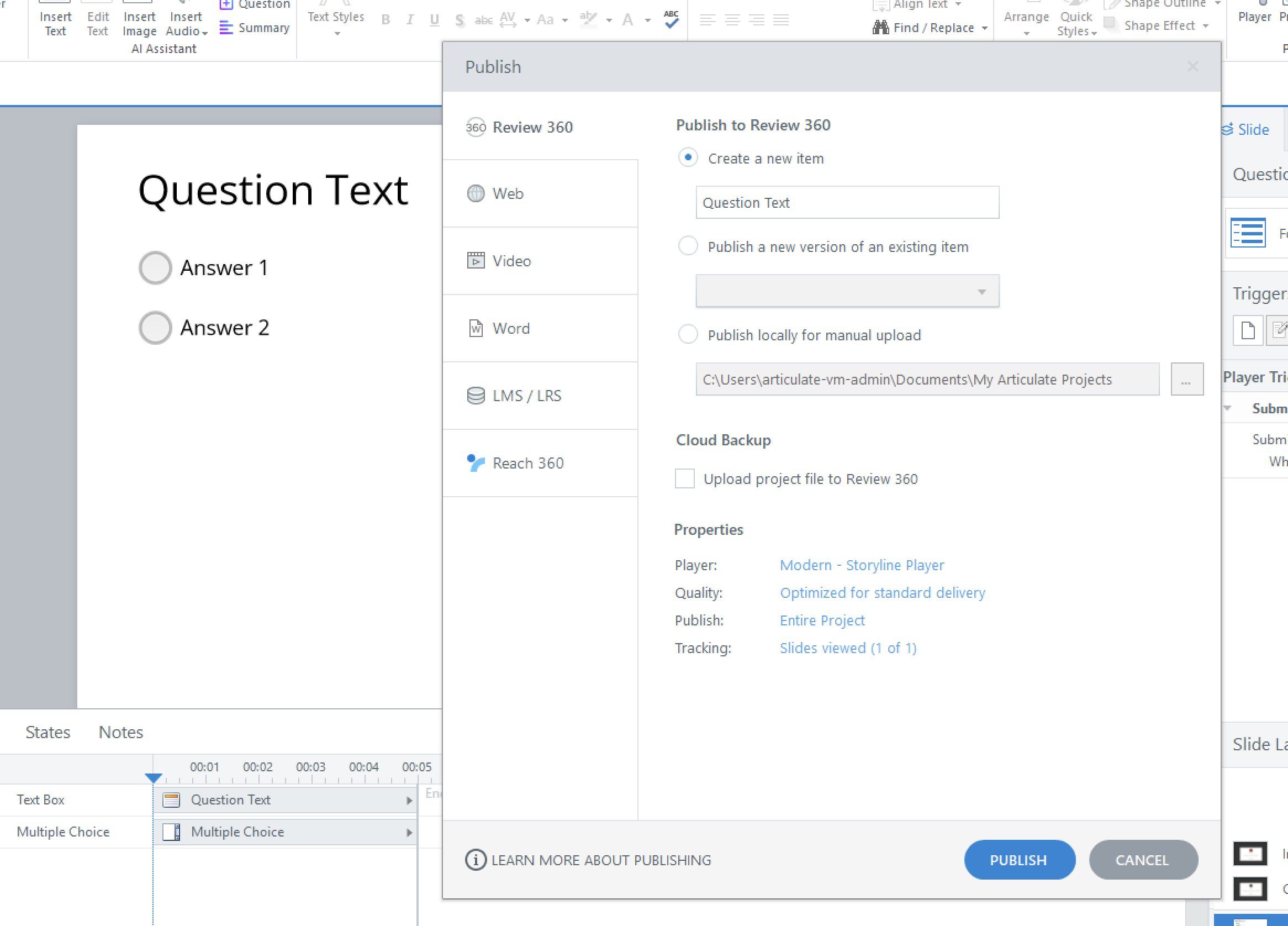
No prompts or alerts appear in the publishing window. I'm curious to see how your slide differs from mine!
- HVfb0f498d-053b7 months agoCommunity Member
I've created a fresh project today, added a graded question, applied a heading style to the title and got 0 accessibility issues. Odd its working now, I've not knowingly done anything different.
In an old project file, in the feedback master I have a continue button which I can only get to pass by adding a heading style. Adding a new button comes in with Normal but still fails. I've opened a support case as you suggest.
Related Content
- 2 months ago
- 11 months ago