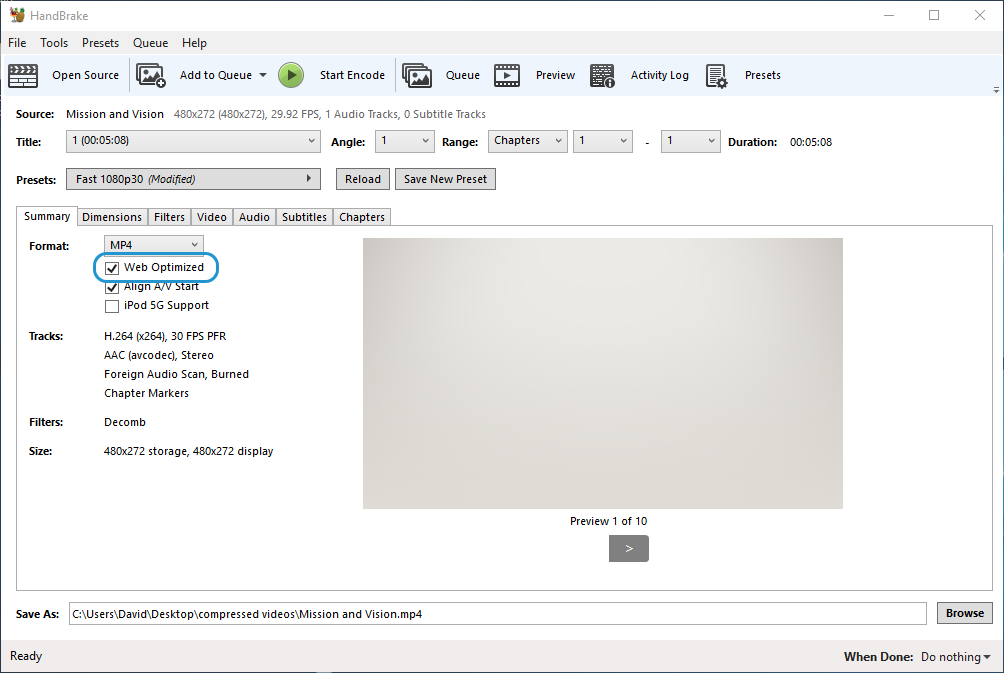Forum Discussion
Allow forward seeking not working.
Hi Toni,
I'm sorry to hear you're having problem with your video playback in Rise. Try re-encoding your video and see if that fixes the issue. You can use Handbrake. Here's how:
- Download, install, and open the HandBrake app.
- Drop your video file on the HandBrake app. Or, click Open Source on the ribbon and import your video file.
- In the summary settings, mark the Web Optimized box, as shown below. You can leave all the other settings as they are.
- Click Start Encode on the ribbon to re-encode your video.
Once you've done that, re-upload your video and check if you're still seeing the forward seeking issue. Let me know how it goes!
I have the same issue. I have tried the exact steps above and I still have the same issue.
I used Camtasia 2021 to edit and publish the video and output in the standard 1080p option. This is what I have done in the past for years and never encountered this issue.
- JoseTansengco2 years agoStaff
Hi David,
Sorry to hear that you ran into this issue and thanks for following the troubleshooting steps shared by my colleague.
I looked at the previous cases described in this thread and it looks like the behavior might be specific to certain video profiles. Would you be willing to share a copy of the video file that you created in Camtasia here or in private by opening a support case so I can check if using a different video profile will help fix the issue? We'll delete it when we're done testing!
Related Content
- 2 months ago
- 10 months ago
- 10 months ago