Forum Discussion
Custom Drag and Drop - How to Eliminate Snap to Center
I'm using Articulate 360. I'm creating a custom drag and drop (not using the built-in form) with a single draggable object and four drop targets (three incorrect and one correct). If it drops on an incorrect area, I want to play audio feedback and change the state of a graphic so that area is shaded. If it lands on a correct area, I want to play audio and then advance to the next slide. I have it set up with triggers.
I have two questions:
1) The draggable object is snapping to the center of the targets when dropped. I want it to stay in the same position where it was dropped.
2) Can I return the draggable object to its original location if it dropped outside of the four allowable areas?
Thanks!
29 Replies
- RenGomezStaff
Hi Ghislaine,
Thanks for reaching out! To help clarify, the bug we have reported currently is:
The action to return an item to the start point if dropped outside a correct drop target will not work if the drag item has an associated trigger.
It sounds like you may be experiencing something different from this, but I'd like our support engineers to take a look and see if they can lend a hand with your interaction! Can you share the troubled slide or file to your personal upload link here?
Once they're done testing, they'll reach out with next steps!
- GhislaineLau946Community Member
Hi Ren,
Thank you for your reply. I have managed to create the desired interaction - all I had to do was remove any states (hover, dropped on, etc.) from my objects.
- SebastianGellwiCommunity Member
Michael is an amazing guy.
- JenniferComp730Community Member
Is the snap-to-centre bug still open? I've unticked the option and tried setting it to 'free' but the drops are still snapping to the centre. Thanks!
Hi Jennifer!
Thanks for reaching out! Sorry to hear you are having issues with your drag-and-drop items snapping to the center of your drop target! I'd be happy to help!
We are still actively monitoring a bug that causes the drag-and-drop feature to malfunction. However, a helpful first step would be to determine if your project file is being affected by the same one.
Would you be willing to share a screen recording of the behavior or a copy of your .story file for testing? You can attach it here in the discussion or privately through a support case. We'll delete it from our system once troubleshooting is complete!
Looking forward to hearing from you!
- JenniferComp730Community Member
Thanks! I've shared the slide in a support ticket.
Hi Jennifer!
Great call opening a support case. I see that you're working with our colleague Carlo. You're in great hands!
We'll continue the conversation over in your support case.
Have a great day, and happy developing! 🎉
- SharonBildst510Community Member
Hello. I am also having a problem with snapping to center when I've done everything I can think of to have it remain where the learner actually drops it (free). I saw a post last week that suggested to right click on object and indicate Free, which oddly was not matching how I'd set it on the ribbon. So the right click solved my problem. On Friday I updated my SL360 and now neither the ribbon or right click are setting as Free, they're going to Center only. Any ETA on when the bug will be fixed?
Hi Sharon,
Thanks for reaching out and I'm sorry to hear that you're experiencing this issue! Currently, I don't have an update, but I'd be happy to take a closer look at your course if you're comfortable sharing it with our team. You can upload it here or share it privately in a support case. We'll delete it from our systems once troubleshooting is complete.
- AlbtaKubikovaCommunity Member
Hello, I've run into the same issue - I want my drag items to return to the start position if it's placed incorrectly, but it doesn't work. Instead, it snaps to the incorrect target and changes its state to Drop Incorrect. I've tried to remove the states Drop Correct and Drop Incorrect but it didn't help.
Did you have any success resolving this issue? Could you advise me how to make it happen that once the drag item is dropped incorrectly it returns to the start point?
Thank you!
Hello Alzbeta,
It looks like you made a similar post in this ELH post. You can check out my response to your inquiry there, and if you have any questions let me know and I'll be glad to assist!
- EvelineHolmes-0Community Member
Hi
I'm experiencing that issue with drag and drop. I have three freeform targets set up, all with the same settings. The first one is allowing the dropped items to be placed freely but the other are stacking the items in the centre. It's so head-wrecking!!! Any solution on it?
Thanks
Hi EvelineHolmes-0,
Thanks for reaching out!
This sounds frustrating. I tested this out by creating a slide with three drop targets. In Drag & Drop Options, I set the drop target to Free.
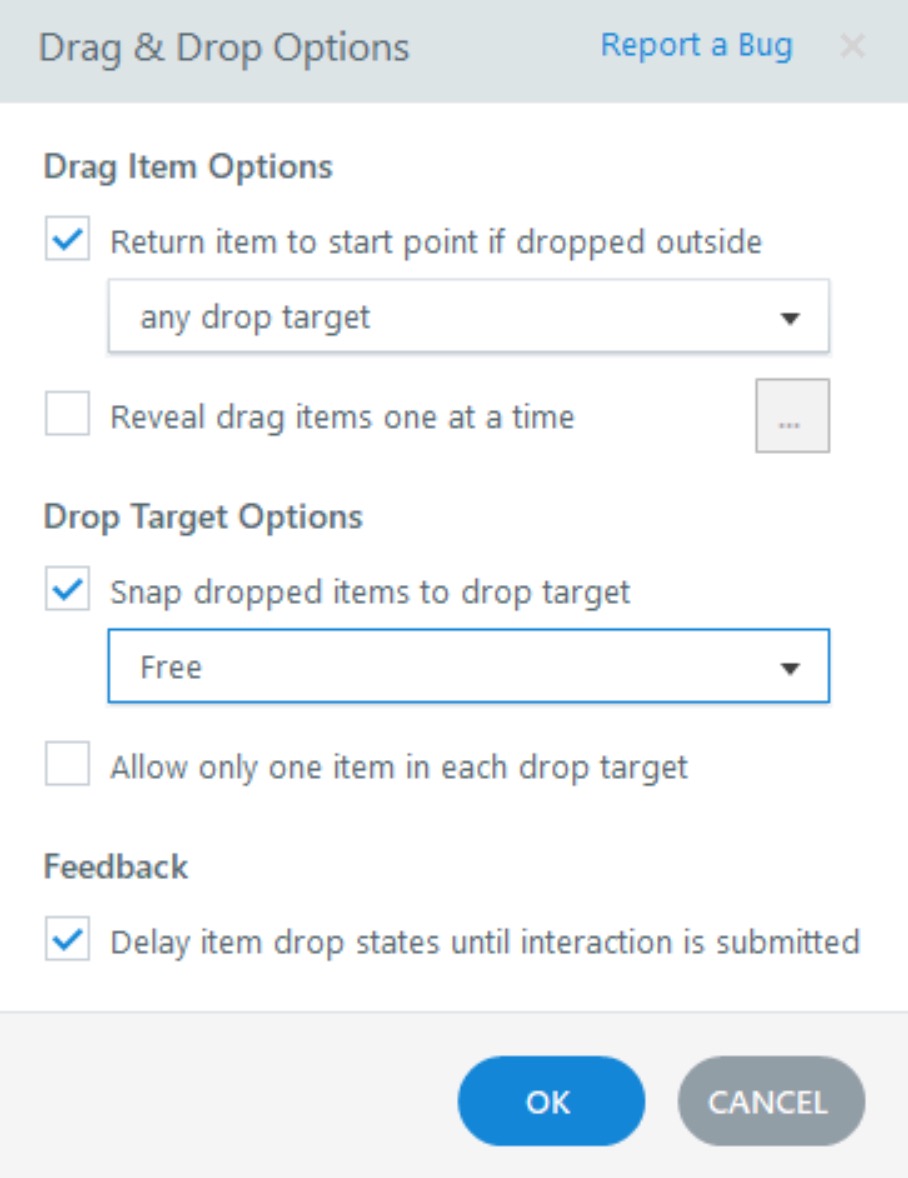
Changing the drop target for one reflects the change across all three targets. Is this consistent with what you're seeing? Does the issue persist on a brand new slide? If you're willing to share a screenshot or a copy of your file, it'd be helpful to see how your course is set up. You can upload those here or privately in a support case!
- EvelineHolmes-0Community Member
Hi Kelly
Yes. They all have the same setting. I've copied out the slide into a new presentation so I'll forward it on via the private support case. I was mocking up the interactivity, just to see how it would work.
Thanks
Eveline
Related Content
- 2 months ago
- 2 months ago
- 2 months ago