Forum Discussion
Hindi Font Issue
- 2 years ago
Hello Everyone!
I'm happy to share that we have released Storyline 360 version 79 (Build 3.79.30834.0)!
Included in this release is the fix for the bug: Hindi accented characters displaying incorrectly when published if the course is translated from English to Hindi using Export to Word
Now all you need to do is update Storyline 360 in your Articulate 360 desktop app on your computer. You'll find our step-by-step instructions here.
Please let us know if you have any questions by reaching out to our Support Engineers directly.
Have a great day!
Hi there, Alpha!
Thanks for sharing those screenshots. I'm happy to help investigate this issue with the font!
A few details that I don't want to overlook:
- What version of Storyline 360 are you using? Click on the Help tab, then About Storyline.
- What font are you using for Hindi text?
Also, would you mind sharing a sample slide with me for testing? You can send the Storyline file through this upload link.
- JamaluddinKhan-5 years agoCommunity Member
- LaurenDuvall5 years agoStaff
Hello Jamaluddin!
I'm happy to help! Is Modern Text turned on?
Here's how to check! After opening your project, go to the Design tab on the Storyline ribbon, click the Fonts drop-down list, and select Use Modern Text at the bottom of the list. This converts the entire project to modern text all at once.
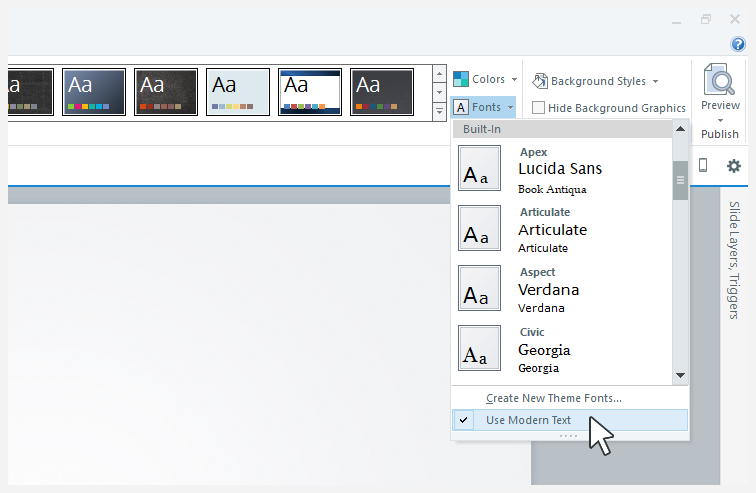
Let me know if that does the trick? If not, we'll want our Support Engineers to continue troubleshooting in a support case.
Related Content
- 7 months ago
- 2 months ago