Forum Discussion
Seekbar setting "Allow Drag After Completion" is not working on revisit
I really like the navigation tabs you've created!
I'm wondering if this is happening because the "resume saved state" setting on the slide isn't saving the media's state. Could a completion variable help? Such as, when audio completes set "SlideAudioComplete = True." Then use an if statement when the timeline restarts on the slide? These might save more reliably?
JessDavis1, Thanks for the reply. We have tried this solution, but the issue remains unresolved.
- EricSantos5 months agoStaff
Hello suhasmore,
I'm glad JessDavis1 is providing assistance here! I took a look at your project and noticed that slide 1.1 is currently set to Reset to Initial State when revisiting.
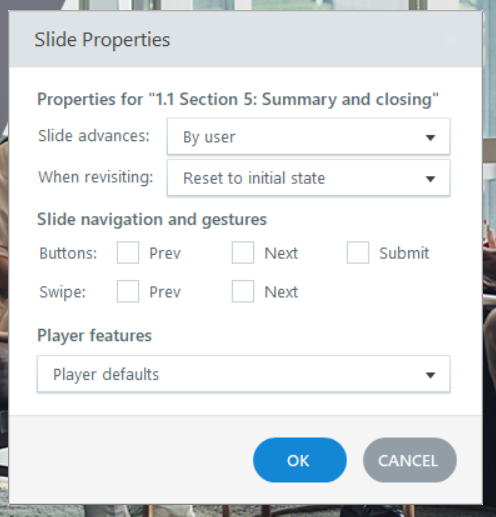
Have you tried changing this setting to Resume Saved State to see if it resolves the issue with the seekbar not allowing drag after completion on revisit?
If the problem persists after making that change, please let me know. You can also reach out to us in a support case if you'd like more targeted help. We're happy to take a closer look at your file and work with you one-on-one.