Forum Discussion
The focus indicator on the Assessment Next button is not available.
- 6 months ago
Sudeepa, I had the exact same issue. The solution is to modify the focus state outline with a css theme component. Here's a screen recording where I show the problem and solution.
Hi SudeepaGanguly,
Thanks for reaching out! I understand you’re noticing that the Next button in a Rise quiz doesn’t look highlighted.
In Rise 360, navigation elements like the Next button follow ARIA accessibility standards. That means they work with keyboard navigation, even if they don’t always show a yellow highlight when focused. You can still use the Tab key to move around and Enter/Spacebar to click.
In the screenshot below, you’ll see what I observed during testing. The button doesn’t show a yellow box, but there’s still a clear difference between when it’s active and inactive. I also recorded a quick video of my tests. You can check it out here.
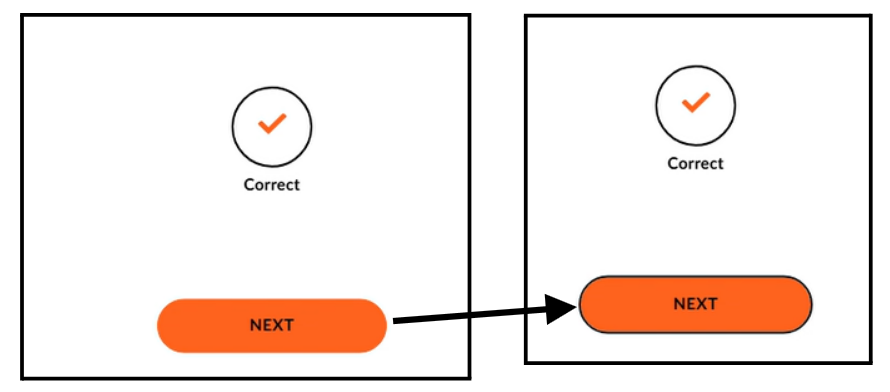
Please let me know if you have any questions or if there’s anything else I can help with.
Related Content
- 11 years ago