Example
5 Ways to Use Morph Transitions
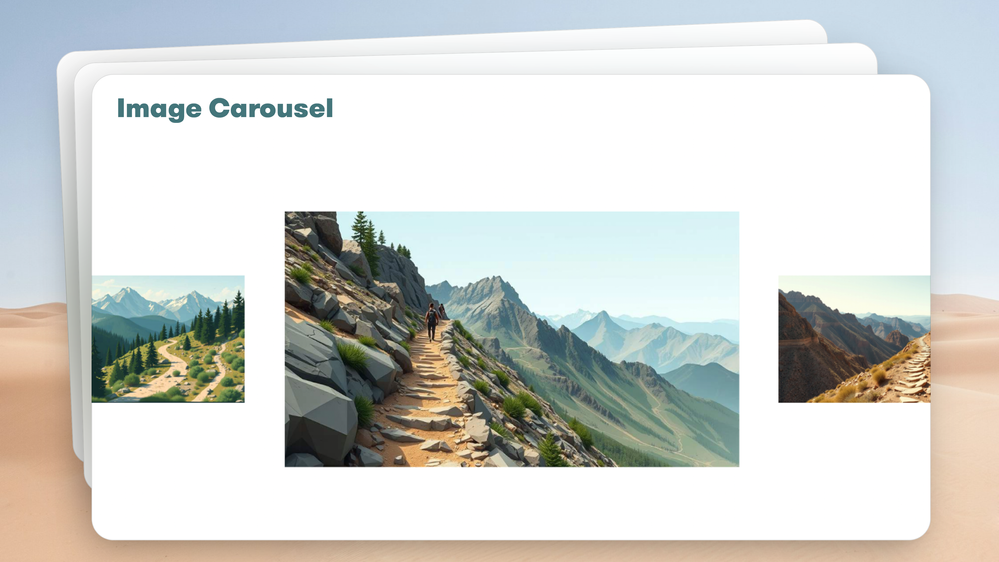
For my example this week, I decided to practice a few simple techniques using the Morph transition.
- Progress bars
- Text and title transitions
- Showing character dialogue or conversations
- Image carousel effect
- An office exploration
Production Tips
For the image carousel, the process was pretty straightforward and much easier than using multiple motion paths with reverse paths like you’d normally need. The main challenge was just keeping the images aligned on each slide. I used Storyline's guides initially to align the objects but a few still felt off so I manually verified (and updated) each object's position using the the Size and Position window.
I attached the source file so you can see what I did.
About Me
Connect on LinkedIn: David Anderson
16 Replies
- ThaddaeusSmithCommunity Member
I love these examples, David! I'm so excited about this feature and all of the possibilities it offers!
Thanks so much, Thaddaeus. I built these for testing the feature. They're not very polished but still show some ideas for what's possible. Morph won't work on slide layers so keep that in mind. Looking forward to seeing what you come up with.
- ThierryEMMANUELCommunity Member
A very strange situation! I've tried a hundred times since Friday, it's cool, it's nice, but I still haven't figured out what I want (not what I can) do with it. I'm searching.
That's a good point for any new feature. I've bookmarked a lot of things that I've seen over the years from those who use it in PowerPoint. Many of those are novel presentation techniques.
There are some simple production advantages for things like the carousel or even the office exploration David showed. I just did a Skillbuilder webinar where we used the zoom feature with start and stop timeline triggers. The morph makes it simpler. I haven't played around with this yet, but I was thinking that possibly building an accordion interaction would be an option.
Of course, as you noted, maybe there's no use for you, especially since you're a more accomplished developer. But for those with less skill it is an easy feature to use.
- ThierryEMMANUELCommunity Member
It wasn't a criticism at all. I mean, I'm like a little boy in a toy store. It's hard to choose what I want to play with first. There's no doubt I'll be using this option many times in the future, because it's nicer, prettier, faster (as I'm still only a beginner at JS) and therefore makes the screen more engaging. But to go already further, I'm thinking about its educational impact..., and how I can show it in this challenge. And I'm still dry for the moment. ATTENTION: David's brilliant demo no longer seems to be accessible right now. ???
- elizabethPartner
I find a lot of inspiration in some of the PPT Youtube or Instagram channels I watch. :) The user @tonyppt_ on Instagram does a ton of morph examples all in PowerPoint that I think could be easily replicated/reused in Storyline!
- ThierryEMMANUELCommunity Member
You're quite right elizabeth . What little I've seen is great. I wish I'd had that inspiration before taking the plunge.
- AndreaTaweelCommunity Member
Thank you for the great examples. I look forward to using the morph transition for future projects.
- LauraMcMurphy-bCommunity Member
These examples are so cool, thanks for including the project file to help get started with it. I'm getting the same issue with your carousel that I was having when I had a play the other week - when I click through the slides, the images move as they're supposed to but there's also like a shadow image that fades in in the background. Anyone know how to stop this, or is this just a me problem?
Hi LauraMcMurphy-b Can you share a screnshot of the shadow effect you're seeing?
- LauraMcMurphy-bCommunity Member
Hi, here's an example of what happens when I try to use the effect! It happens with any of the project files I've downloaded from elearning heroes too.
- CydWalker_mwhCommunity Member
Another channel that does some great morph sliding on YouTube is SlideSkills.
Just checked them out and you're right, they are a great resource!
- KatherineWardCommunity Member
I am having a strange affect where a few of the slides are morphing by sliding straight across and the others are look more like yours in a shrink and grow type of action as they move across. Do you have any thoughts on how I could fix this or why it is happening? Thank you.

