Converting Static Slides Into Interactive E-Learning #424: Challenge | Recap
How to Make Static E-Learning More Interactive
To get good at e-learning, you need to practice e-learning. And by practice, I mean deliberate, repetitive practice that pushes you to try things you normally wouldn’t do in your daily work.
A simple way to practice interaction design is to take a typical e-learning slide and rework the content using different interaction types.
Storyline’s convert to freeform option offers six super easy ways to transform slide content into interactive slides. The process is the same for each question type, so it’s really up to you to choose the interaction type that best suits your new question.
Technically, there’s nothing challenging about using convert to freeform. You design your slide, click a button, and select the choices and feedback. That’s easy.
The challenge lies in seeing the different ways to present your static content interactively. Because you’re working with existing content, the context for the activity is already in place; you simply reframe the content into a meaningful question.
Here’s How Convert to Freeform Can Make You a Better E-Learning Designer
One of the easiest ways to practice moving static content to something more interactive is to reframe your existing content into the form of a question. This is a great way to create informal, interactive knowledge checks without extending your project’s timeline.
Here’s how it works:
- Begin with your static slide
- Duplicate the slide
- Convert the slide to a freeform question
- Reframe the static content into the form of a question
- Rinse and repeat for each question type.
Challenge of the Week
This week, your challenge is to transform a static content slide and convert it into each of the six freeform question types.
The only new content you should add to the freeform questions is instruction and feedback. You shouldn’t have to create new content to make the questions work.
Resources
- Storyline 360: Converting an Existing Slide to a Freeform Interaction
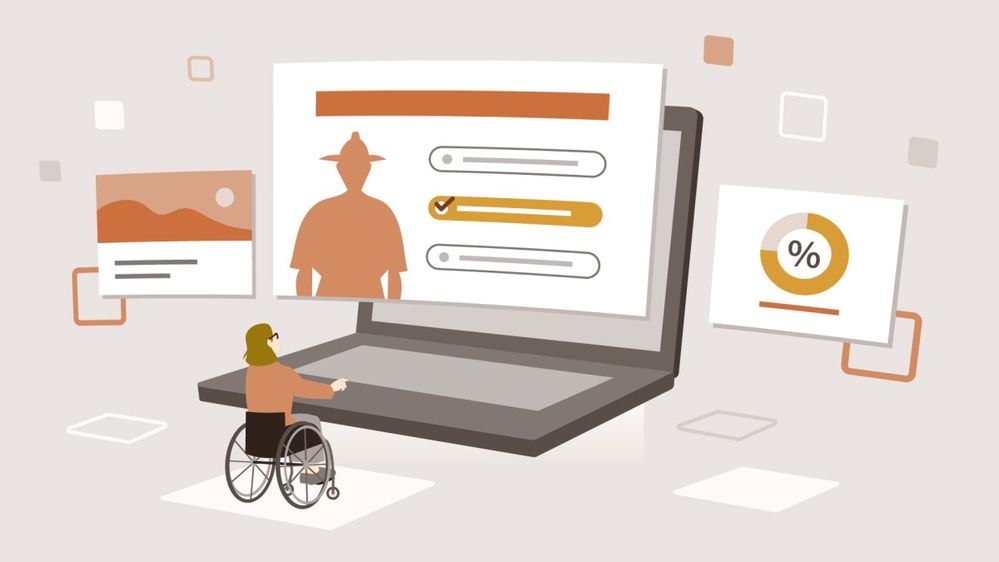
Transform Classroom Training to E-Learning with Articulate 360
Share Your E-Learning Work
- Comments: Use the comments section below to link your published example and blog post.
- Forums: Start a new thread and share a link to your published example.
- Personal blog: If you have a blog, please consider writing about your challenges. We'll link to your posts so your great work gets even more exposure.
- Social media: If you share your demos on Twitter or LinkedIn, try using #ELHChallenge so your tweeps can follow your e-learning coolness.
Last Week’s Challenge:
Before you dive into this week’s challenge, check out the creative ways course designers use button sets in e-learning:
Button Sets in Storyline 360 RECAP #423: Challenge | Recap
New to the E-Learning Challenges?
The weekly e-learning challenges are ongoing opportunities to learn, share, and build your e-learning portfolios. You can jump into any or all of the previous challenges anytime you want. I’ll update the recap posts to include your demos.
Learn more about the challenges in this Q&A post and why and how to participate in this helpful article.
Got an idea for a challenge? Are you interested in doing a webinar showcasing how you made one or more challenge demos? Or do you have some comments for your humble challenge host? Use this anonymous form to share your feedback: https://bit.ly/ElearningChallengeForm.