Labeled Graphic Advance and Slide Properties
May 28, 2014
By
Josh Webb
I want the learner to be able to click freely through the labeled graphic and, when ready to advance to the next slide (not the next label), they click next.
I’m pretty sure I’m applying the right solution but it’s not working.
In Slide Properties, in the Branching column, I've changed the setting so that the Next button advances to the desired slide (“Conclusion”) as shown in this screenshot.
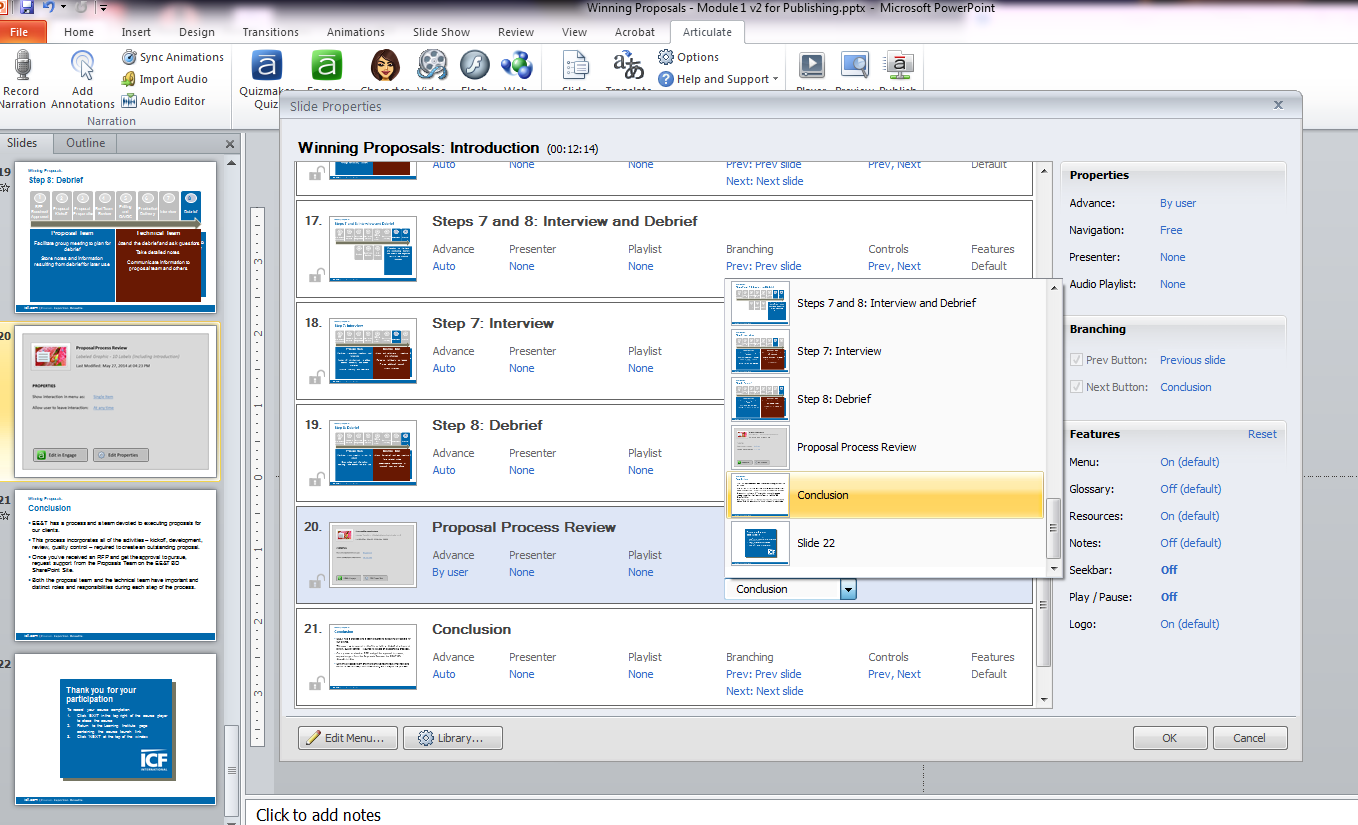 The Interaction
Properties are set to allow the learner to leave at any time…
The Interaction
Properties are set to allow the learner to leave at any time…
 And, the Prev/Next buttons
are turned on for the Interactive playback mode as shown here.
And, the Prev/Next buttons
are turned on for the Interactive playback mode as shown here.
 Am I forgetting something? Any ideas why this is not working?
Am I forgetting something? Any ideas why this is not working?
Help!
Josh
1 Reply
With the new integration of the Engage player you can either incorporate the prev/next button in the interaction or not.
If you choose to enable it then you get the prev/next that controls navigation through the interaction.
If you choose not to, it disables the prev/next and you have to use the menu to move beyond.
If you want the next button only go to the next slide, and have the interaction as an independent activity, you could publish the interaction with all of the nav features disabled and then insert it as a web object.
This discussion is closed. You can start a new discussion or contact Articulate Support.