Strange Player and Color Behavior in Presenter and Quizmaker
May 08, 2014
I have a strange problem with a saved player and custom colors in both Presenter and Quizmaker. When I select the player, the color applies properly in the preview then within a couple seconds the preview refreshes and the bottom color on the player background switches to black. I can fix the problem by reselecting the color scheme (not the one in the file).
The bad thing is it defaults back to the black bottom color every time the player dialog is opened, so if the user does not reset the color scheme it will not publish with the correct colors.
I've verified the colors are correct in the player xml file in the AppData folder.
I've provided screen shots below. I'm deploying Studio 13 to my campus and writing up instructions for those new to Articulate and for those upgrading from Studio '09. This will be an issue if people forget to change the colors every time they open the player dialog. Any thoughts or advice would be appreciated.
Thank you,
Zak
When Saved Player is First Selected (colors are correct):
After Refresh (colors have changed - note Main Background bottom color):
Colors & Effects Display:
Fix by Reselecting the Color Scheme (the one NOT in the file):
Colors Are Now Correct:
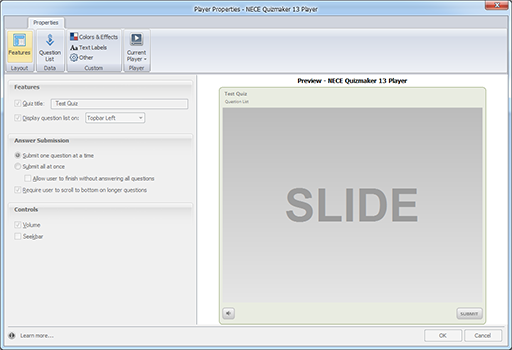
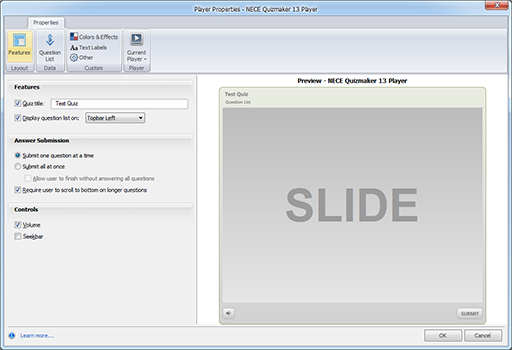



Be the first to reply
This discussion is closed. You can start a new discussion or contact Articulate Support.